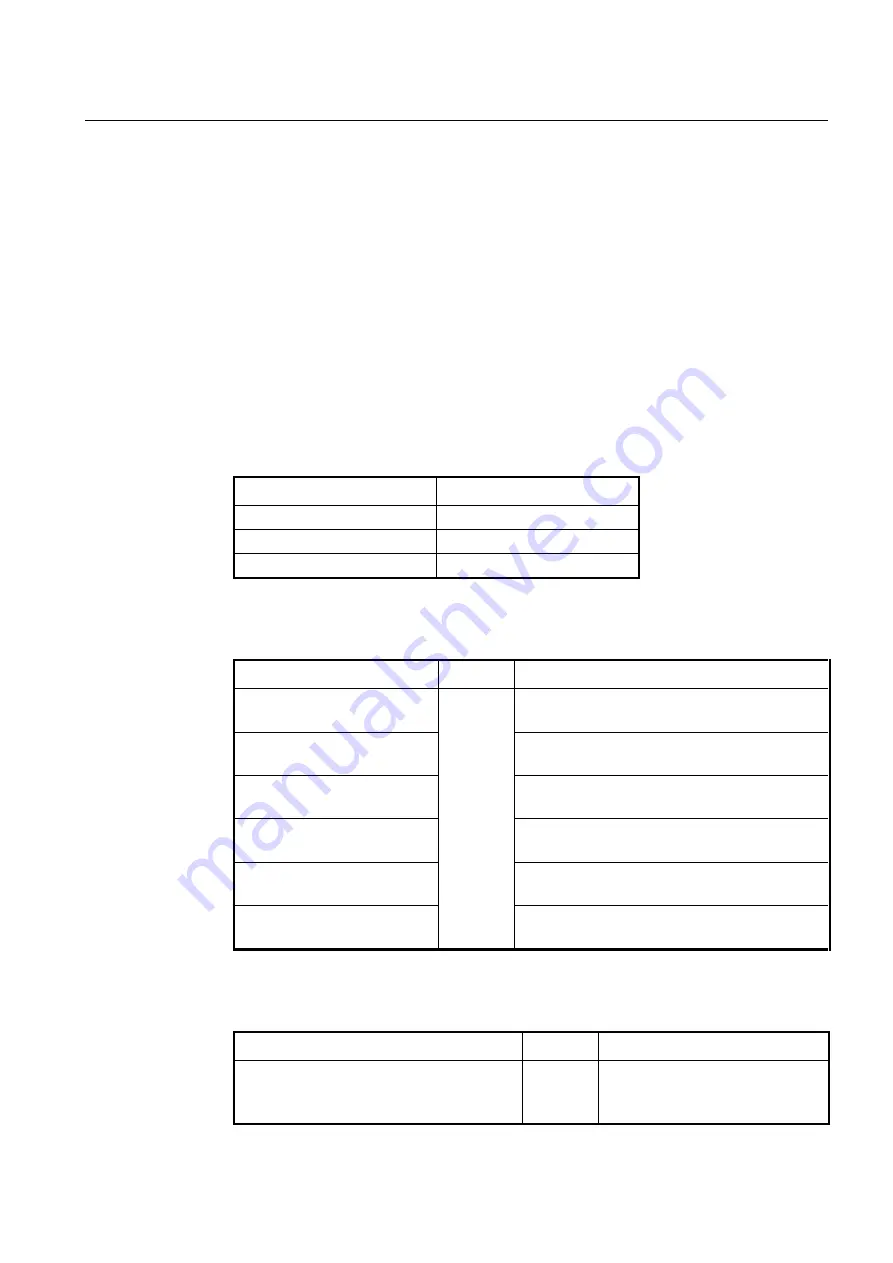
User Manual
UMN:CLI
V8102
111
5.8
Configure External Alarm LEDs
The V8102 supports the monitoring function by its alarm LED status indication by map-
ping between SNMP alarm severity of system and alarm LED level on the front panel of
SFU.
You can configure SNMP alarms so that the system generates a trap message when an
event corresponding to one of the alarms occurs. After configuring an alarm consists of
enabling the alarm and setting the severity level at which a trap is generated. A trap is
sent only when the severity of the alarm matches the severity specified for the trap.
In addition, V8102 can monitor the external alarm LEDs on the switch fabric unit (SFU)
card using SNMP alarm severity settings or alarm LED level setting. If you set the critical
severity of the SNMP alarm, the system will generate trap messages and turn on the
CRIT alarm LED when corresponding events occur.
The following table shows the mappings between SNMP alarm severity and SFU alarm
LEDs:
SNMP Alarm Severity
SFU Alarm Level
critical
CRIT (critical) LED
major
MAJ (major) LED
minor, warning, intermediate
MIN (minor) LED
To activate an alarm LED operation mode and set the level of the alarm LEDs when cor-
responding event occurs, use the following command.
Command
Mode
Description
alarm-led level all
{
critical
|
ma-
jor
|
minor
}
Global
Sets the level of the alarm LEDs when any event oc-
curs.
alarm-led level fan-fail
{
critical
|
major
|
minor
}
Sets the level of the alarm LEDs when fan failure oc-
curs.
alarm-led level fan-remove
{
criti-
cal
|
major
|
minor
}
Sets the level of the alarm LEDs when the fan is re-
moved.
alarm-led level power-fail
{
criti-
cal
|
major
|
minor
}
Sets the level of an alarm LED in case of power failure.
alarm-led level power-remove
{
critical
|
major
|
minor
}
Sets the level of an alarm LED when power module is
removed.
alarm-led level temperature
{
crit-
ical
|
major
|
minor
}
Sets the level of an alarm LED when temperature ex-
ceeds the threshold.
To deactivate an alarm LED operation mode and the level of the alarm LED settings, use
the following command.
Command
Mode
Description
alarm-led clear
{
fan-fail
|
fan-remove
|
power-fail
|
power-remove
|
temperature
|
UC
|
iu-power-
off-threshold
|
system-power-off-threshold
}
Global
Deactivates an alarm LED operation
mode
















































