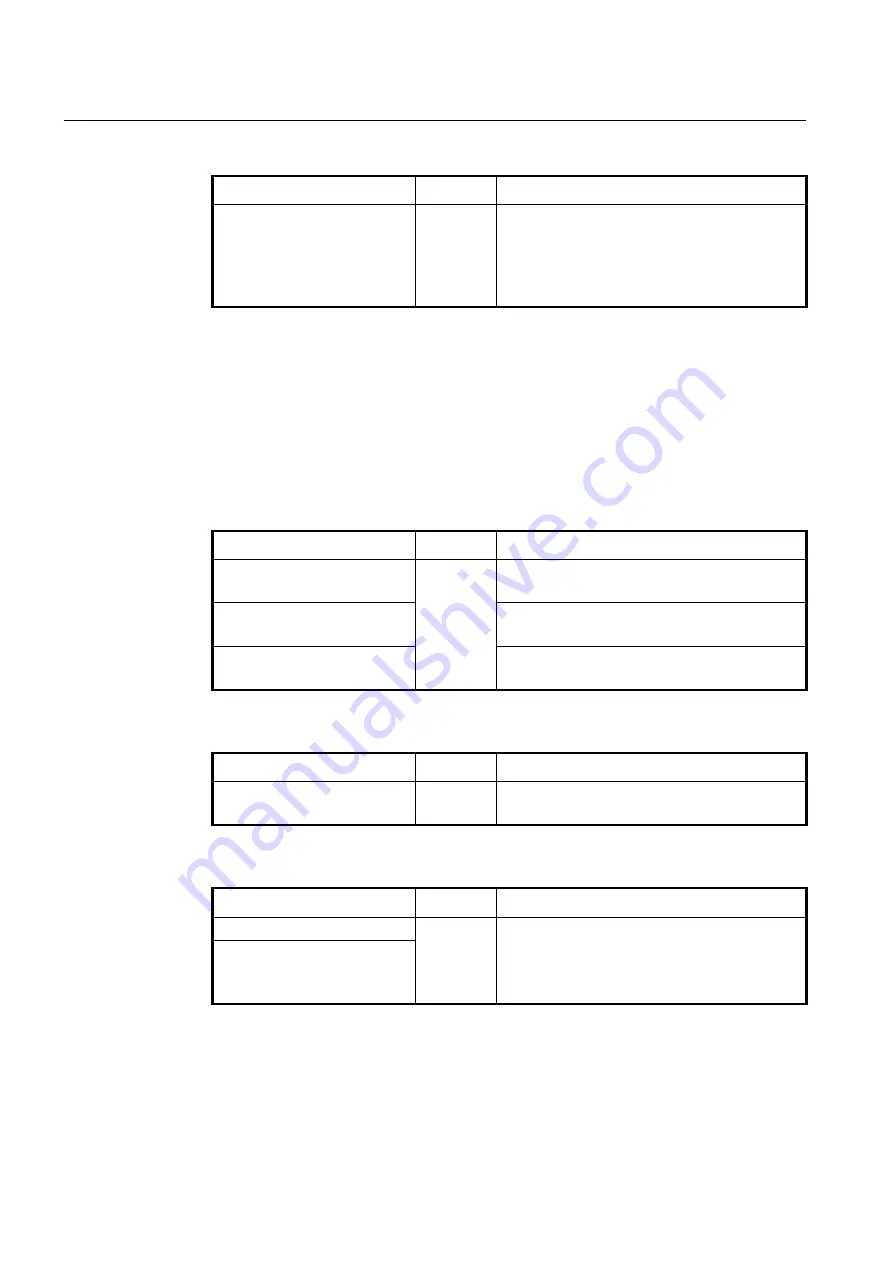
UMN:CLI
User Manual
V8102
118
To specify MDI mode on an Ethernet port, use the following command.
Command
Mode
Description
mdi
{
auto
|
normal
|
cross
}
Interface
[MGMT]
Specifies MDI mode of port.
auto: auto MDI mode
cross: Disable auto-MDI crossover and swap cable
pairs
normal: Disable auto-MDI crossover
5.10.9
Flow Control
In Ethernet networking, the flow control is the process of adjusting the flow of data from
one network device to another to ensure that the receiving device can handle all of the in-
coming data. For this process, the receiving device normally sends a PAUSE frame to the
sending device when its buffer is full. The sending device then stops sending data for a
while. This is particularly important where the sending device is capable of sending data
much faster than the receiving device can receive it.
To enable the flow control on an Ethernet port, use the following command.
Command
Mode
Description
flowcontrol both
Interface
[XE/GE]
Enables the IEEE802.3x flow control function on a
specified interface.
flowcontrol receive
{
on
|
off
}
Enables/disables the IEEE802.3x flow control function
of RX packets.
flowcontrol send
{
on
|
off
}
Enables/disables the IEEE802.3x flow control function
of TX packets.
To disable the flow control on an Ethernet port, use the following command.
Command
Mode
Description
no flowcontrol
Interface
[XE/GE]
Disables the flow control on a specified interface.
To display the flow control information, use the following command.
Command
Mode
Description
show flowcontrol
Enable
Shows a current flow control status.
show flowcontrol interface
{
gi-
gabitethernet
|
tengigabitether-
net
}
IFPORTS















































