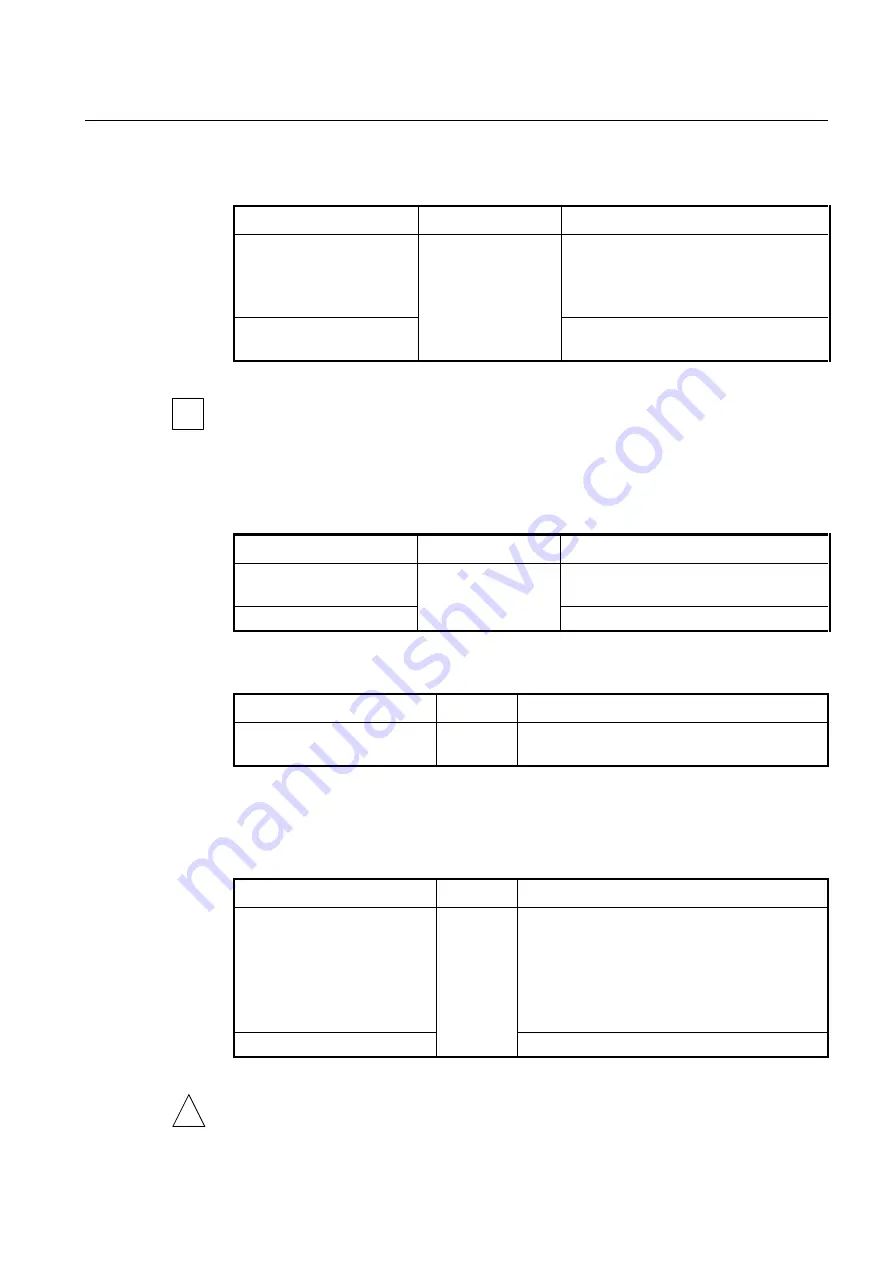
User Manual
UMN:CLI
V8102
123
6.1.6.2
Port Traffic
To set the threshold of port traffic, use the following command.
Command
Mode
Description
threshold THRESHOLD
{
5
|
60
|
600
} {
rx
|
tx
}
Interface
[GE/XE/GPON]
Sets the threshold of port traffic.
PORTS: port number (1/1, 1/2, 2/1,
…)
THRESHOLD: threshold value (unit: kbps)
5 | 60 | 600: time interval (unit: second)
no threshold port
PORTS
{
rx
|
tx
}
Deletes the configured threshold of port traffic.
The threshold of the port is set to the maximum rate of the port by default.
You can also set the blocking timer. When incoming traffic via a given port exceeds a con-
figured threshold, the port will discard that traffic during a specified time.
To set the blocking timer, use the following command.
Command
Mode
Description
threshold block
timer
<10-
3600>
Interface
[GE/XE/GPON]
Sets the blocking timer.
10-3600: blocking time (unit: second)
no threshold block
Disables the blocking timer
To display the configured threshold of port traffic, use the following command.
Command
Mode
Description
show interface threshold
Enable
Global
Shows the configured threshold of port traffic.
6.1.6.3
Fan Operation
The system fan will operate depending on measured system temperature. To set the
threshold of fan operation, use the following command.
Command
Mode
Description
threshold
fan
RUN-VALUE
STOP-VALUE
Global
Sets the threshold of chassis temperature for fan oper-
ation in the unit of Celsius (°C).
RUN-VALUE : sets system temperature for running
fans (-30~ 100°C, default: 50°C)
STOP-VALUE : sets system temperature for stopping
fans (-30~ 100°C, default: 10°C )
no threshold fan
Deletes the configured threshold.
When you set the threshold of fan operation,
FULL-VALUE
must be higher than
HALF-
VALUE
.
i
!
















































