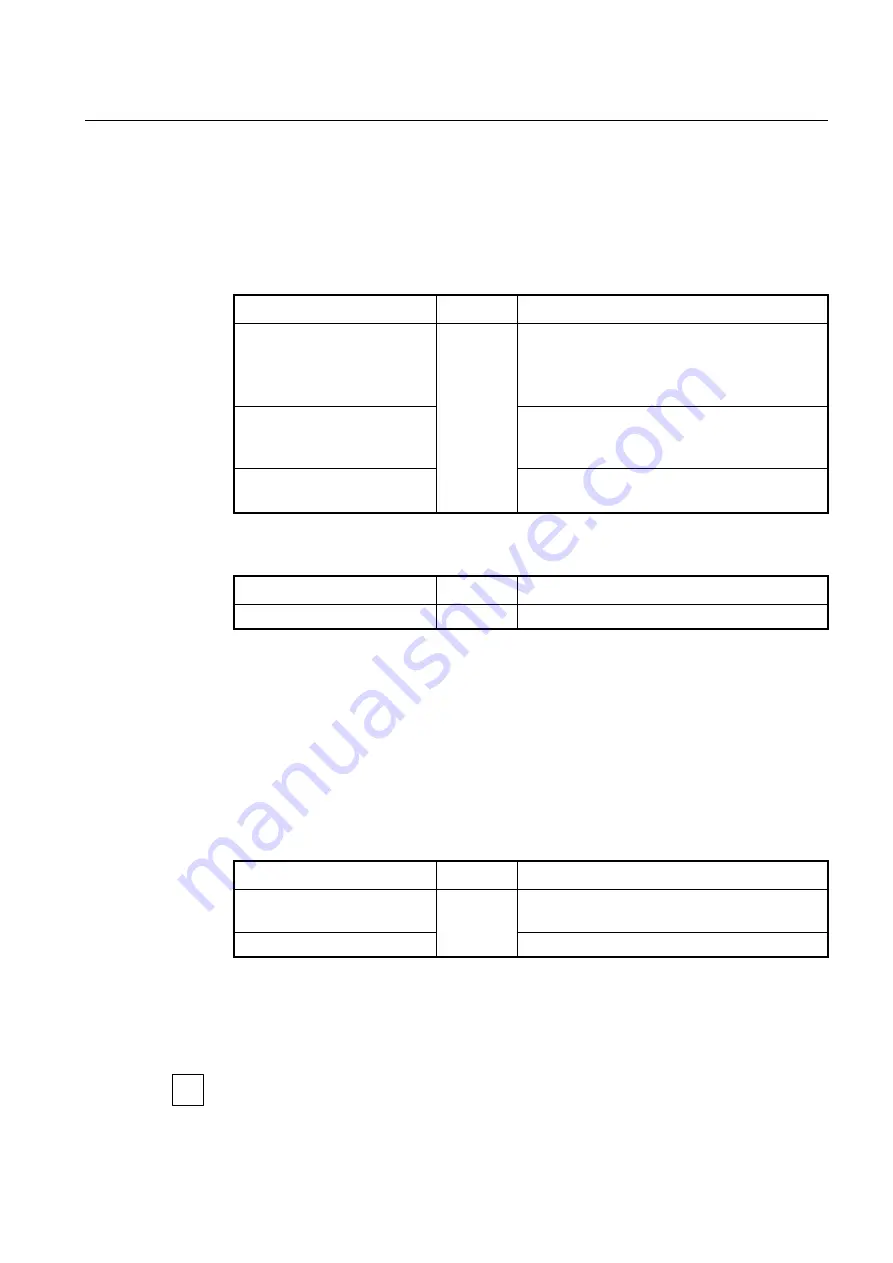
User Manual
UMN:CLI
V8102
135
The V8102 provides CPU storm control feature for mass ARP, DHCP, and IGMP packet.
Generally, wrong network configuration, hardware malfunction, virus and so on cause
these kinds of mass packets. The packet storm occupies most of the bandwidth of the
network, and that causes the network very unstable.
To enable/disable the CPU storm control, use the following command.
Command
Mode
Description
cpu-storm
{
arp
|
dhcp
|
igmp
|
pim
}
rate
<2-2000>
Global
Enables ARP, DHCP or IGMP packet storm control
respectively in CPU with a user defined rate.
2-2000: Bandwidth in steps of 1 packet per second
(unit: pps)
cpu-storm
arp
rate request {
<2-
2000> |
unlimited
}
reply
{<2-
2000> |
unlimited
}
Sets ARP request packet storm control in CPU with a
user defined rate.
no cpu-storm
{
arp
|
dhcp
|
igmp
|
pim
}
Disables ARP, DHCP or IGMP packet storm control in
CPU.
To display the configuration of the CPU storm control, use the following command.
Command
Mode
Description
show cpu-storm
Global
Displays the configuration of the CPU storm control.
6.2.9.1
Slowpath Filtering
The V8102 provides a slowpath packet filtering feature for incoming/outgoing traffic man-
agement to/from CPU. You have to create a filter first and set the packet classification cri-
teria and the policy. You can use physical port ID, 802.1p priority (CoS), VLAN ID, 802.1q
tag, and so on to classify the CPU packets. After applying the CPU packet filter, it classi-
fies the packets, and processes the traffic according to user-defined policies.
To open
Slowpath Packet Filtering Configuration
mode, use the following command.
Command
Mode
Description
slowpath-filter FILTER_NAME
Global
Creates a slowpath packet filter.
FILTER_NAME: slowpath packet filter name
no slowpath-filter
{
NAME
|
all
}
Deletes the configured slowpath packet filter.
After entering slowpath packet filtering mode, the prompt changes from SWITCH(config)#
to SWITCH(slowpath-filt[
NAME
])#.
After entering
Slowpath Packet Filtering Configuration
mode, the filtering parameters can
be configured by user. The filter match, filter priority, filter action, stage and policy can be
configured for each slowpath packet filter.
i
















































