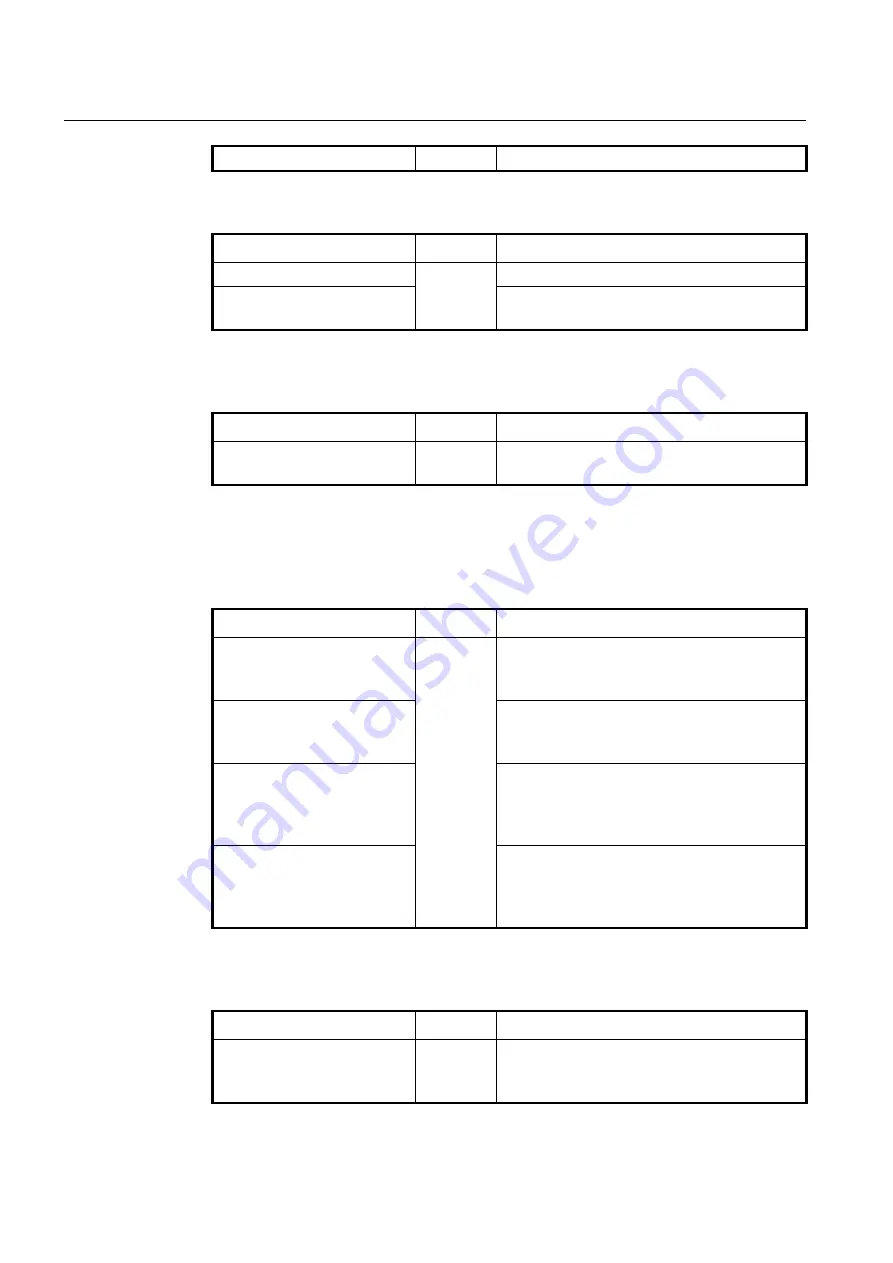
UMN:CLI
User Manual
V8102
138
apply
Saves and applies the configured slowpath packet filter
To display the configured slowpath packet filter, use the following command.
Command
Mode
Description
show slowpath-filter
[
NAME
]
Enable
Global
SP-Filter
Shows the configured slowpath packet filter.
show running-config slowpath-
filter
Shows the running configuration for slowpath packet
filter.
To clear the collected statistics counter of slowpath packet filter, use the following com-
mand.
Command
Mode
Description
clear
slowpath-filter
stats
[
NAME
]
Global
SP-Filter
Resets the collected statistics counters of slowpath
packet filter.
6.2.9.2
CPU Statistics
To display the statistics of the traffic handled by CPU, use the following command.
Command
Mode
Description
show cpu statistics avg-pkt
[{
gigabitethernet
|
tengiga-
bitethernet
|
gpon
}
IFPORTS
]
Enable
Global
Shows the statistics of the traffic handled by CPU per
packet type.
Show cpu statistics total
[{
giga-
bitethernet
|
tengigabitethernet
|
gpon
}
IFPORTS
]
Shows the traffic statistics of the average packet han-
dled by CPU.
Show
cpu
counters
[{
giga-
bitethernet
|
tengigabitethernet
|
gpon
|
channelgroup
}
IFPORTS
|
vlan
VLAN
]
Shows the incoming traffic statistics to CPU according
to protocol types.
Show cpu counters avg
[{
giga-
bitethernet
|
tengigabitethernet
|
gpon
|
channelgroup
}
IFPORTS
|
vlan
VLAN
]
Shows the incoming traffic statistics average to CPU
according to protocol types.
To delete the collected statistics of the traffic handled by CPU, use the following com-
mand.
Command
Mode
Description
clear
cpu
statistics
[{
giga-
bitethernet
|
tengigabitethernet
|
gpon
}
IFPORTS
]
Global
Deletes the collected statistics of the traffic handled by
CPU.
















































