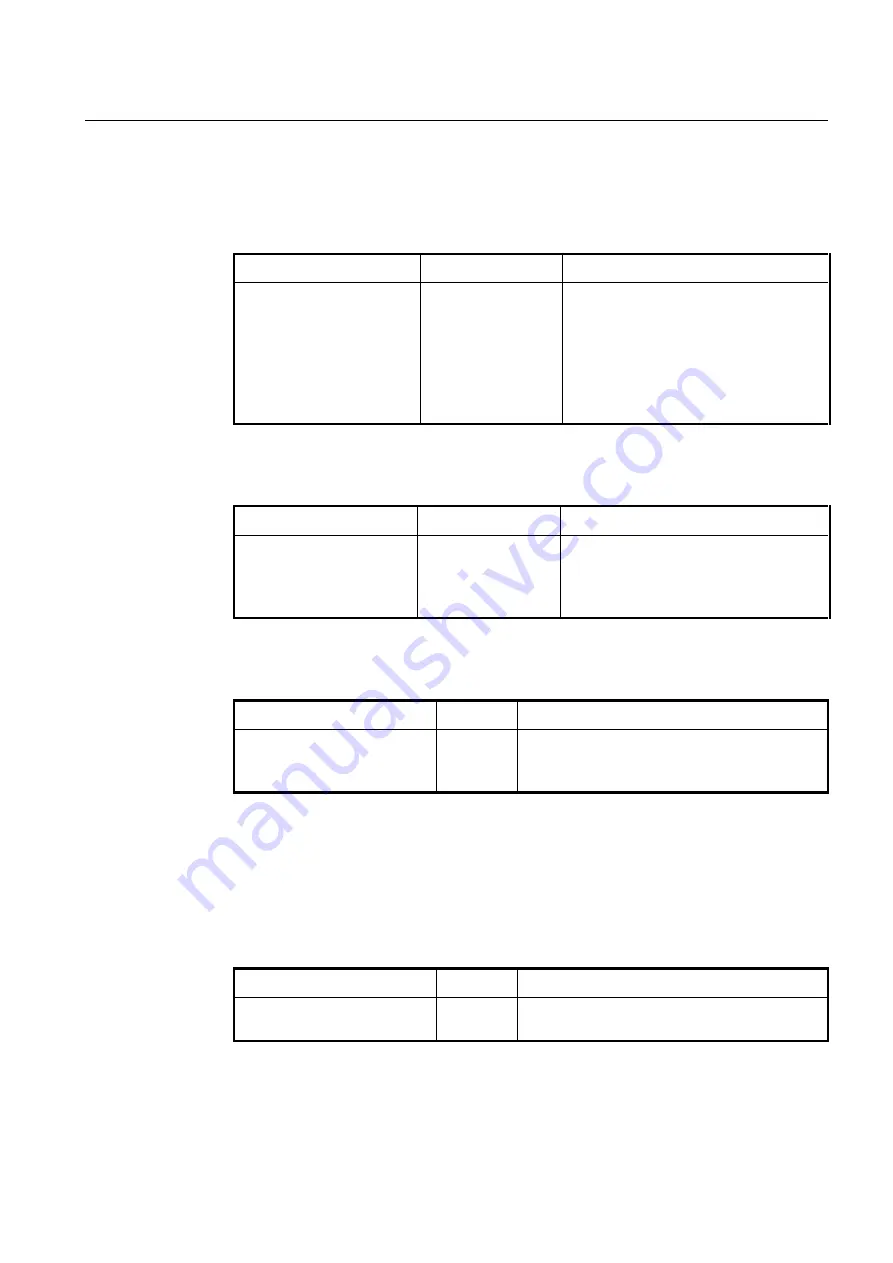
User Manual
UMN:CLI
V8102
139
The V8102 can be configured to generate a syslog message when the number of the
packets handled by CPU exceeds a specified value. This function allows system adminis-
trators to monitor the switch and network status more effectively. To configure the switch
to generate a syslog message according to the number of the packets handled by CPU,
use the following command.
Command
Mode
Description
cpu statistics-limit
{
unicast
|
multicast
|
broadcast
} <10-
100>
Interface
[XE/GE/GPON]
Generates a syslog message according to the
specified number of the packets handled by
CPU. This is configurable for each packet type
and physical port.
unicast | multicast | broadcast: packet type
10-100: packet count (actual value: 1000-
10000)
To disable the switch to generate a syslog message according to the number of the pack-
ets handled by CPU, use the following command.
Command
Mode
Description
no
cpu
statistics-limit
{
unicast
|
multicast
|
broad-
cast
|
all
}
Interface
[XE/GE/GPON]
Disables the switch to generate a syslog mes-
sage according to the number of the packets
handled by CPU for each packet type.
all: all physical ports
To display a configured value to generate a syslog message according to the number of
the packets handled by CPU, use the following command.
Command
Mode
Description
show cpu statistics-limit
Enable
Global
Shows a configured value to generate a syslog mes-
sage according to the number of the packets handled
by CPU.
6.2.10
Running Process
The V8102 provides a function that shows information of the running processes. The in-
formation with this command can be very useful to manage the switch.
To display information of the running processes, use the following command.
Command
Mode
Description
show
process
Enable
Global
Shows information of the running processes.
The following is an example of displaying information of the running processes.
SWITCH#
show process
USER
PID %CPU %MEM
VSZ RSS TTY STAT START TIME COMMAND
















































