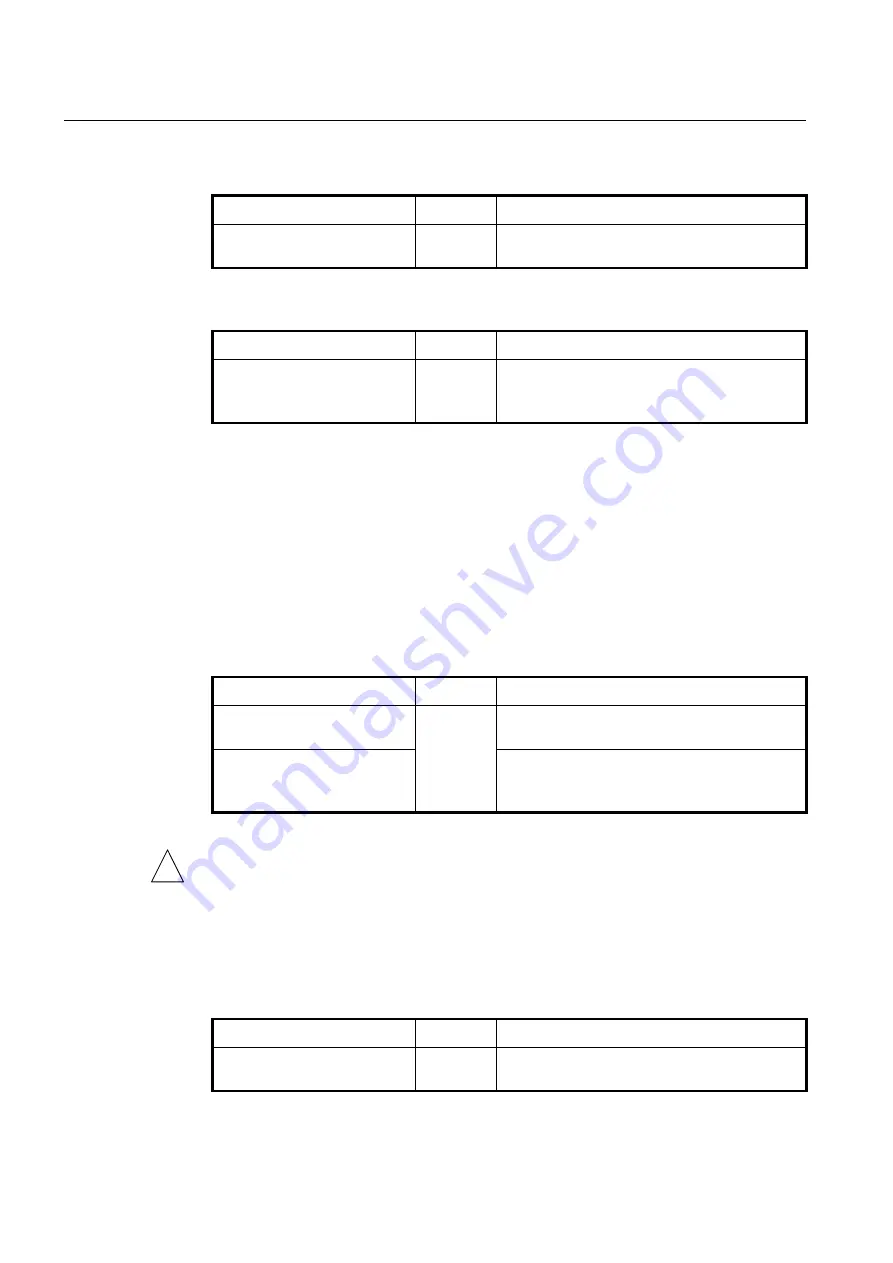
UMN:CLI
User Manual
V8102
142
To display the forwarding entries in the FIB table on the switching fabric, use the following
command.
Command
Mode
Description
show ip route fib
Enable
Global
Shows the forwarding entries in the FIB table.
To set the multipath numbers installed to FIB, use the following command.
Command
Mode
Description
ip maximum-paths
<1-8>
Global
Sets multipath numbers that installed to the Forwarding
Information Base(FIB)
1-8: the numbers of multipath supported (default:4)
6.2.16
Tech Support Information
For various reason, a system error may occur. Once the system error occurs, system
engineers try to examine the internal system information such as a system configuration,
log data, memory dump, and so on to solve the problem.
To reduce the effort to acquire the detail informtation of the system for a technical
suppport, the V8102 provides the function that generates all the system information
reflecting the current state. Using this function, you can verify all the details on a console
screen or even in the remote place via FTP/TFTP.
To generate the tech-support information, use the following command.
Command
Mode
Description
tech-support
{
all
|
crash-info
}
console
Enable
Generates the tech-support information on a console
screen.
tech-support
{
all
|
crash-info
}
remote
A.B.C.D
{
ftp
|
tftp
}
Generates the tech-support information in the remote
place via FTP or TFTP. The name of the generated
information file is
a.info
. (This is not changeable.)
In case of generating the tech-support information on a console screen, the contents will
be displayed without the screen pause regardless of your terminal configuration.
6.2.17
System Boot Information
To display the information of the last system boot, use the following command.
Command
Mode
Description
show boot-info
Enable
Global
Shows the information of the last system boot.
!
















































