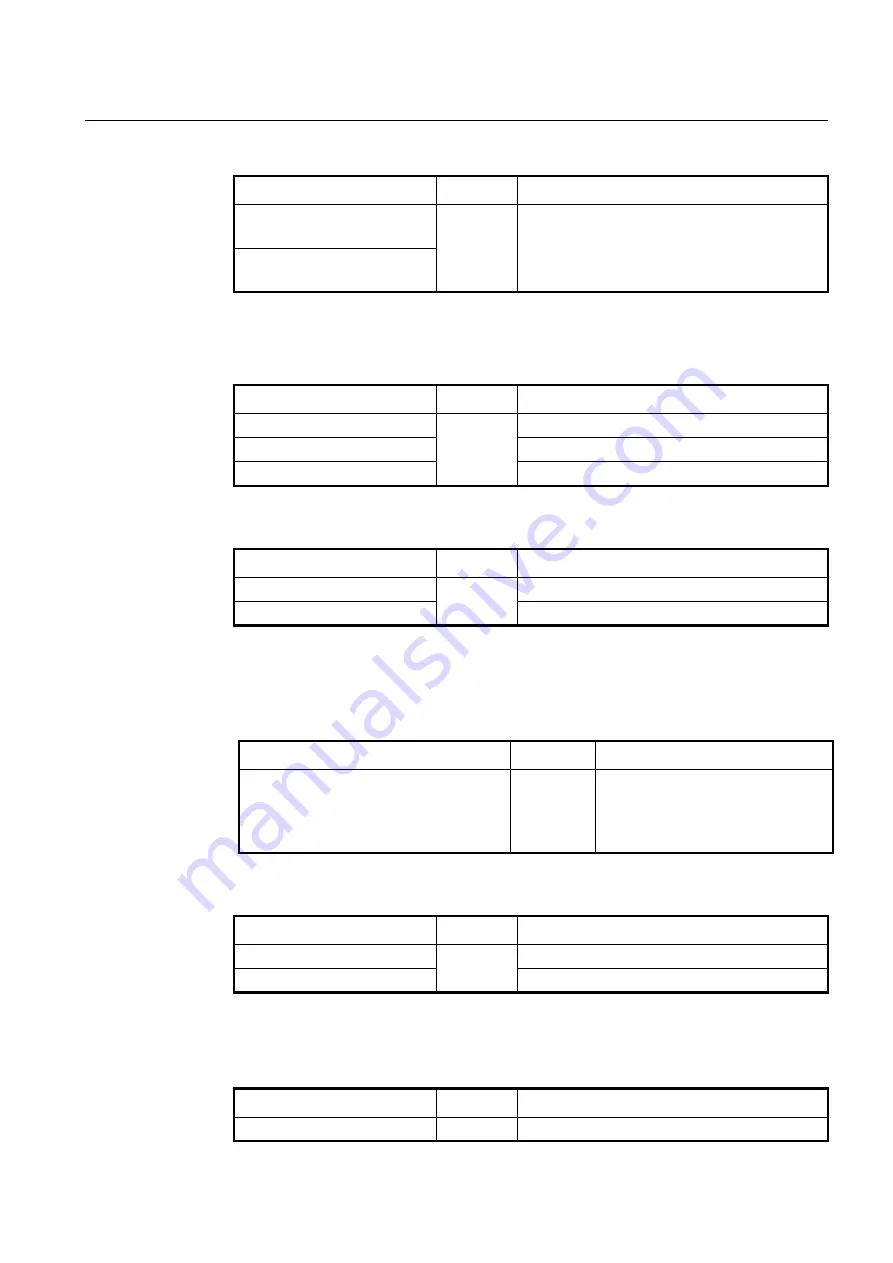
User Manual
UMN:CLI
V8102
157
To delete configured severity of alarm for STP guard, use the following command.
Command
Mode
Description
no snmp alarm-severity stp-
bpdu-guard
Global
Deletes configured severity of an alarm for STP guard.
no snmp alarm-severity stp-
root-guard
7.1.11.8
Displaying SNMP Alarm
To display a collected alarm, use the following command.
Command
Mode
Description
show snmp alarm-severity
Enable
Global
Shows a configured alarm severity.
show snmp alarm-history
Shows a collected alarm history.
show snmp alarm-report
Shows a collected alarm report.
To delete a collected alarm in the system, use the following command.
Command
Mode
Description
snmp clear alarm-history
Global
Deletes a collected alarm history in the system.
snmp clear alarm-report
Deletes a collected alarm report in the system.
7.1.12
Displaying SNMP Configuration
An SNMP OID is assigned to an individual object within a Management Information Base
(MIB). To search the available SNMP OID, use the following command.
Command
Mode
Description
show snmp-mib-registry {all | bgp | dhcp |
eap | eqm | gpon | hwmon | imi | nsm | ospf |
ospf6 | pim | rip | sflow | sfpmon | snmp |
swch | vrrp }
Enable
Shows the available SNMP OID value.
To display a history about SetRequest of SNMP, use the following command.
Command
Mode
Description
show snmp history
Global
Shows a collected setrequest history in the system.
clear snmp history
Deletes a collected setrequest history in the system.
7.1.13
Disabling SNMP
To disable SNMP, use the following command.
Command
Mode
Description
no snmp
Global
Disables SNMP.
















































