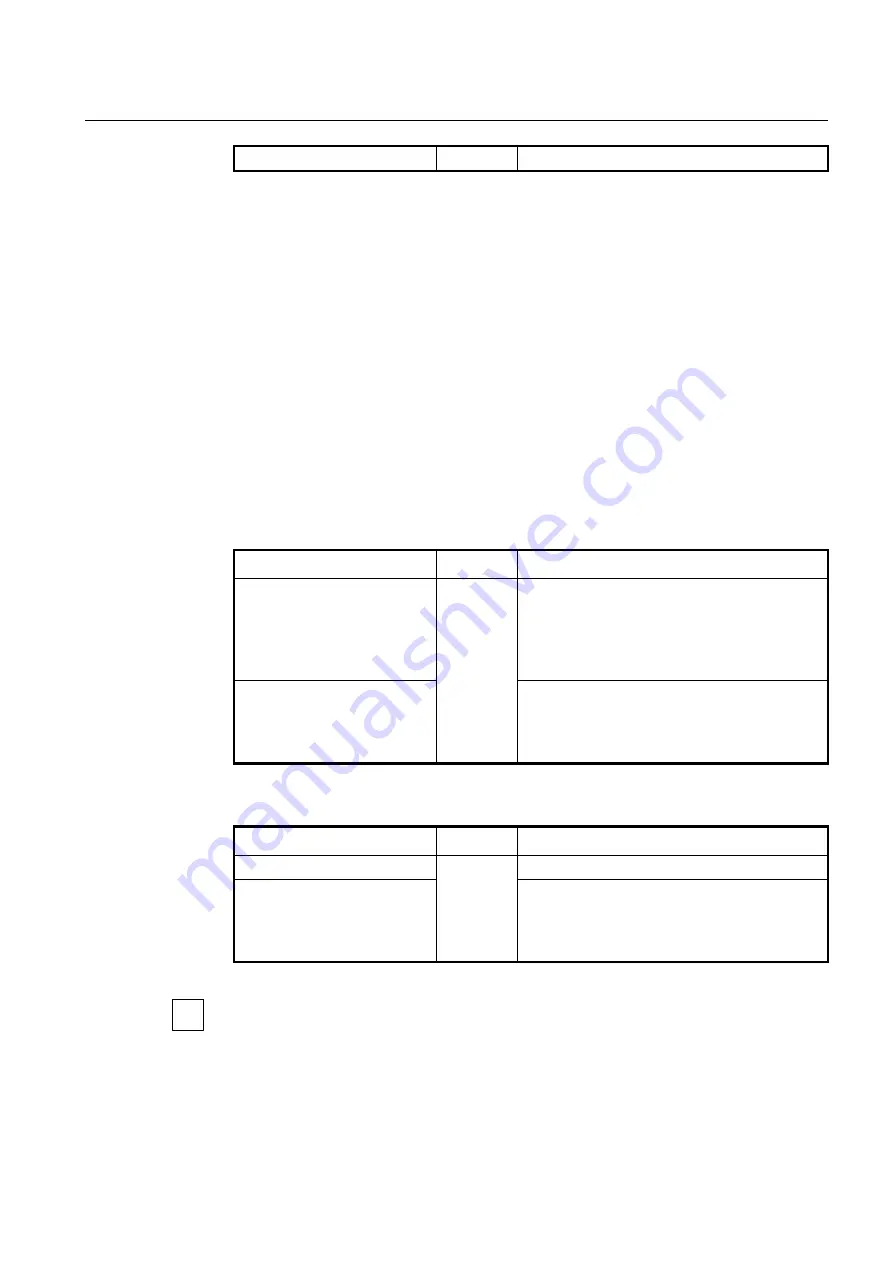
User Manual
UMN:CLI
V8102
175
no syslog local-code
Deletes a specified facility code.
The following is an example of configuring priority of all syslog messages which is trans-
mitted to remote host 10.1.1.1, as the facility code 0.
SWITCH(config)#
syslog output err remote
10.1.1.1
SWITCH(config)#
syslog local-code
0
SWITCH(config)#
show syslog
System logger on running!
info
local volatile
info
local non-volatile
err
remote 10.1.1.1
local_code
0
SWITCH(config)#
7.4.3
Syslog index
To set a user-defined syslog message index level with a priority, use the following com-
mand.
Command
Mode
Description
syslog index
{
system
|
physical-
entity
|
dhcp
|
filter
|
rmon
|
gpon
|
loop-detect | snmp
}
INDEX
priority
{
emerg
|
alert
|
crit
|
err
|
warning
|
notice
|
info
|
debug
}
Global
Generates a user-defined syslog message index with a
priority
no syslog index
{
system
|
physical-entity
|
dhcp
|
filter
|
rmon
|
gpon
|
loop-detect
}
INDEX
Deletes a specified user-defined syslog message index
level with a priority.
To display the configuration of the syslog index, use the following command.
Command
Mode
Description
show syslog index
Enable
Global
Shows the information of syslog message index
show syslog index
{
system
|
physical-entity
|
dhcp
|
filter
|
rmon
|
gpon
|
loop-detect
}
[
INDEX
]
Shows the syslog index information of each parameter
The order of priority is
emergency
>
alert
>
critical
>
error
>
warning
>
notice
>
info
>
debug
. If you set a specific level of syslog output, you will receive only a syslog message
for selected level or higher. If you want receive a syslog message for all the levels, you
need to set the level to
debug
.
i
















































