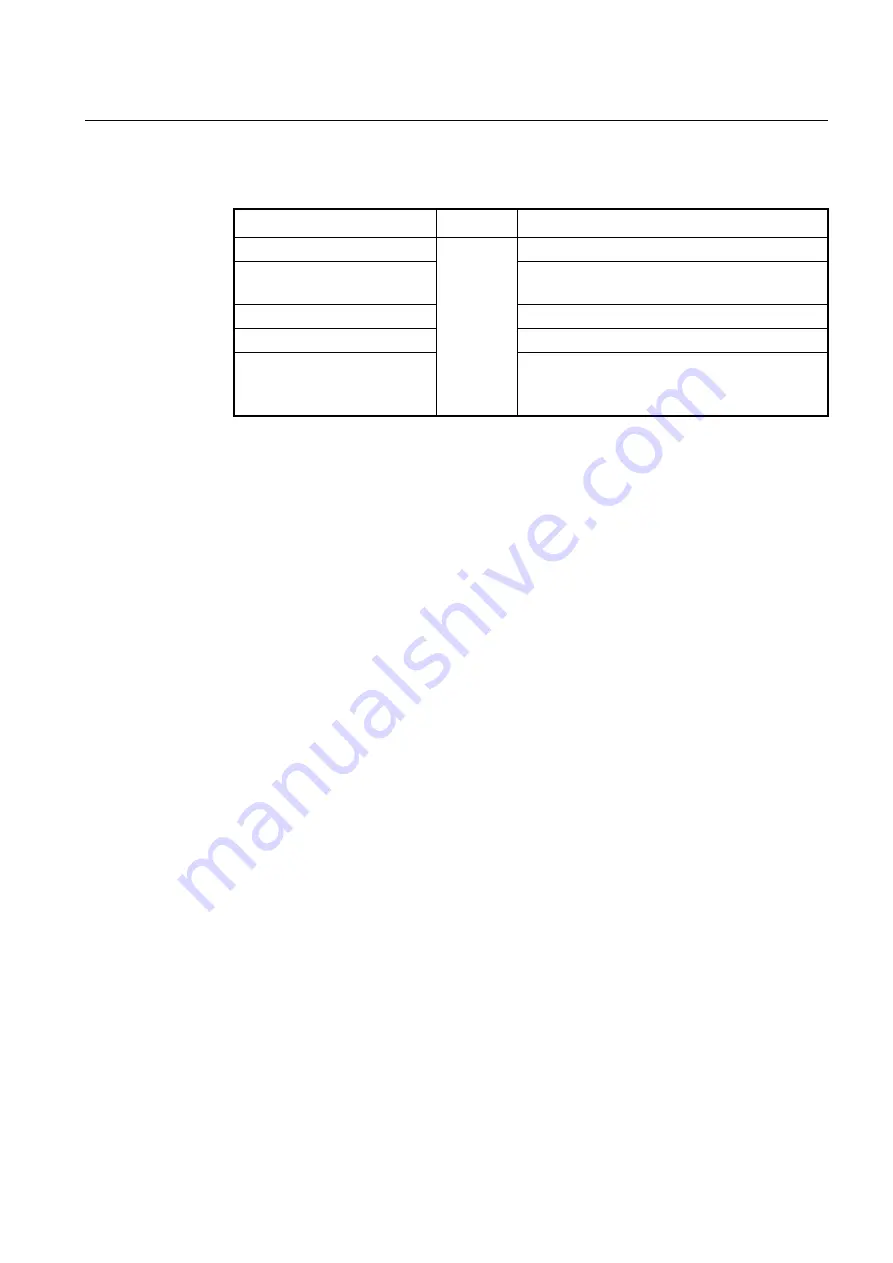
User Manual
UMN:CLI
V8102
183
7.6.6
Displaying EFM OAM Configuration
To display OAM configuration, use the following command.
Command
Mode
Description
show oam efm
Enable
Global
Shows EFM OAM configuration.
show oam efm link-monitor
{
lo-
cal
|
remote
}
PORTS
Shows the link monitoring status and remote statistics
on the port.
show oam efm local
PORTS
Shows local OAM configuration.
show oam efm remote
PORTS
Shows remote OAM configuration.
show oam efm variable
<0-255>
<0-65535>
PORTS
Shows remote OAM variable.
0-255: branch number
0-65535: leaf number
















































