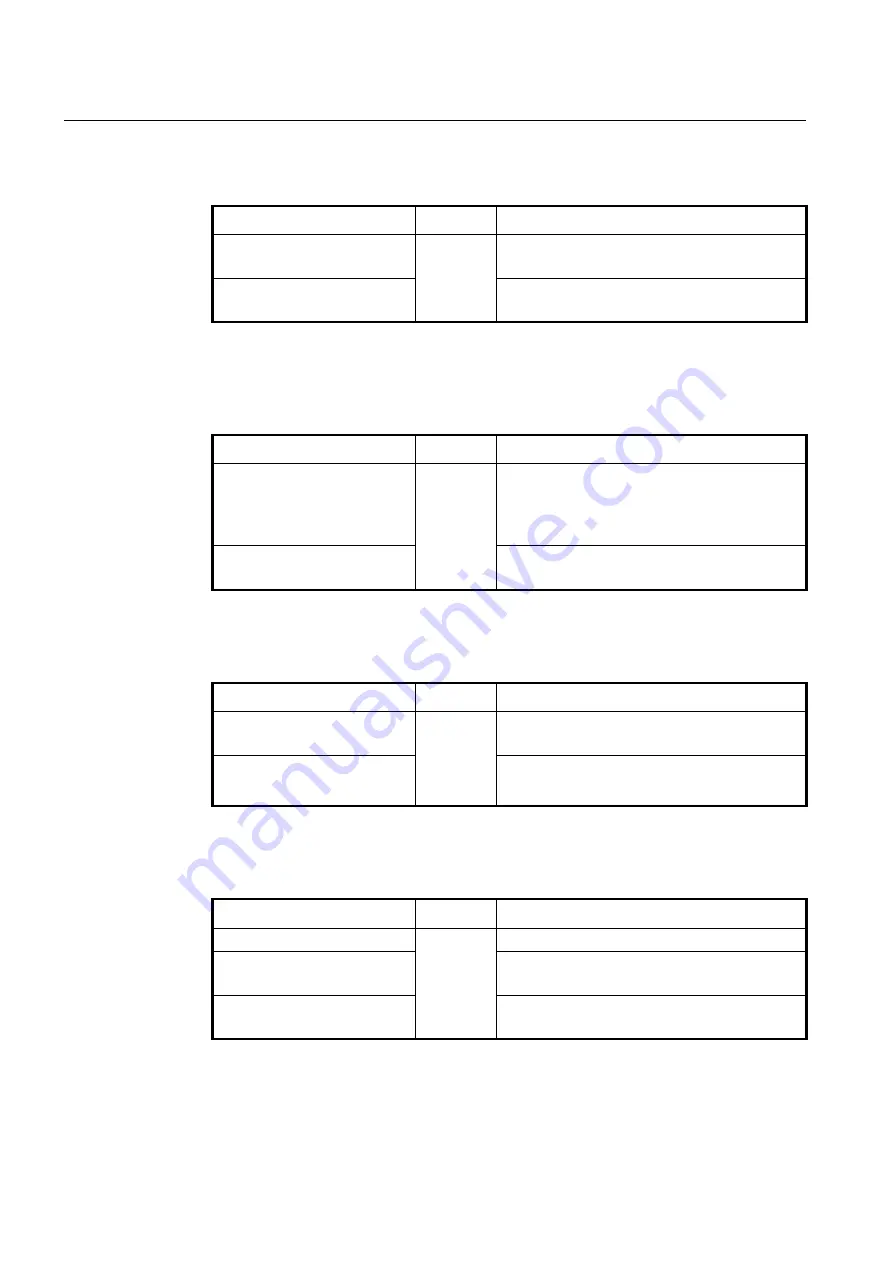
UMN:CLI
User Manual
V8102
212
7.7.19.10
Topology Change Propagation
To enable/disable the topology change propagation, use the following command.
Command
Mode
Description
ethernet oam r-aps
<1-255>
propagate-tc
Global
Enables the topology change propagation.
no ethernet oam r-aps
<1-255>
propagate-tc
Disables the topology change propagation.
7.7.19.11
Multiple Failure
In some cases, ring segmentation occurs due to multiple failures. To enable/disable the
minimization of segmentation in case of multiple failures, use the following command.
Command
Mode
Description
ethernet oam r-aps
<1-255>
mul-
tiple-failure
{
primary
|
second-
ary
}
Global
Enables the minimization of segmentation in case of
multiple failures.
primary | secondary: the primary/secondary node for
the minimization of the segmentation
no ethernet oam r-aps
<1-255>
multiple-failure
Disables the minimization of segmentation in case of
multiple failures.
7.7.19.12
Flooding Block
To enable/disable a flooding block, use the following command.
Command
Mode
Description
ethernet oam r-aps flooding-
block enable
Global
Enables the flooding block state of R-APS node.
ethernet oam r-aps
flooding-
block disable
Disables the flooding block state of R-APS node.
7.7.19.13
Displaying R-APS Configuration
To display a configuration of R-APS, use the following command.
Command
Mode
Description
show ethernet oam r-aps
Global
Shows the information of R-APS
show ethernet oam r-aps detail
<1-255>
Shows the R-APS node information.
NAME: MEG name
show ethernet oam r-aps pkt
statistics
[<1-255>]
Shows the number of events and R-APS messages
received for an ERP instance.
















































