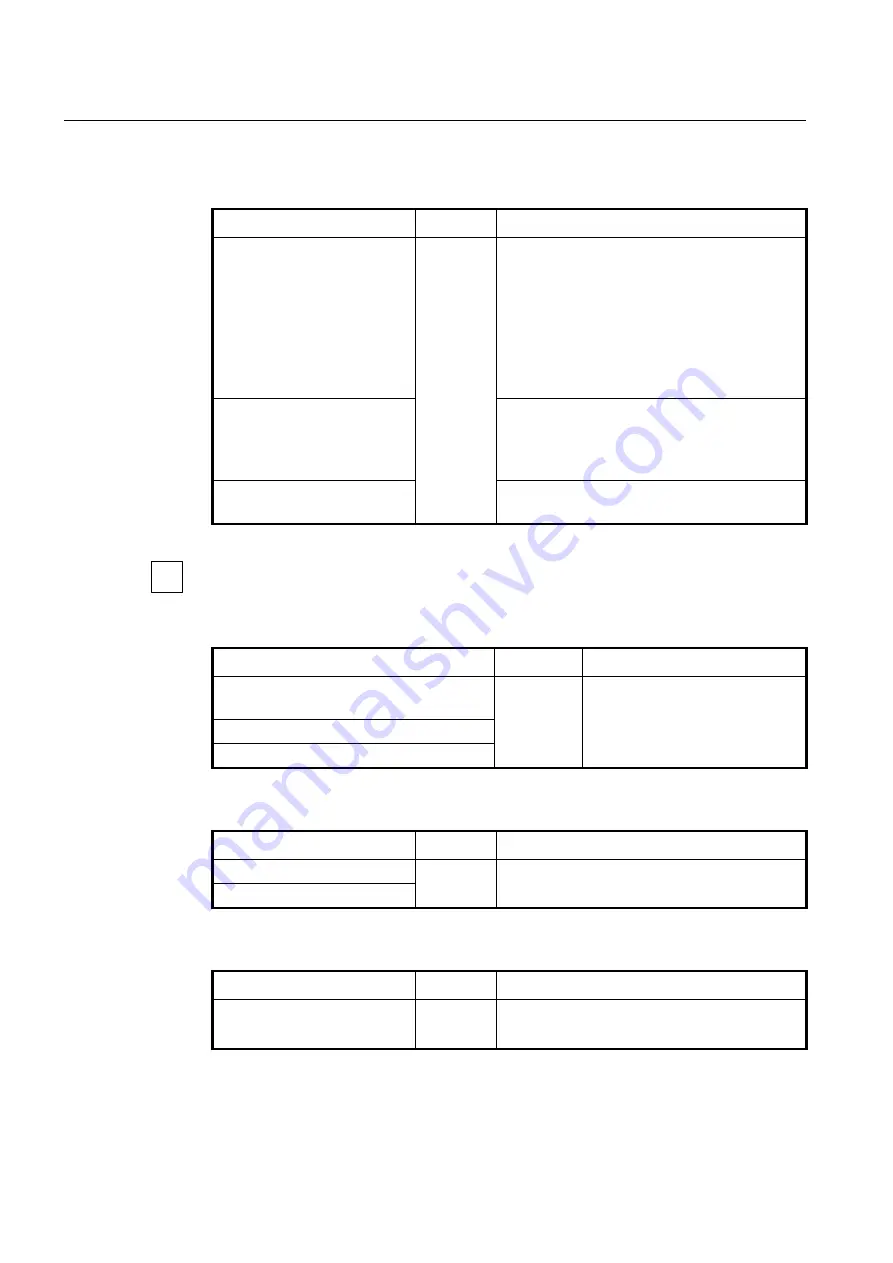
UMN:CLI
User Manual
V8102
242
7.18.4
Named Access List for IPv6 address
To create a named IPv6 access list entry, use the following command.
Command
Mode
Description
ipv6 access-list WORD
{
deny |
permit
}
X:X::X:X/M
[
exact-match
]
Global
Specifies the named ACL entry with a prefix.
WORD: access list name
deny: denies access of packet if conditions are
matched.
permit: permits access of packet if conditions are
matched.
X:X::X:X/M : prefix to match
exact-match: exact match against the prefixes
ipv6 access-list WORD
{
deny |
permit
}
any
Specifies the named ACL with any destination IP ad-
dress.
WORD: access list name
any: any destination IP address
ipv6 access-list WORD remark
LINE
Writes comments for the named ACL.
LINE: access list entry comments up to 100 characters
Add entries to the list by repeating the command for different IPv6 addresses.
Use the no access-list command to delete an entry in the named ACL.
Command
Mode
Description
no ipv6 access-list WORD
{
deny | permit
}
X:X::X:X/M
[
exact-match
]
Global
Deletes an entry of the named ACL.
no ipv6 access-list WORD
{
deny | permit
}
any
no ipv6 access-list WORD remark
[
LINE
]
To displays the existing Access List entries, use the following command.
Command
Mode
Description
show ipv6 access-list
Enable
Global
Shows the existing ACL entries.
WORD: IPv6 access list name
show ipv6 access-list WORD
To display the contents of the running configuration, use the following command.
Command
Mode
Description
show running-config ipv6 ac-
cess-list
Enable
Shows the running configuration for ipv6 access-list
i















































