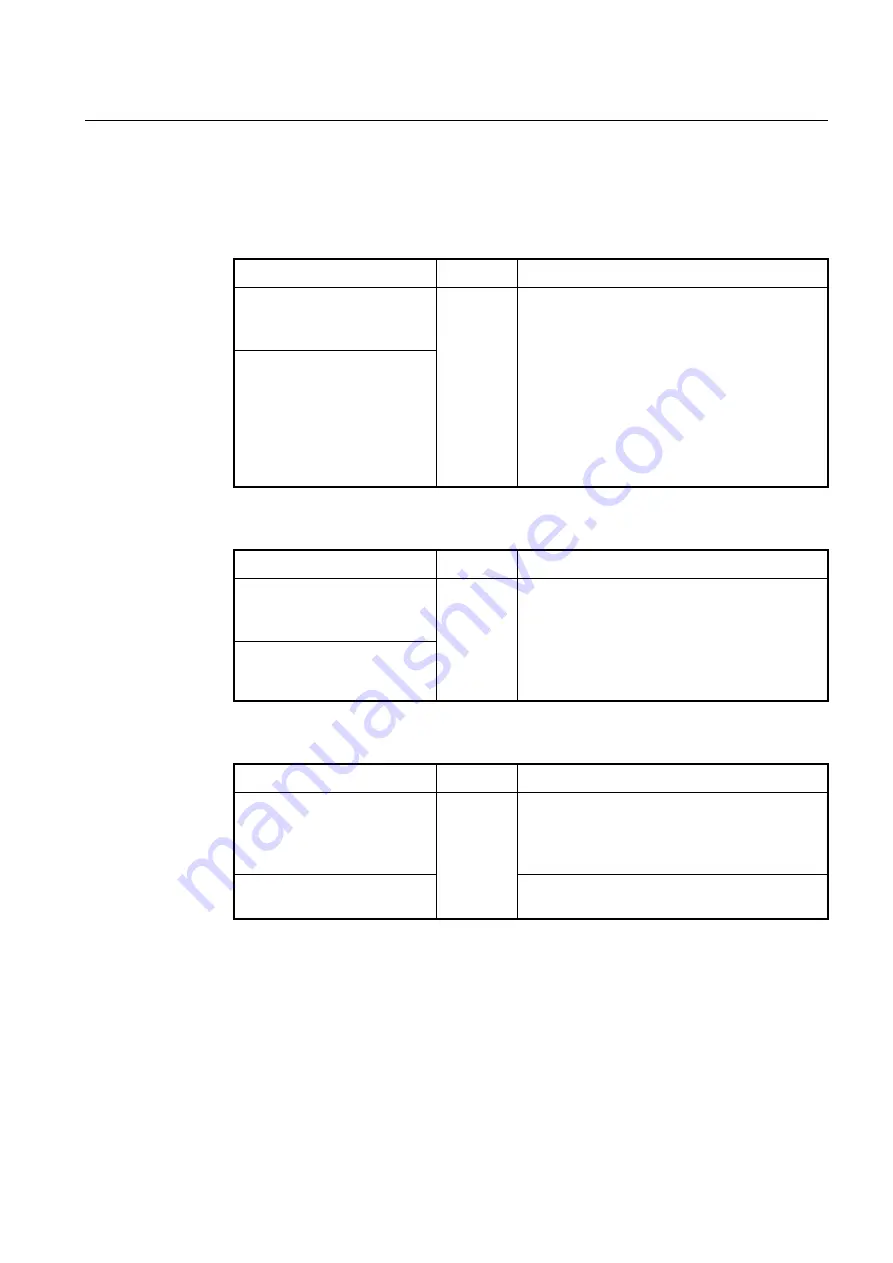
User Manual
UMN:CLI
V8102
243
7.18.5
Access List Range
To add a user-defined range of the access lists for convenience, use the following com-
mand.
Command
Mode
Description
access-list-range
{<1-1024>
|
WORD
} {
deny
|
permit
}
A.B.C.D
A.B.C.D
Global
Applies the user-defined access list range and speci-
fies those packets to reject/forward.
1-1024: IP standard access list range
WORD: IP access-list-range name
deny: denies access of packet if conditions are
matched.
permit: permits access of packet if conditions are
matched.
A.B.C.D: start/end IP address to specify the range
any: any source address
access-list-range
{<1-1024>
|
WORD
} {
deny
|
permit
}
any
To delete a configured range of access list entries, use the following command.
Command
Mode
Description
no access-list-range
{<1-1024> |
WORD
} [{
deny | permit
}
A.B.C.D
A.B.C.D
]
Global
Deletes a configured range of access lists for reject-
ing/forwarding those packets.
1-1024: IP standard access list range
WORD: IP access-list-range name
A.B.C.D: start/end IP address to specify the range
any: any source address
no access-list-range
{<1-1024> |
WORD
} [{
deny | permit
}
any
]
To write comments for the specified access list range, use the following command.
Command
Mode
Description
access-list-range
{<1-1024>
|
WORD
}
remark LINE
Global
Writes comments for the specified ACL range.
1-1024: IP standard access list range
WORD: IP access-list-range name
LINE: access list entry comments up to 100 characters
no access-list-range
{<1-1024> |
WORD
}
remark
[
LINE
]
Deletes the comments for the specific ACL range.
7.18.6
Access List Filter Configuration
IP address and MAC address based Access Control List (ACL) filters allow or disallow the
forwarding of unicast and multicast packets that are sent to or from specific IP or MAC
addresses.
There are three types of ACL-based filters you can configure:
•
Standard IP Access Control Lists
•
Extended IP Access Control Lists
•
Extended MAC address Access Control Lists
















































