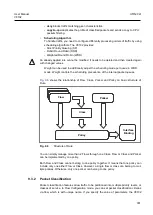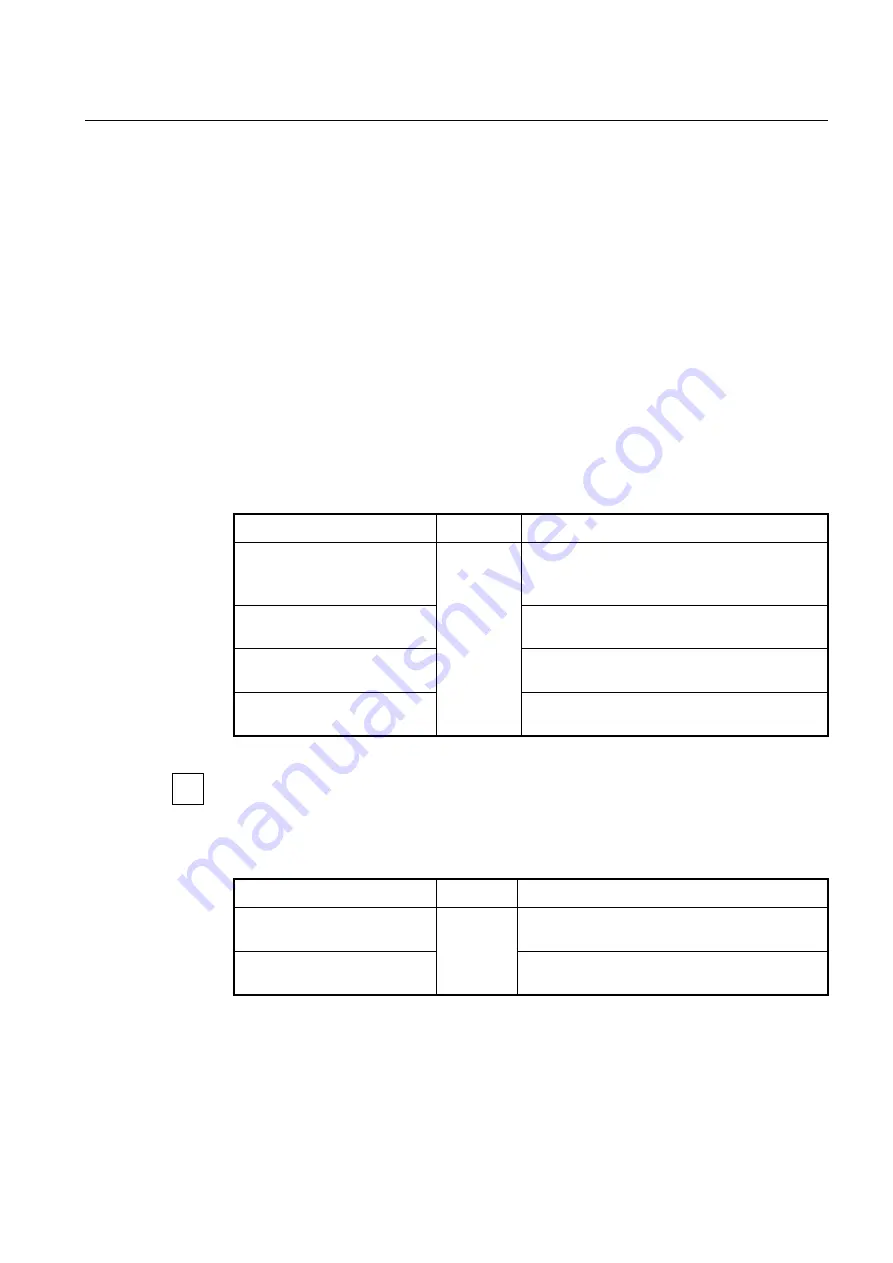
User Manual
UMN:CLI
V8102
321
Switch, and VLAN Translation is to change the VLAN ID value of Tagged Packet in the
Switch. This function is to adjust traffic flow by changing the VLAN ID of packet.
Step 1
Open
Rule Configuration
mode using the
flow NAME
create
command.
Step 2
Classify the packet that VLAN Translation will be applied by Rule.
Step 3
Designate the VLAN ID that will be changed in the first step by the
action match vlan
<1-4094> command.
Step 4
Open
Interface Configuration
mode using the
interface
command.
Step 5
Add the classified packet to VLAN members of the VLAN ID that will be changed.
To translate a VLAN tag from old VLAN ID to new VLAN ID for inbound/outbound packets
on a interface basis, use the following command.
Command
Mode
Description
vlan translation inbound vlan
VLAN_ID1 vlan VLAN_ID2
Interface
[XE/GE/
GPON]
Enables the inbound VLAN translation.
VLAN_ID1: old VLAN id to be translated
VLAN_ID2: new VLAN id
vlan translation outbound vlan
VLAN_ID1 vlan VLAN_ID2
Enables the outbound VLAN translation.
no vlan translation inbound vlan
VLAN_ID1
Disables the inbound VLAN translation.
no vlan translation outbound
vlan VLAN_ID1
Disables the outbound VLAN translation.
In case
“ADD_VID = 0” in matching entry, this entry translates C-VID to new VLAN ID. In
case of
“ADD_VID = 1”, new vlan id of this entry attaches S-VID.
To see the inbound/outbound VLAN translation, use the following command.
Command
Mode
Description
show vlan translation inbound
[
PORTS
]
Enable
Global
Shows the inbound VLAN translation information.
show vlan translation outbound
[
PORTS
]
Shows the outbound VLAN translation information
9.1.7
Displaying VLAN Information
To display the VLAN information, use the following command.
i