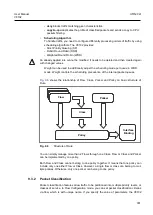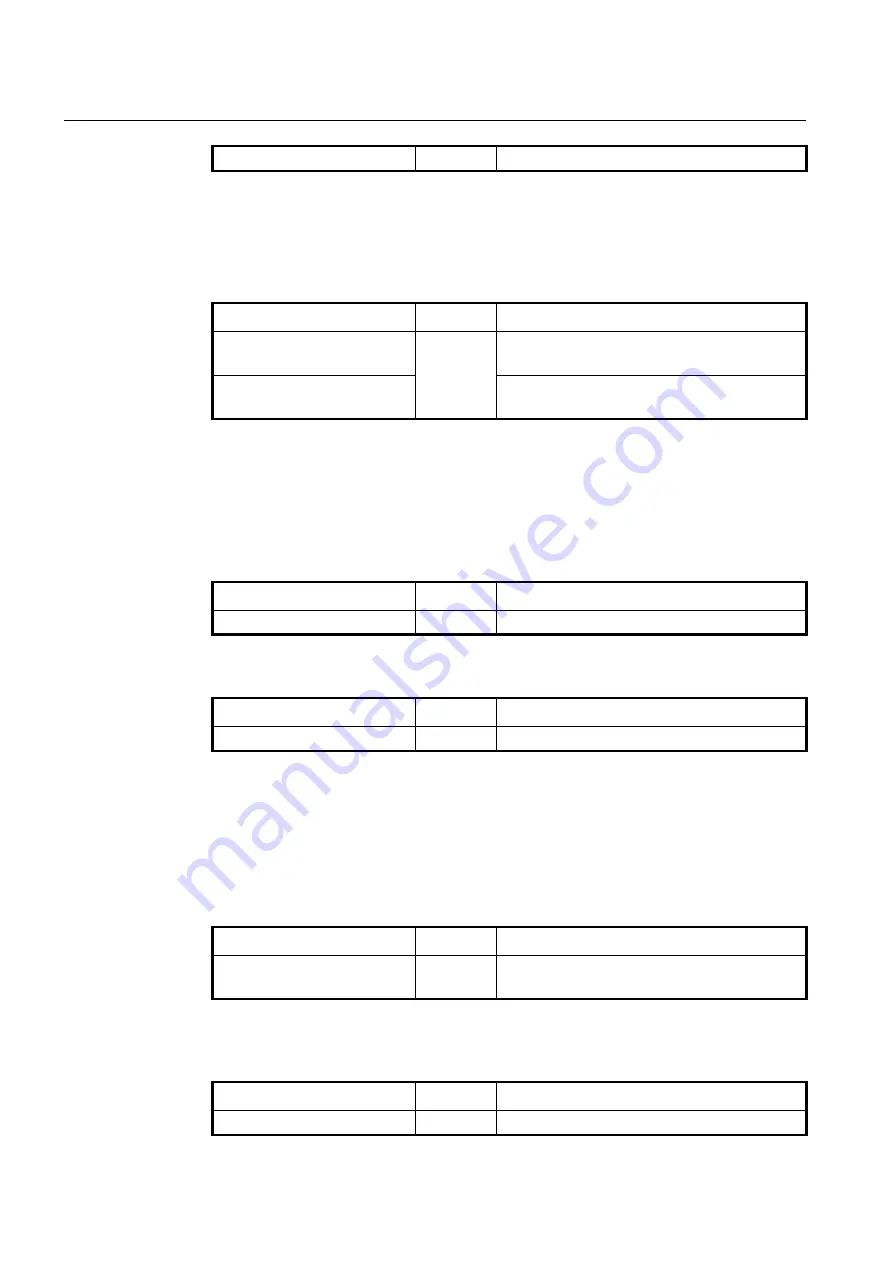
UMN:CLI
User Manual
V8102
338
show policy statistics
Shows a collected policy counter.
9.3.3.3
Rate-limit
You can configure the rate limit in kbps unit for the classified packets and control the
bandwidth. To set the bandwidth of classified packets in specified policer, use the follow-
ing command.
Command
Mode
Description
rate-limit
BANDWIDTH
Policer
Sets the bandwidth for classified packets belonging to
specified policer (unit: kbps)
no rate-limit
Deletes the configured bandwidth for classified packets
of specified policer.
9.3.3.4
Applying and modifying Policer
After configuring a policer using the above commands, apply it to the system with the fol-
lowing command. If you do not apply the policer to the system, all specified configurations
on
Policer Configuration
mode will be lost.
To save and apply a policer, use the following command.
Command
Mode
Description
apply
Policer
Applies a policer to the system.
To modify a policer, use the following command.
Command
Mode
Description
policer
NAME
modify
Global
Modifies a policer, enter a policer name.
9.3.4
Rule Action
9.3.4.1
Policy Creation
To configure a policy, you need to open
Policy Configuration
mode first. To open
Policy
Configuration
mode, use the following command.
Command
Mode
Description
policy
NAME
create
Global
Creates a policy and opens
Policy Configuration
mode.
NAME: policy name.
After opening
Policy Configuration
mode, the prompt changes from SWITCH(config)# to
SWITCH(config-policy[NAME])#.
To delete configured policy or all policies, use the following command.
Command
Mode
Description
no policy
NAME
Global
Deletes a policy, enter a policy name.