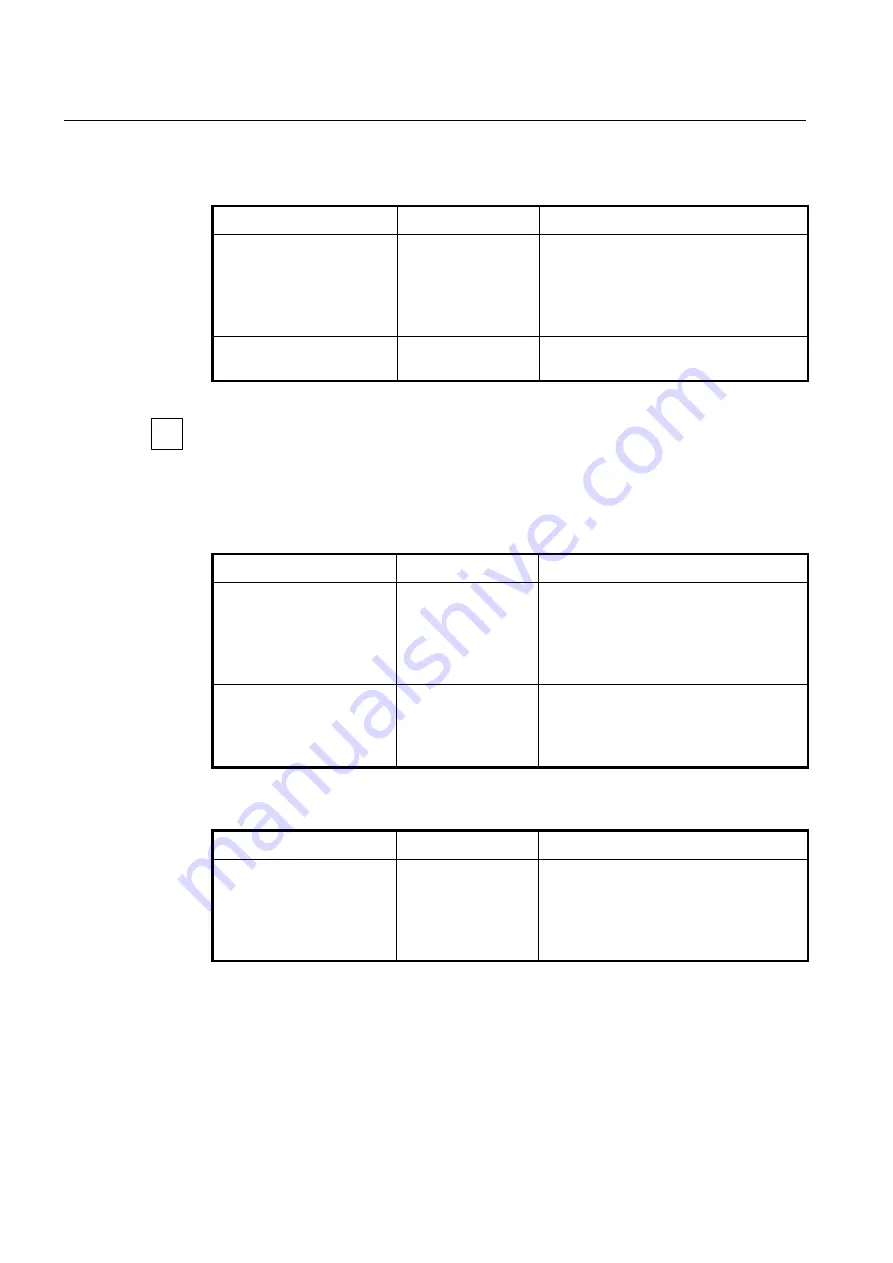
UMN:CLI
User Manual
V8102
358
9.3.10.1
Scheduling mode
To select a packet scheduling mode, use the following command.
Command
Mode
Description
qos scheduling-mode
{
sp
|
wrr
|
dwrr
}
Interface
[XE/GE/GPON]
Selects a packet scheduling mode for an inter-
face:
sp: strict priority queuing
wrr: weighted round robin
drr: deficit round robin
qos cpu scheduling-mode
{
sp
|
wrr
}
Global
Sets CPU packet scheduling mode.
sp: strict priority queuing
The default scheduling mode is
WRR
. And it is possible to assign a different scheduling
mode to each port.
9.3.10.2
Weight and Quantum
To set a weight for WRR scheduling mode, use the following command.
Command
Mode
Description
qos weight
{<0-7> |
all
} {<1-
127> |
unlimited
}
Interface
[XE/GE/GPON]
Sets a weight for each port and queue:
PORTS: port numbers
0-7: queue number
1-127: weight value (default: 1)
unlimited: strict priority queuing
qos cpu weight
<0-7> {<1-15>
|
unlimited
}
Global
Sets a weight of queue for CPU packets:
0-7: queue number
1-15: weight value
unlimited: strict priority based queuing
To set a quantum for DRR scheduling mode, use the following command.
Command
Mode
Description
qos quantum
{<0-7> |
all
}
{<1-127> |
unlimited
}
Interface
[XE/GE/ GPON]
Sets a quantum for each port and queue:
PORTS: port numbers
0-7: queue number
1-127: quantum value (default: 1)
unlimited: strict priority queuing
i
















































