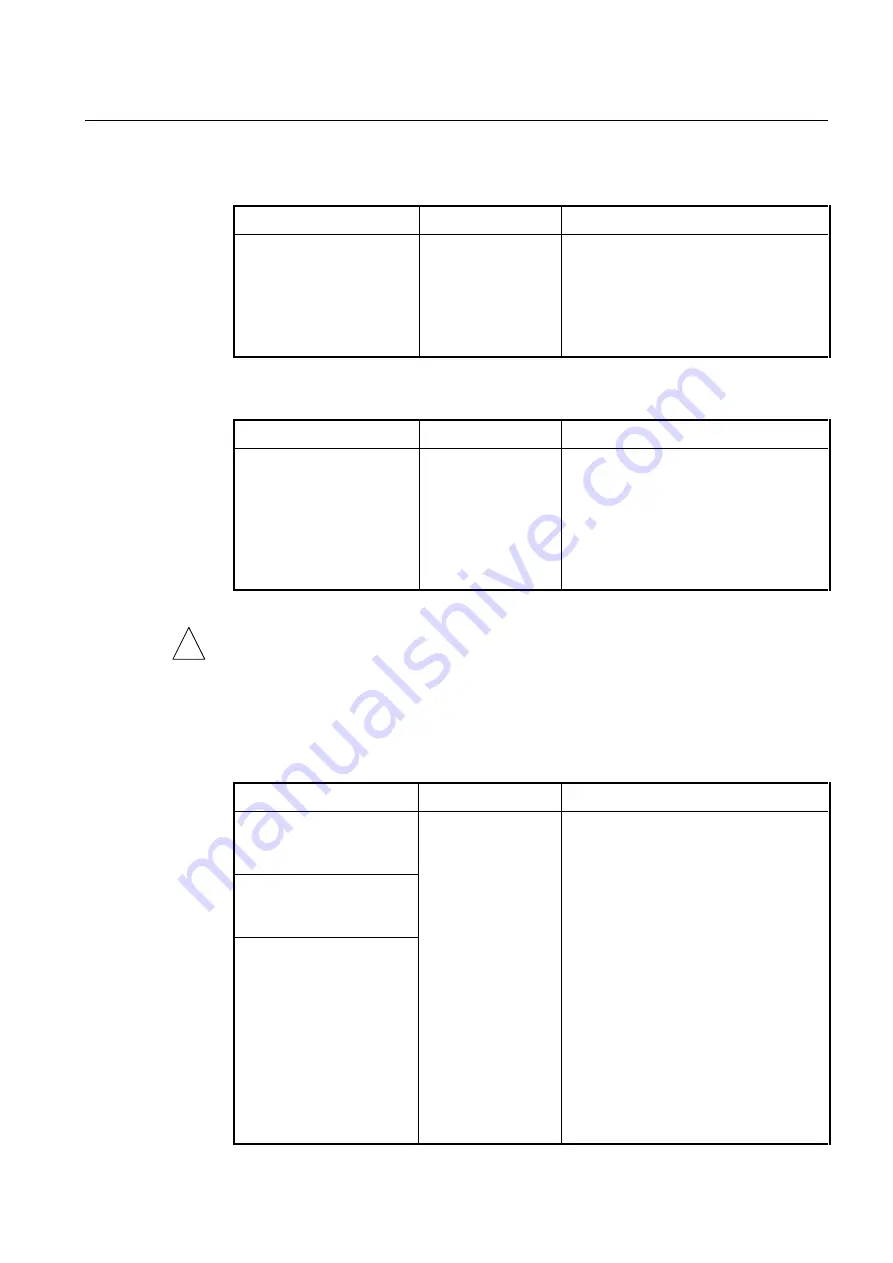
User Manual
UMN:CLI
V8102
359
9.3.10.3
Maximum and Minimum Bandwidth
To set a maximum bandwidth, use the following command.
Command
Mode
Description
qos max-bandwidth
{<0-7> |
all
} {
BANDWIDTH
|
unlimited
}
Interface
[XE/GE/ GPON]
Sets a maximum bandwidth for each port and
queue:
PORTS: port numbers
0-7: queue number
BANDWIDTH: bandwidth in the unit of MB
unlimited: unlimited bandwidth
To set a minimum bandwidth, use the following command.
Command
Mode
Description
qos min-bandwidth
{<0-7> |
all
} {
BANDWIDTH
|
unlimited
}
Interface
[XE/GE/GPON]
Sets a minimum bandwidth for each port and
queue:
PORTS: port numbers
0-7: queue number
BANDWIDTH: bandwidth in the unit of MB
(default: 0)
unlimited: unlimited bandwidth
A maximum/minimum bandwidth can be set only in
WRR
scheduling mode.
9.3.10.4
Egress Admission Control
The egress admission control feature is to support fair access to the buffering resources
among congested egress queues. To set guaranteed/shared buffer size on the interface
and queue number for egress traffic control, use the following command.
Command
Mode
Description
qos buffer egress
{<0-7> |
all
}
max-limit
dynamic
<0-10>
{
unicast
|
non-unicast
}
Interface
[XE/GE/GPON]
Sets the egress admission control.
9360-71424: buffer size (default: 6144bytes)
0-7: queue number
all: all queues
max-limit: maximum limitation (shared buffer
limit)
min-limit: minimum limitation (guaranteed buff-
er cell limit)
dynamic: apply dynamic policy to limit shared
buffer size
static: apply static policy to limit shared buffer
size
0-10: set buffer limitation (alpha factor)
16-20000: set buffer limitation (unit : cell, cell
size : 208bytes)
8-1000: set buffer limitation (unit : cell, cell
size : 208bytes)
qos buffer egress
{<0-7> |
all
}
max-limit static
<16-20000>
{
unicast
|
non-unicast
}
qos buffer egress
{<0-7> |
all
}
min-limit
<8-1000> {
unicast
|
non-unicast
}
!
















































