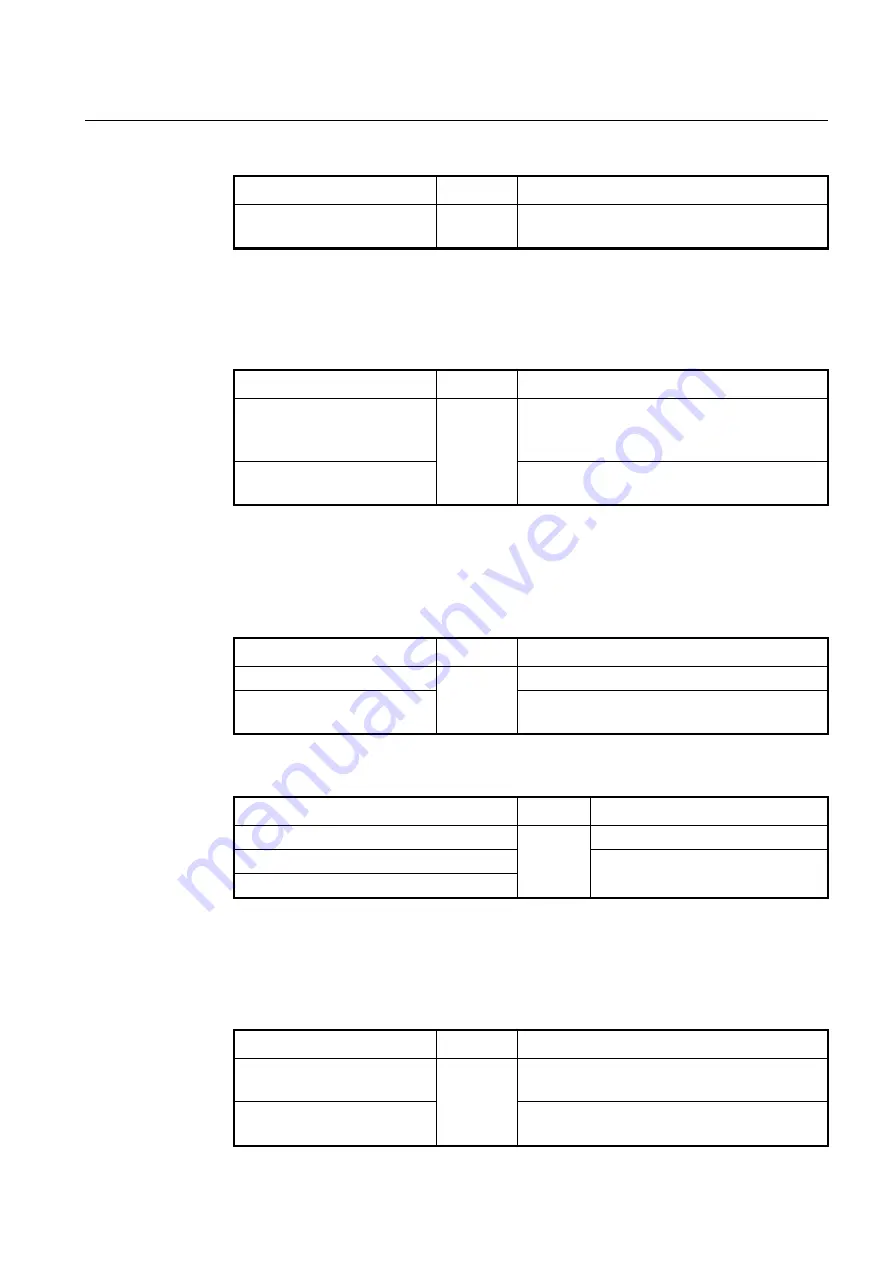
User Manual
UMN:CLI
V8102
377
the default, use the following command.
Command
Mode
Description
no
spanning-tree
pathcost
method
Global
Deletes the configured method of path-cost. (default:
long)
When the route decided by path-cost gets overloading, you would better take another
route. Considering these situations, it is possible to configure the path-cost of root port so
that user can configure a route manually. To specify the path-cost value, use the following
command.
Command
Mode
Description
spanning-tree cost
<1-200000000>
Interface
[XE/GE]
Configures path-cost to configure route:
PORTS: port number.
1-200000000: the path cost value.
no spanning-tree cost
Deletes the configured path-cost, enter the port num-
ber.
9.4.6.2
Edge Ports
Edge ports are defined that the ports are connected to a nonbridging device. There are no
switches or spanning-tree bridges directly connected to the edge port. To configure all
ports as edge ports globally, use the following command.
Command
Mode
Description
spanning-tree edgeport default
Global
Configures all ports as edge ports.
no spanning-tree edgeport de-
fault
Deleted a configured edge ports for all ports. (default)
To configure a specified port as edge port, use the following command.
Command
Mode
Description
spanning-tree edgeport enable
Interface
[XE/GE]
Configures specified port as edge port.
spanning-tree edgeport disable
Disables edge port for specified port.
PORTS: port number
no spanning-tree edgeport
9.4.6.3
Port Priority
When all conditions of two switches are same, the last standard to decide route is port-
priority. It is also possible to configure port priority so that user can configure route manu-
ally. To configure the port-priority, use the following command.
Command
Mode
Description
spanning-tree interface-priority
<0-240>
Interface
[XE/GE]
Configures port priority. 0-240: port priority in incre-
ments of 16 (default:128)
no
spanning-tree
interface-
priority
Deleted a configured port priority.
















































