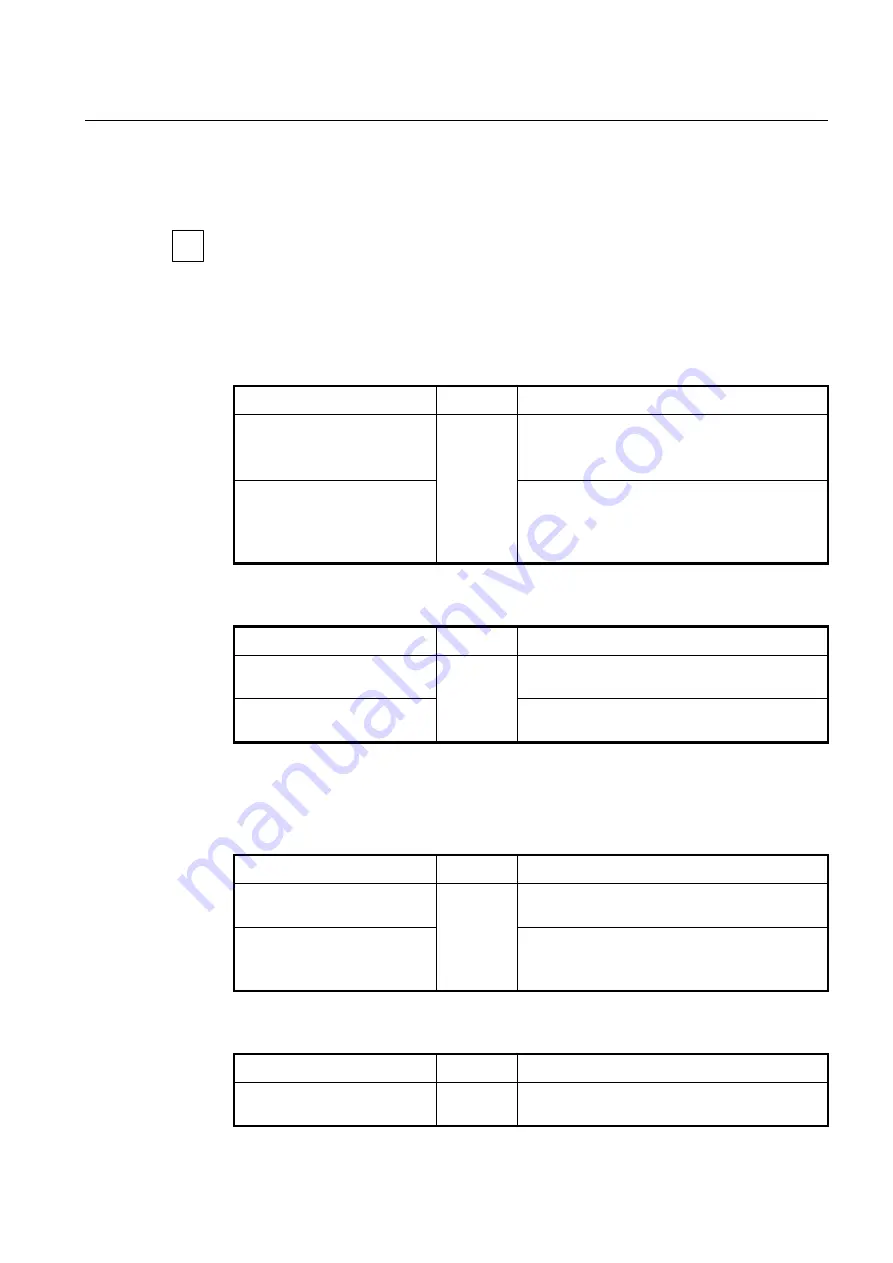
User Manual
UMN:CLI
V8102
389
tion before transmitting packet, switches send packet at regular interval. This interval
time is named forward delay.
The configuration for BPDU is applied as selected in force-version. The same commands
are used for STP, RSTP, MSTP and PVSTP.
9.4.12.1
Hello Time
Hello time decides an interval time when a switch transmits BPDU. To configure hello
time, use the following command.
Command
Mode
Description
spanning-tree mst hello-time
<1-
10>
Global
Configures hello time to transmit the message in
MSTP.
1-10: the hello time. (default: 2 sec)
spanning-tree vlan
VLANS hello-
time
<1-10>
Configures hello time to transmit the message in
PVSTP per VLAN.
1-10: the hello time. (default: 2 sec)
VLANS: VLAN ID (1-4094)
To delete a configured hello-time, use the following command.
Command
Mode
Description
no spanning-tree mst hello-time
Global
Returns to the default hello time value of STP, RSTP
and MSTP.
no spanning-tree vlan
VLANS
hello-time
Returns to the default hello time value of PVSTP.
9.4.12.2
Forward Delay Time
It is possible to configure forward delay, which means time to take port status from listen-
ing to forwarding. To configure forward delay, use the following command.
Command
Mode
Description
spanning-tree mst forward-time
<4-30>
Global
Sets the forward-delay time for all MST instances:
4-30: forward delay time value (default:15)
spanning-tree vlan
VLANS for-
ward-time
<4-30>
Sets the forward-delay time of PVSTP per VLAN:
VLANS: VLAN ID (1-4094)
4-30: forward delay time value (default:15)
To delete a configured forward delay time, use the following command.
Command
Mode
Description
no spanning-tree mst forward-
time
Global
Returns to the default value of MSTP.
i
















































