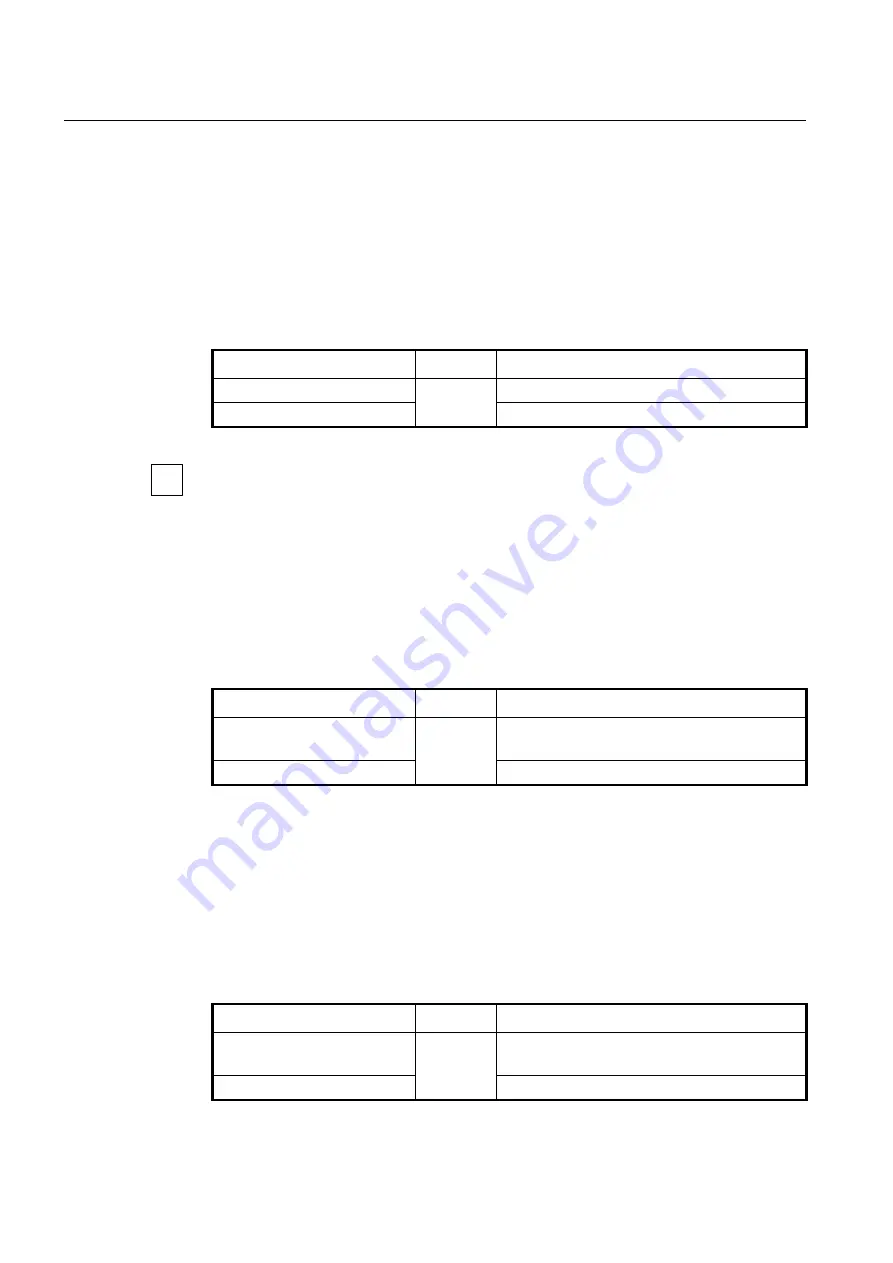
UMN:CLI
User Manual
V8102
396
The V8102 flexibly provides the functions as the DHCP server or DHCP relay agent ac-
cording to your DHCP configuration.
9.6.1
DHCP Server
This section describes the following DHCP server-related features and configurations.
To activate/deactivate the DHCP function in the system, use the following command.
Command
Mode
Description
service dhcp
Global
Activates the DHCP function in the system.
no service dhcp
Deactivates the DHCP function in the system.
Before configuring DHCP server or relay, you need to use the
service dhcp
command
first to activate the DHCP function in the system.
9.6.1.1
DHCP Pool Creation
The DHCP pool is a group of IP addresses that will be assigned to DHCP clients by
DHCP server. You can create various DHCP pools that can be configured with a different
network, default gateway and range of IP addresses. This allows the network administra-
tors to effectively handle multiple DHCP environments.
To create a DHCP pool, use the following command.
Command
Mode
Description
ip dhcp pool
POOL
Global
Creates a DHCP pool and opens
DHCP Pool Configu-
ration
mode.
no ip dhcp pool
POOL
Deletes a created DHCP pool.
The following is an example of creating the DHCP pool as
sample
.
SWITCH(config)#
service dhcp
SWITCH(config)#
ip dhcp pool
sample
SWITCH(config-dhcp[sample])#
9.6.1.2
DHCP Subnet
To specify a subnet of the DHCP pool, use the following command.
Command
Mode
Description
network
A.B.C.D/M
DHCP Pool
Specifies a subnet of the DHCP pool.
A.B.C.D/M: network address
no network
A.B.C.D/M
Deletes a specified subnet.
i
















































