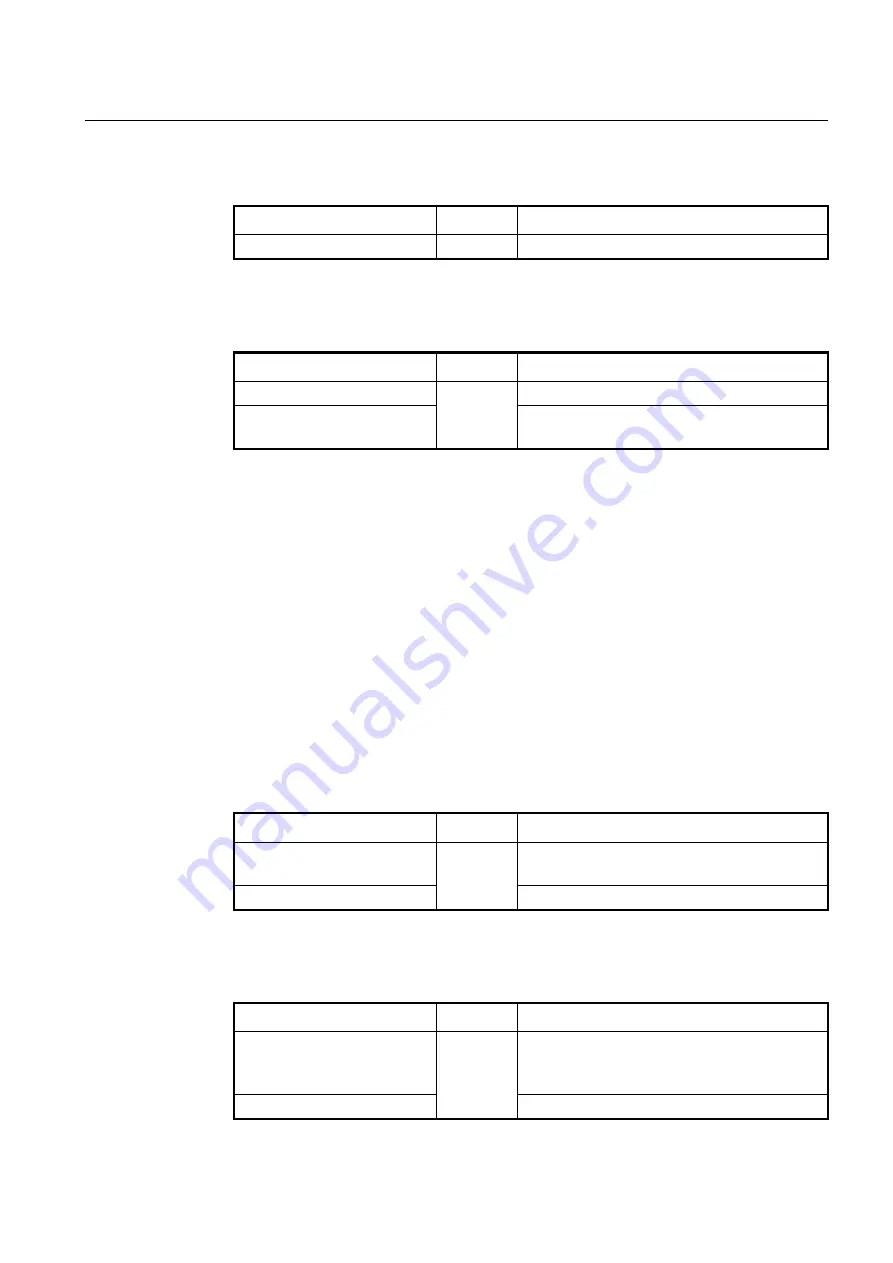
User Manual
UMN:CLI
V8102
403
9.6.1.17
Setting DHCP Pool Size
To limit a size of DHCP pool, use the following command.
Command
Mode
Description
ip dhcp max-pool-size
<1-8>
Global
Configures a maximum size of DHCP pool.
9.6.1.18
Displaying DHCP Pool Configuration
To display a DHCP pool configuration, use the following command.
Command
Mode
Description
show ip dhcp pool
[
POOL
]
Enable
Global
Shows a DHCP pool configuration.
show ip dhcp pool summary
[
POOL
]
Shows a summary of a DHCP pool configuration.
POOL: pool name
9.6.2
DHCP Address Allocation with Option 82
The DHCP server provided by the V8102 can assign dynamic IP addresses based on
DHCP option 82 information sent by the DHCP relay agent.
The information sent via DHCP option 82 will be used to identify which port the
DHCP_REQUEST came in on. The feature introduces a new DHCP class capability,
which is a method to group DHCP clients based on some shared characteristics other
than the subnet in which the clients reside. The DHCP class can be configured with op-
tion 82 information and a range of IP addresses.
9.6.2.1
DHCP Class Capability
To enable the DHCP server to use a DHCP class to assign IP addresses, use the follow-
ing command.
Command
Mode
Description
ip dhcp use class
Global
Enables the DHCP server to use a DHCP class to
assign IP addresses.
no ip dhcp use class
Disables the DHCP server to use a DHCP class.
9.6.2.2
DHCP Class Creation
To create a DHCP class, use the following command.
Command
Mode
Description
ip dhcp class
CLASS
Global
Creates a DHCP class and opens
DHCP Class Config-
uration
mode.
CLASS: DHCP class name
no ip dhcp class
[
CLASS
]
Deletes a created DHCP class.















































