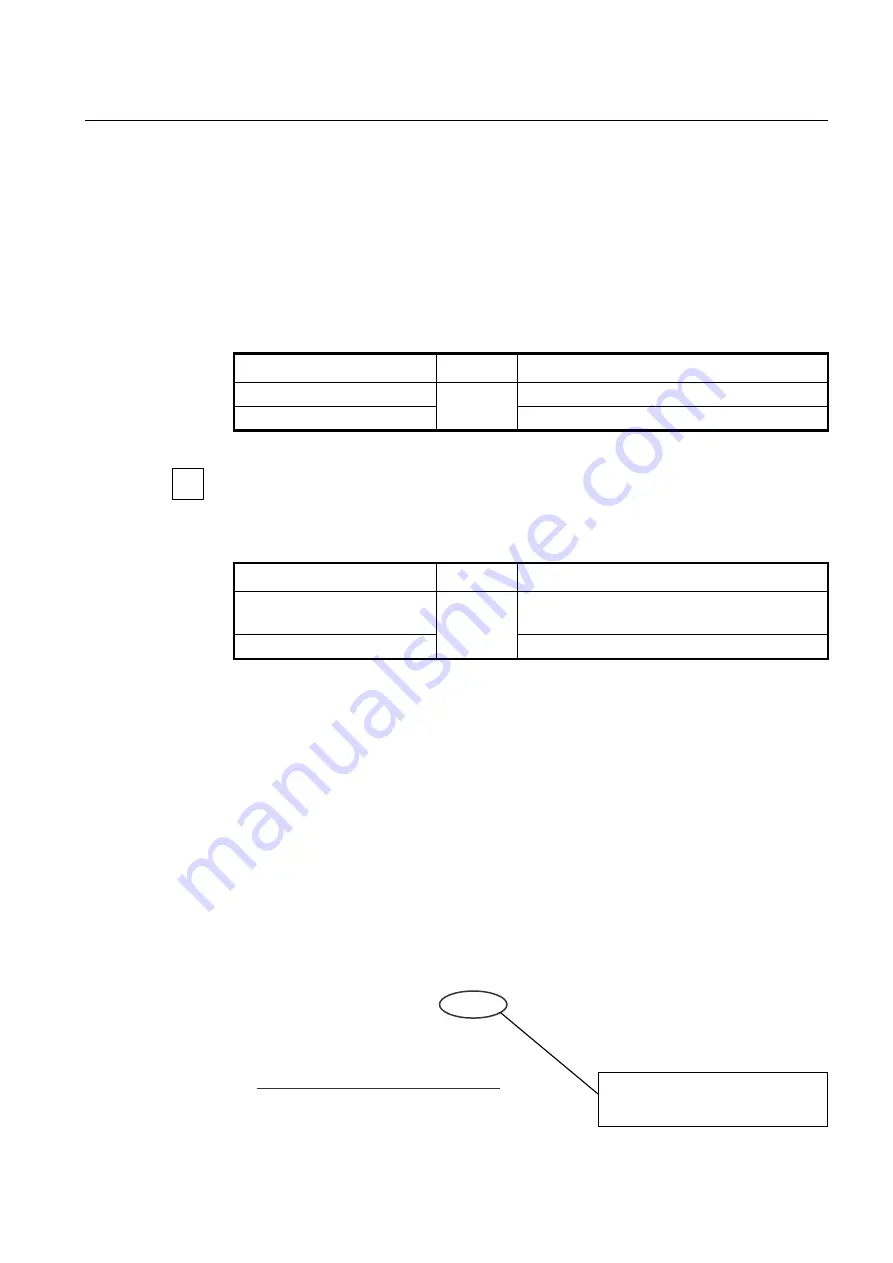
User Manual
UMN:CLI
V8102
455
9.9.2.3
Master Router and Backup Router
The V8102 can be configured as Master Router and Backup Router by comparing Priority
and IP address of devices in Virtual Router. First of all, it compares Priority. A device,
which has higher Priority, is to be higher precedence. And when devices have same Prior-
ity, then it compares IP address. A device, which has lower IP address, is to be lower
precedence. If a problem occurs on Master Router and there are more than two routers,
one of them is selected as new Master Router according to their precedence.
To configure Priority of Virtual Router or delete the configuration, use the following com-
mands.
Command
Mode
Description
vr-priority
<1-254>
VRRP
Configures Priority of Virtual Router.
no vr-priority
Deletes configured Priority of Virtual Router.
Priority of Virtual Backup Router can be configured from 1 to 254.
To set VRRP advertisement timers or delete the configuration, use the following com-
mand.
Command
Mode
Description
vr-timers advertisement
<1-10>
VRRP
Sets VRRP advertisement timers.
1-10: advertisement time in the unit of second
no vr-timers advertisement
Clears a configured VRRP time.
The following is an example of configuring Master Router and Backup Router by compar-
ing their Priorities: Virtual Routers, Layer 3 SWITCH 1
– 101 and Layer 3 SWITCH 2 –
102. Then, regardless of IP addresses, one that has higher Priority, Layer 3 SWITCH 2
becomes Master Router.
<Layer 3 SWITCH1: IP Address - 10.0.0.1/24>
SWTICH1(config)#
router vrrp default
1
SWITCH1(config-vrrp)#
associate
10.0.0.5
SWITCH1(config-vrrp)#
vr-priority
101
SWITCH1(config-vrrp)#
exit
SWITCH1(config)#
show vrrp
default - virtual router 1
----------------------------------------------
state backup
virtual mac address 00:00:5E:00:01:01
advertisement interval 1 sec
preemption enabled
priority 101
master down interval 3.624 sec
[1] associate address : 10.0.0.5
SWITCH 2 with higher priority
is configured as Master.
i
















































