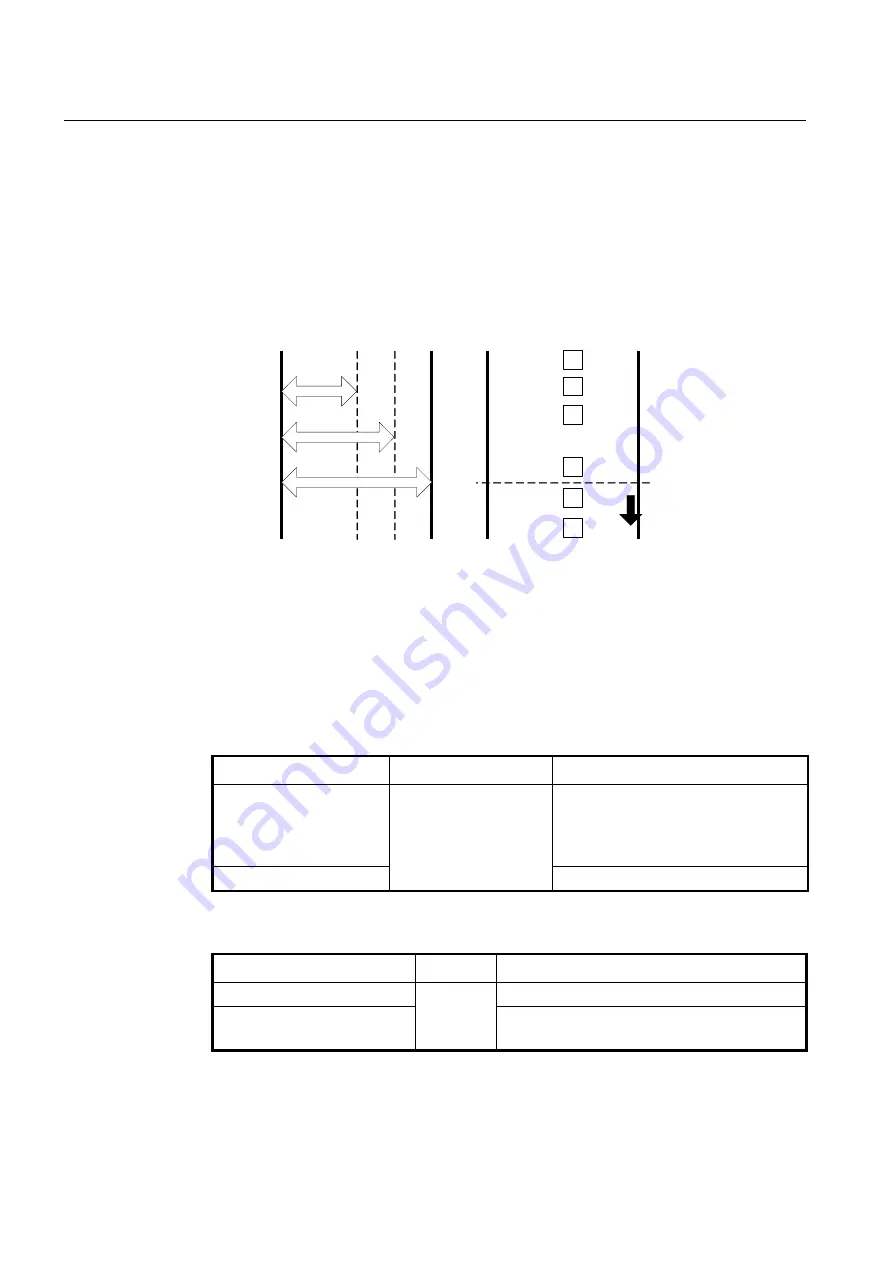
UMN:CLI
User Manual
V8102
462
9.11
Flood Guard
Flood guard limits number of packets, how many packets can be transmitted, in config-
ured bandwidth, whereas Rate limit controls packets through configuring width of band-
width, which packets pass through. This function prevents receiving packets more than
configured amount without enlarging bandwidth.
<Rate Limit>
<Flood Guard>
Bandwidth
Control
bandwidth
Configure Rate Limit on port
1
2
3
n
:
:
n+1
n+2
Configure Flood-guard to
allow packets as many as
‘
n
’
per a second
‘
n
’
packets
allowed for
a second
Packets
over thrown
away
Fig. 9.45
Rate Limit and Flood Guard
9.11.1
MAC Flood Guard
MAC flood guard controls the number of incoming packets per second, which have the
same MAC address. Using this function, you can protect malicious attacks such as Denial
of Service (DoS) from unauthorized user.
To configure the MAC flood guard, use the following command.
Command
Mode
Description
mac-flood-guard
<1-6000>
Interface
[XE/GE/GPON/CG]
Enables the MAC flood guard on a port by
specifying the number of incoming packets
with the same MAC address per second.
1-6000: the number of packets per second
no mac-flood-guard
Disables the MAC flood guard.
To display the configured MAC flood guard, use the following command.
Command
Mode
Description
show mac-flood-guard
Enable
Global
Shows the configured MAC flood guard.
show mac-flood-guard macs
Shows the MAC addresses blocked by the MAC flood
guard.
















































