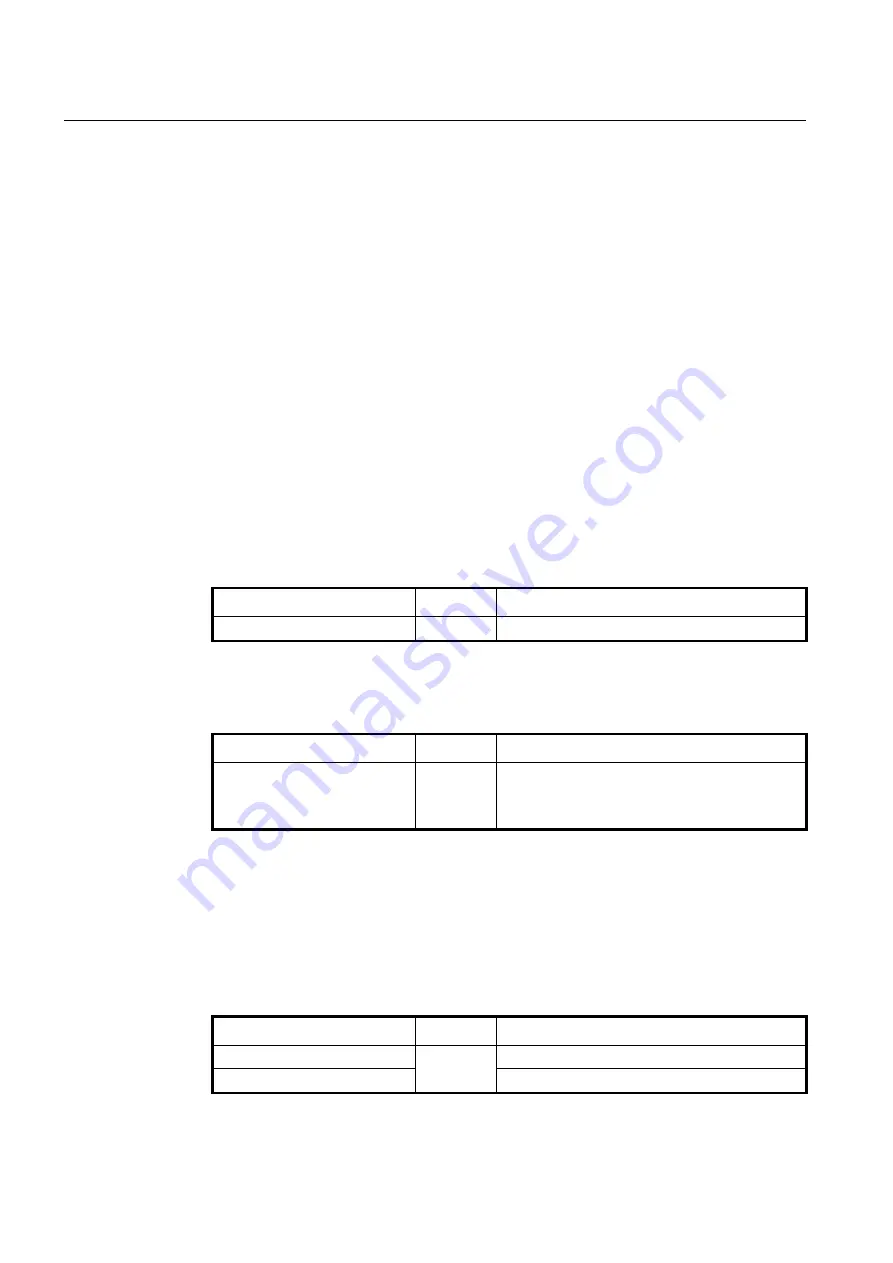
UMN:CLI
User Manual
V8102
470
with special character (%).
%FRAME: frame (chassis) number for receiving PPPoE packets
%SLOT: slot number for receiving PPPoE packets
%PORT: port number for receiving PPPoE packets
%VID: VLAN ID tagged on packets
%IN VID: inner VLAN ID
%BANDWIDTH: bandwidth
%MGMT IP: MGMT interface
’s IP address
%HOST NAME: host name
%IN_IF_IP: input interface IP address
%REAL_PORT: port number (slot#/port#)
%CPU-MAC: system MAC address
%ONU-ID: ONU ID
%ONU_PORT_NUM: ONU
’s UNI port number
%ONU_DESCRIPTION: ONU description written by administrator
%ONU_PORT_DESCRIPTION: ONU port description written by administrator
%ONU_SERIAL_NUM: ONU
’s serial number
%BLANK: blank
9.15.1.3
Deleting PPPoE Vendor Tag Option Format
To delete the given PPPoE vendor tag option format, use the following command.
Command
Mode
Description
no pppoe tag-format NAME
Global
Deletes the given PPPoE vendor tag option format.
9.15.1.4
Displaying PPPoE Vendor Tag option
To display the specified PPPoE vendor tag option format, use the following command.
Command
Mode
Description
show pppoe tag-format NAME
[
port PORT vlan VLANS
]
Enable
Global
Shows information about the PPPoE vendor tag for-
mat.
NAME: PPPoE vendor tag format name
9.15.2
PPPoE Vendor Tag Filtering
9.15.2.1
PPPoE Snooping Mode
To enable/disable PPPoE snooping, use the following command.
Command
Mode
Description
pppoe snooping
Global
Enables PPPoE snooping function.
no pppoe snooping
Disables PPPoE snooping function.
















































