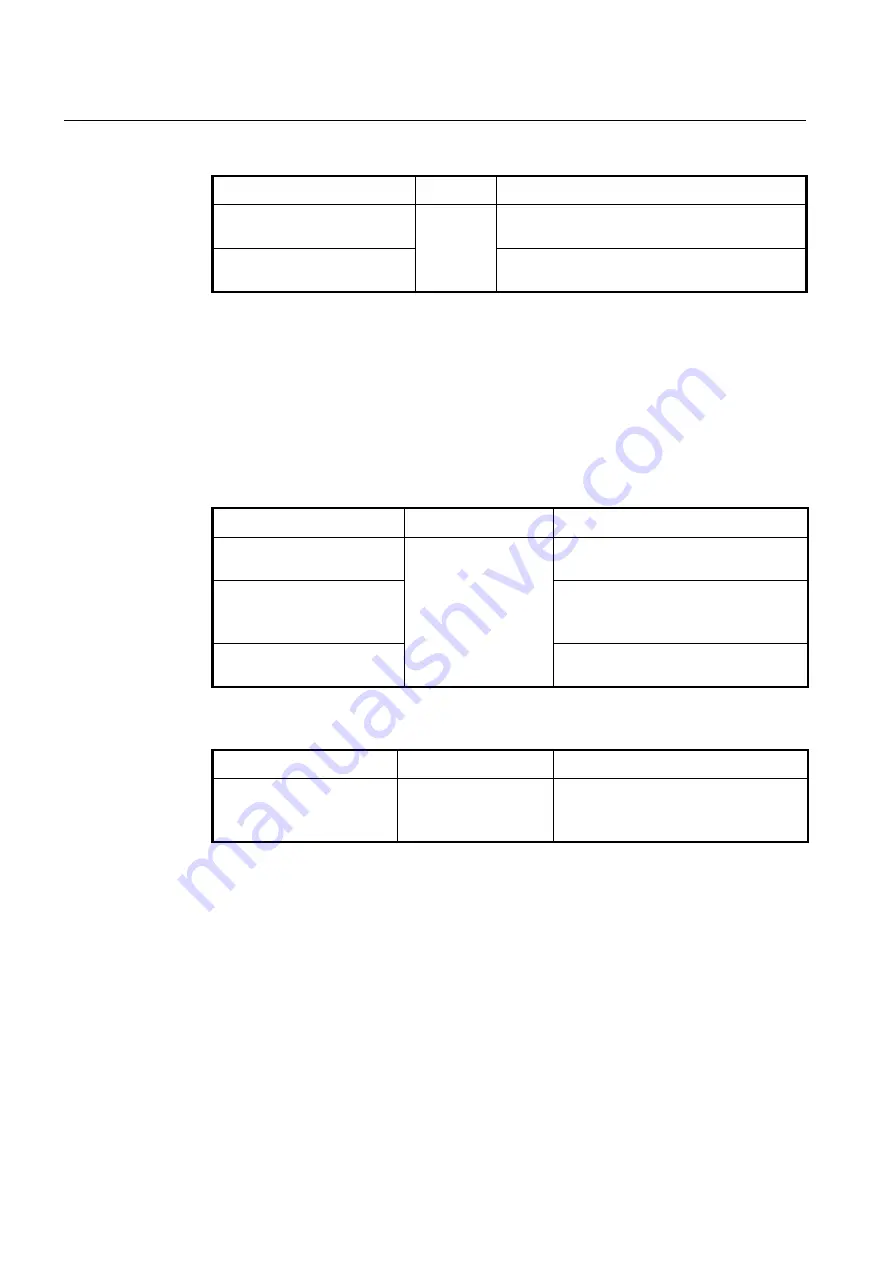
UMN:CLI
User Manual
V8102
474
To block/unblock the direct broadcast packet forwarding, use the following command.
Command
Mode
Description
no ip forward direct-broadcast
Global
Enables the system to block the direct broadcast pack-
ets. (Default)
ip forward direct-broadcast
Disables the system to block the direct broadcast
packets.
9.20
Blocking Packet Flooding
If the broadcast/DLF flooding block function is enabled on the some ports/interfaces, the
broadcast /DLF packets are blocked between the those ports. This configuration does not
apply to the broadcast /DLF flooding from/to uplink ports.
To configure port blocking for broadcast or DLF packet flooding, use the following com-
mand.
Command
Mode
Description
flood-block broadcast
Interface
[XE/GE/GPON]
Enables the interface/port to be blocked for
broadcast packet flooding.
flood-block dlf
Enables the interface/port to be blocked for
destination lookup failure (DLF) packet flood-
ing.
no flood-block
{
broadcast
|
dlf
}
Disables the interface/port to be blocked for
DLF/broadcast packet flooding.
To display the configured port blocking function, use the following command.
Command
Mode
Description
show flood-block
Enable
Global
Interface-all
Shows the DLF/broadcast packet blocking
configuration.
















































