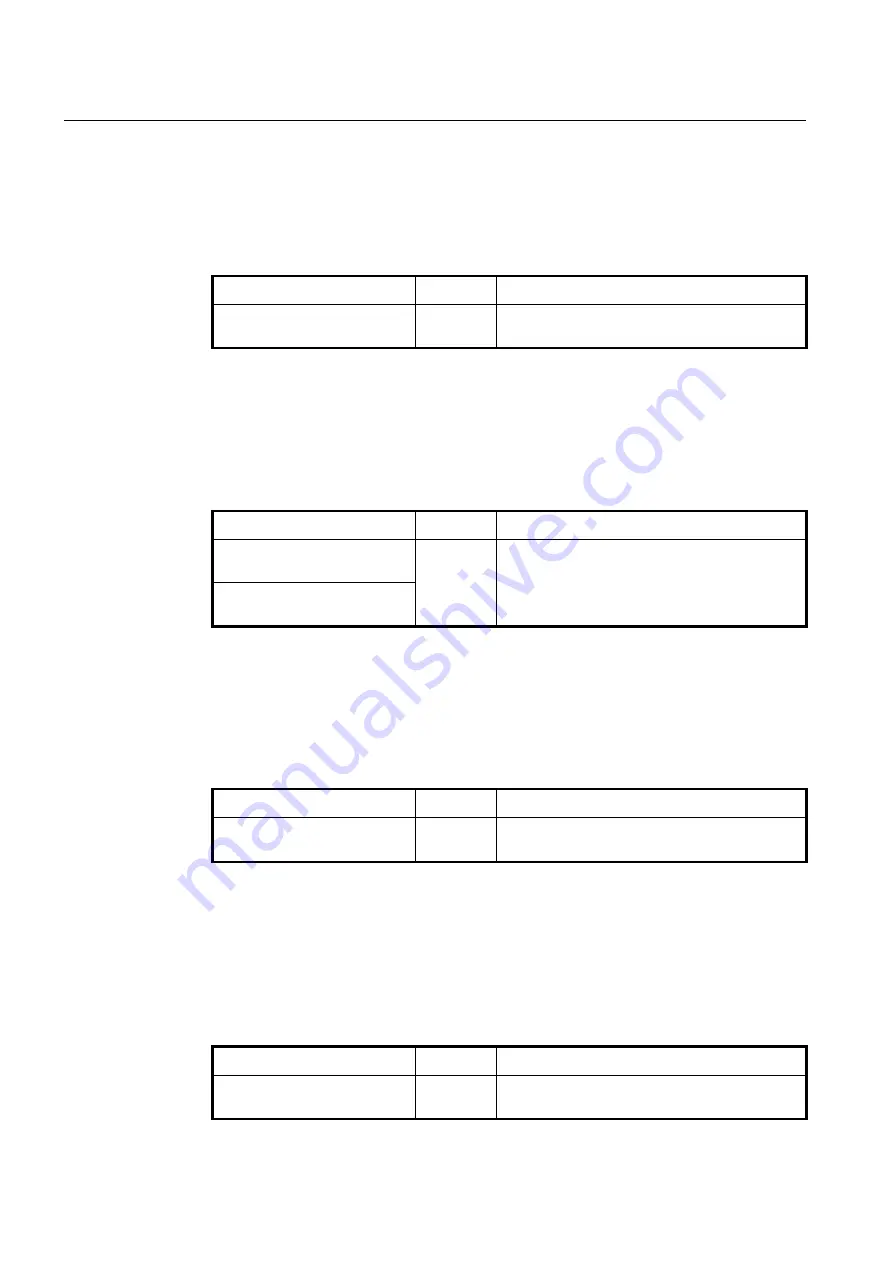
UMN:CLI
User Manual
V8102
54
When a VLAN ID is created in the VLAN Database mode, you can enter the VLAN Inter-
face mode. To open
VLAN Interface
mode, enter the
interface vlan
command, then the
system prompt will be changed from SWITCH(config)# to SWITCH(config-if[
VLANS
])#.
Command
Mode
Description
interface vlan VLANS
Global
Opens
VLAN Interface
mode.
VLANS: an existing VLAN ID
3.1.4.5
Channel Group Mode
The Channel Group mode contains commands for configuring Link Aggregation Groups
(LAG) or Trunk.
To open
Channel Group
mode, enter the
interface channelgroup
command, then the
system prompt will be changed from SWITCH(config)# to SWITCH(config-if[CG#])#.
Command
Mode
Description
interface channelgroup GROUP-
ID
Global
Opens
Channel Group
mode.
GROUP-ID: an existing channel-group number
IFPORT-RANGE: list of valid channel-group numbers
to add.
interface range channelgroup
GROUP-ID-RANGE
3.1.4.6
IP Tunnel Configuration Mode
You can create a tunnel interface and then configure the logical interface for your IP tun-
nel.
To open
Interface tunnel
mode, enter the
interface tunnel
command, then the system
prompt will be changed from SWITCH(config)# to SWITCH(config-if[tunnel#])#.
Command
Mode
Description
interface tunnl
<0-1023>
Global
Interface
Opens
Interface tunnel
mode.
0-1023: tunnel interface number.
3.1.5
DHCP Pool Configuration Mode
In
DHCP Pool Configuration
mode, you can configure general functions of DHCP per
each DHCP pool. The V8102 supports multiple DHCP environments with this pool-based
DHCP configuration.
To open
DHCP Pool Configuration
mode, enter the
ip dhcp pool
command, then the sys-
tem prompt will be changed from SWITCH(config)# to SWITCH(config-dhcp[POOL])#.
Command
Mode
Description
ip dhcp pool
POOL
Global
Opens
DHCP Pool Configuration mode
to configure
DHCP.
















































