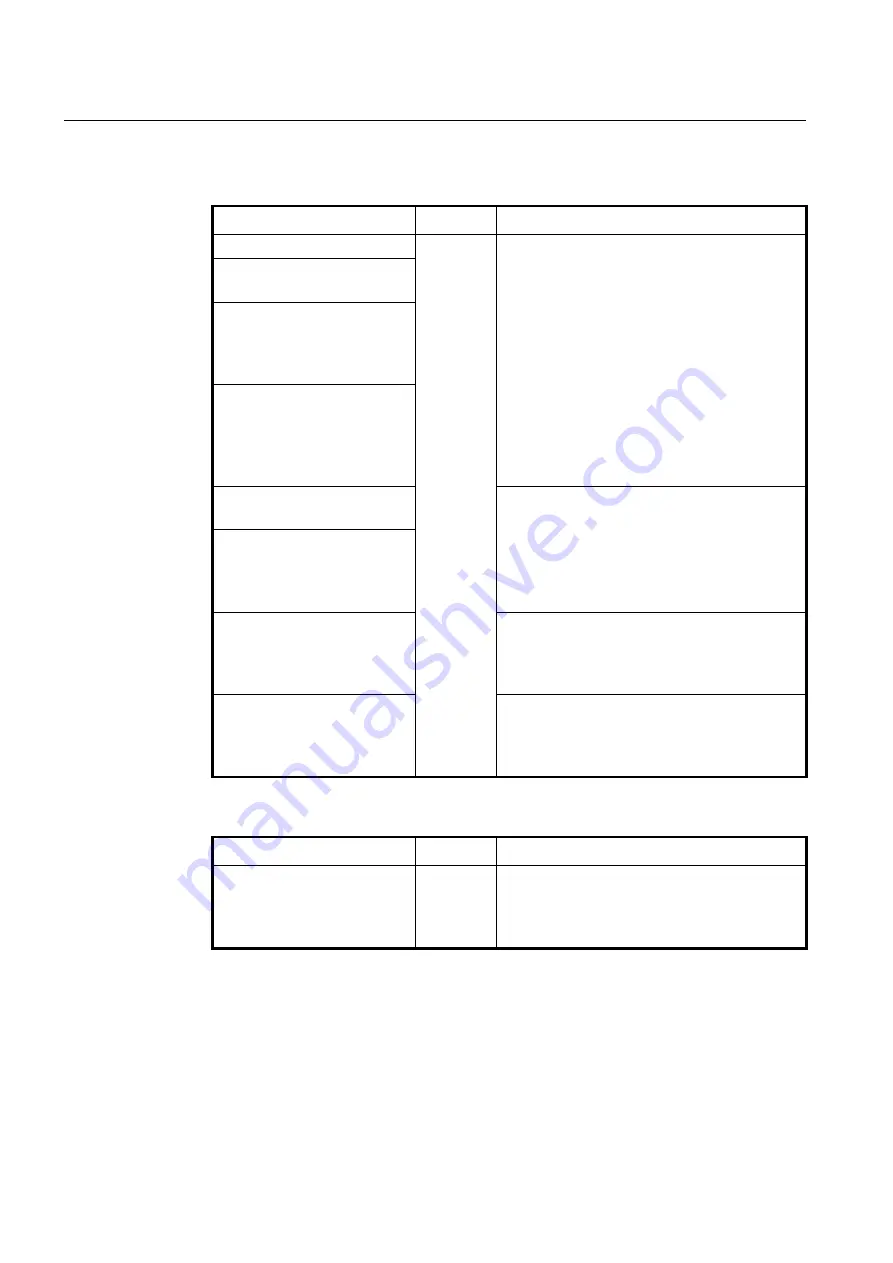
UMN:CLI
User Manual
V8102
564
11.2.3.7
Displaying MLD Snooping Information
To display the MLD snooping table, use the following command.
Command
Mode
Description
show ipv6 mld snooping groups
Enable
Global
Shows a group membership information for MLD
snooping.
X:X::X:X: IPv6 multicast group address
IFNAME: interface name
show ipv6 mld snooping groups
{
detail
|
X:X::X:X detail
}
show ipv6 mld-proxy groups
{
tengigabitethernet
IFPOR
|
gpon
IFPORT
|
channelgroup
IFPORT
|
vlan
VLANID
} [
detail
]
show ipv6 mld-proxy groups
{
tengigabitethernet
IFPOR
|
gpon
IFPORT
|
channelgroup
IFPORT
|
vlan
VLANID
} [
X:X::X:X
detail
]
show ipv6 mld snooping inter-
face
Shows the interface information for MLD snooping.
show ipv6 mld snooping inter-
face
{
tengigabitethernet
IFPOR
|
gpon
IFPORT
|
channelgroup
IFPORT
|
vlan
VLANID
}
show ipv6 mld snooping mrout-
er
{
tengigabitethernet
IFPOR
|
gpon
IFPORT
|
channelgroup
IFPORT
|
vlan
VLANID
}
Shows a current multicast router port for MLD snooping
show ipv6 mld snooping stats
{
tengigabitethernet
IFPOR
|
gpon
IFPORT
|
channelgroup
IFPORT}
Shows the statistics information for MLD snooping.
To delete the MLD snooping statistics from the MLD table, use the following command.
Command
Mode
Description
clear ipv6 mld snooping stats
{
tengigabitethernet
IFPOR
|
gpon
IFPORT
|
channelgroup
IFPORT}
Enable
Global
Deletes MLD snooping statistics.
11.2.4
MLD State Limit
You can use MLD State Limit feature to limit the number of MLD states that can be joined
to a router on a per-interface or global level. The MLD group limits feature provides pro-
tection against DoS (denial of service) attacks caused by MLD packets. Membership re-
ports exceeding the configured limits are not entered into the MLD cache and traffic for
the excess membership reports is not forwarded.
















































