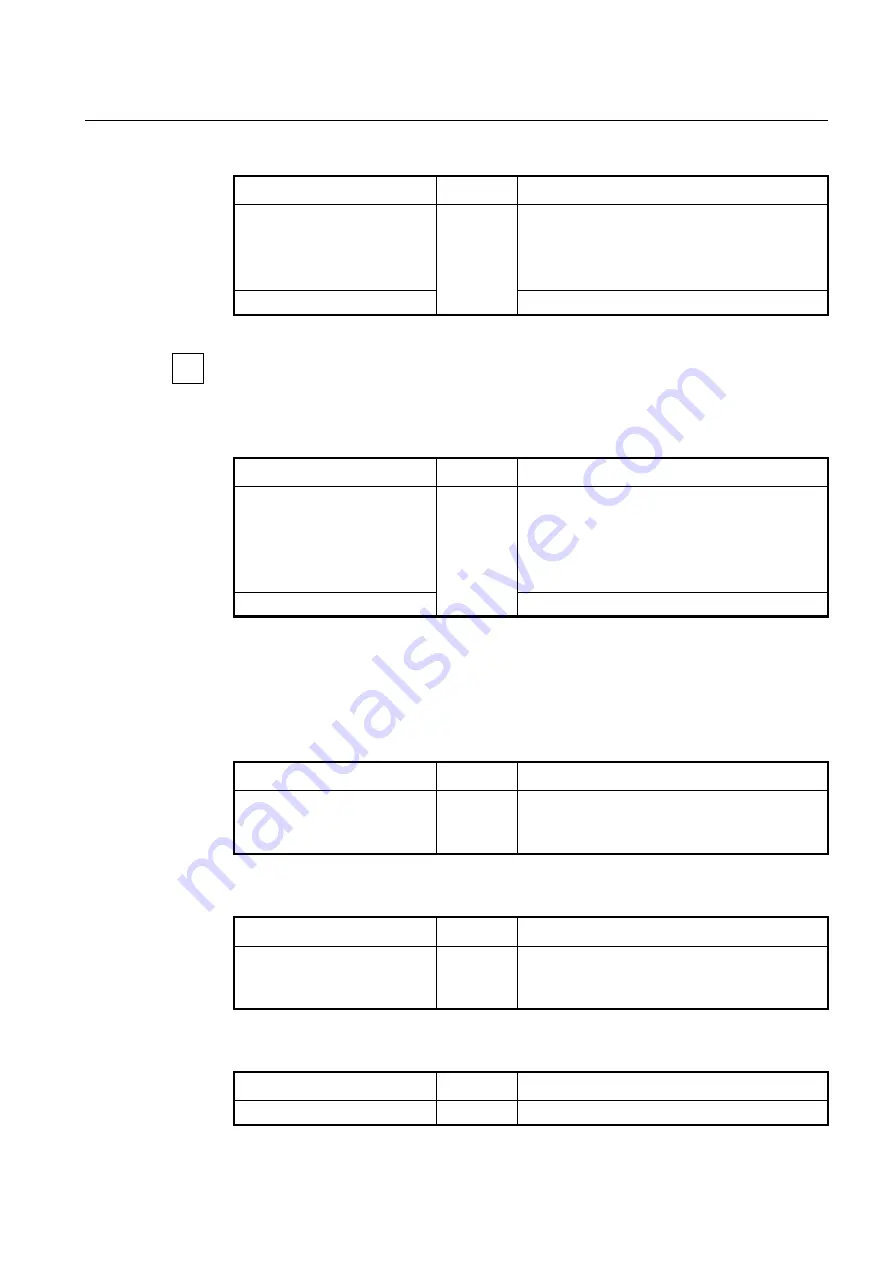
User Manual
UMN:CLI
V8102
565
To limit the number of MLD state globally, use the following command.
Command
Mode
Description
ipv6 mld limit
<1-2097152>
[
ex-
cept WORD
]
Global
Interface
[VLAN]
Limits the number of MLD membership reports globally.
1-2097152: the number of MLD states allowed on a
router. (Default: 0 )
WORD: IPv6 access list name
no ipv6 mld limit
Disables the globally configured MLD state limit.
If you want to exclude certain groups or channels from being counted against the MLD
limit so that they can be joined to an interface, use
except
option.
To limit the number of MLD state on an interface, use the following command.
Command
Mode
Description
ipv6 mld limit
<1-2097152>
[
ex-
cept WORD
]
Interface
[VLAN]
Limits the number of MLD membership reports on an
interface.
1-2097152: the number of MLD states allowed on an
interface (default:0)
WORD: IPv6 access list name
no ipv6 mld limit
Disables the configured MLD state limit per interface.
11.2.5
MLD Snooping Debug
To enable the debugging of all MLD or a specific feature of the MLD, use the following
command.
Command
Mode
Description
debug mld snooping
{
all
|
de-
code
|
encode
|
fsm
|
tib
|
events
}
Enable
Enables MLD snooping debugging.
To disable the MLD snooping debugging, use the following command.
Command
Mode
Description
no debug mld snooping
{
all
|
decode
|
encode
|
fsm
|
tib
|
events}
Enable
Disables MLD snooping debugging.
To display the debugging information, use the following command.
Command
Mode
Description
show debugging mld snooping
Enable
Shows the debugging status of MLD.
i
















































