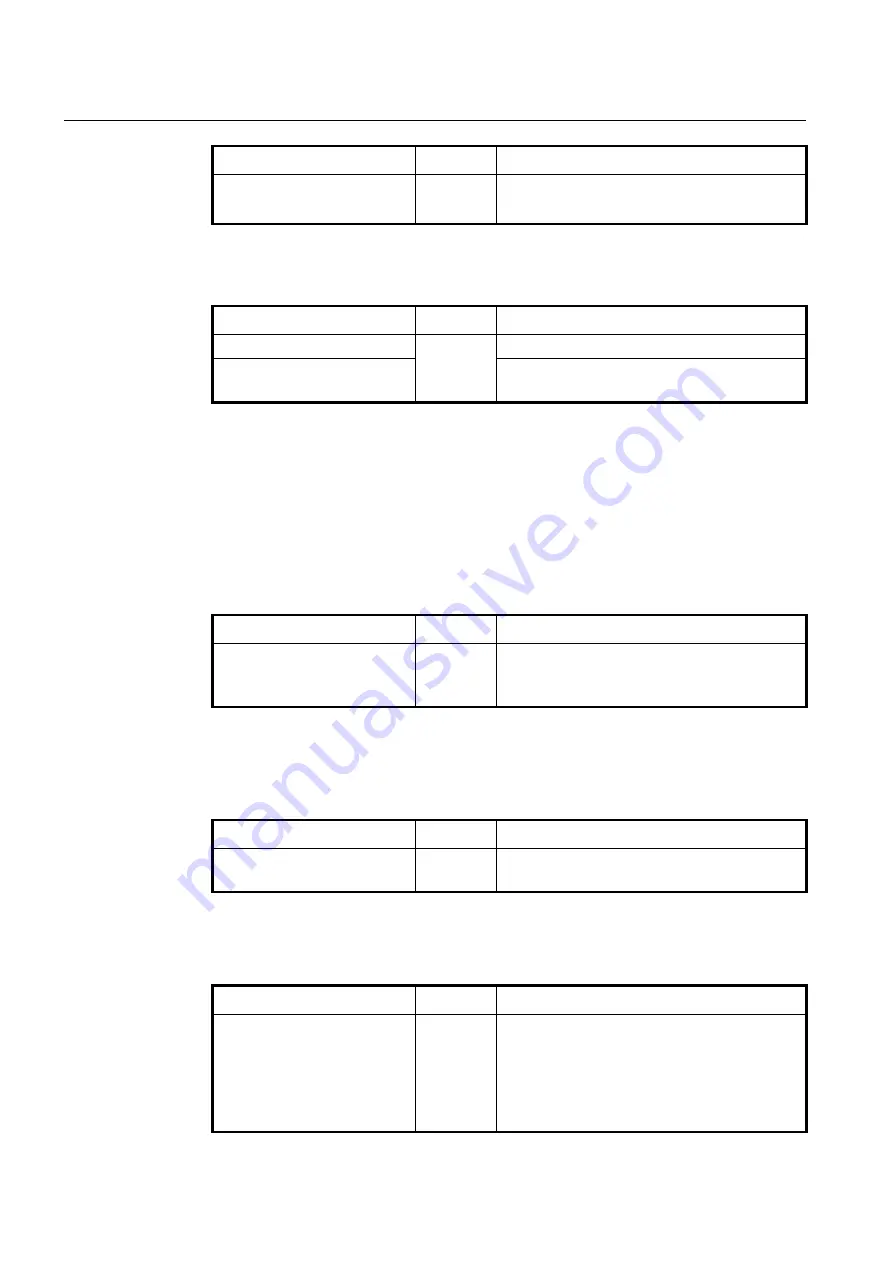
UMN:CLI
User Manual
V8102
570
Command
Mode
Description
show
running-config
ipv6
mroute
Enable
Shows the running configuration for static multicast
route.
To delete the multicast routing statistics entries from the multicast routing table, use the
following command.
Command
Mode
Description
clear ipv6 mroute statistics *
Enable
Global
Deletes all multicast routing statistics entries.
clear ipv6 mroute statistics
X:X::X:X
[
X:X::X:X
]
Deletes a specific multicast routing statistics entry.
X:X::X:X: group/source IPv6 address
11.3.1.8
Displaying MFIB Information
The multicast forwarding information base (MFIB) is the group of the information to for-
ward multicast traffic in Layer 3, which is maintained by currently running multicast routing
protocol. You can verify the forwarding entries in the MFIB with the
show ipv6 mfib
command.
To display the multicast forwarding entries in the MFIB, use the following command.
Command
Mode
Description
show ipv6 mfib
[
vlan
VID
|
group
X:X::X:X
] [
detail
]
Enable
Global
Shows the multicast forwarding entries in the MFIB.
VID: VLAN ID (1-4094)
X:X::X:X
: IPv6 multicast group address
11.3.1.9
Displaying RPF information
To display RPF (Reverse Path Forwarding) information for IPv6 multicast source, use the
following command.
Command
Mode
Description
show ipv6 rpf X:X::X:X
Enable
Shows RPF information.
X:X::X:X: IPv6 address of multicast source
11.3.1.10
MRIB Debug
To debug events in the MRIB, use the following command.
Command
Mode
Description
debug
nsm
mcast6
{
all
|
fib-msg
|
mif | mrt
|
register
|
stats
}
Enable
Debugs events in the MRIB.
all: all IPv6 multicast debugging
fib-msg: MFIB messages
mif: multicast interface
mrt: multicast routes
register: multicast PIM register messages
















































