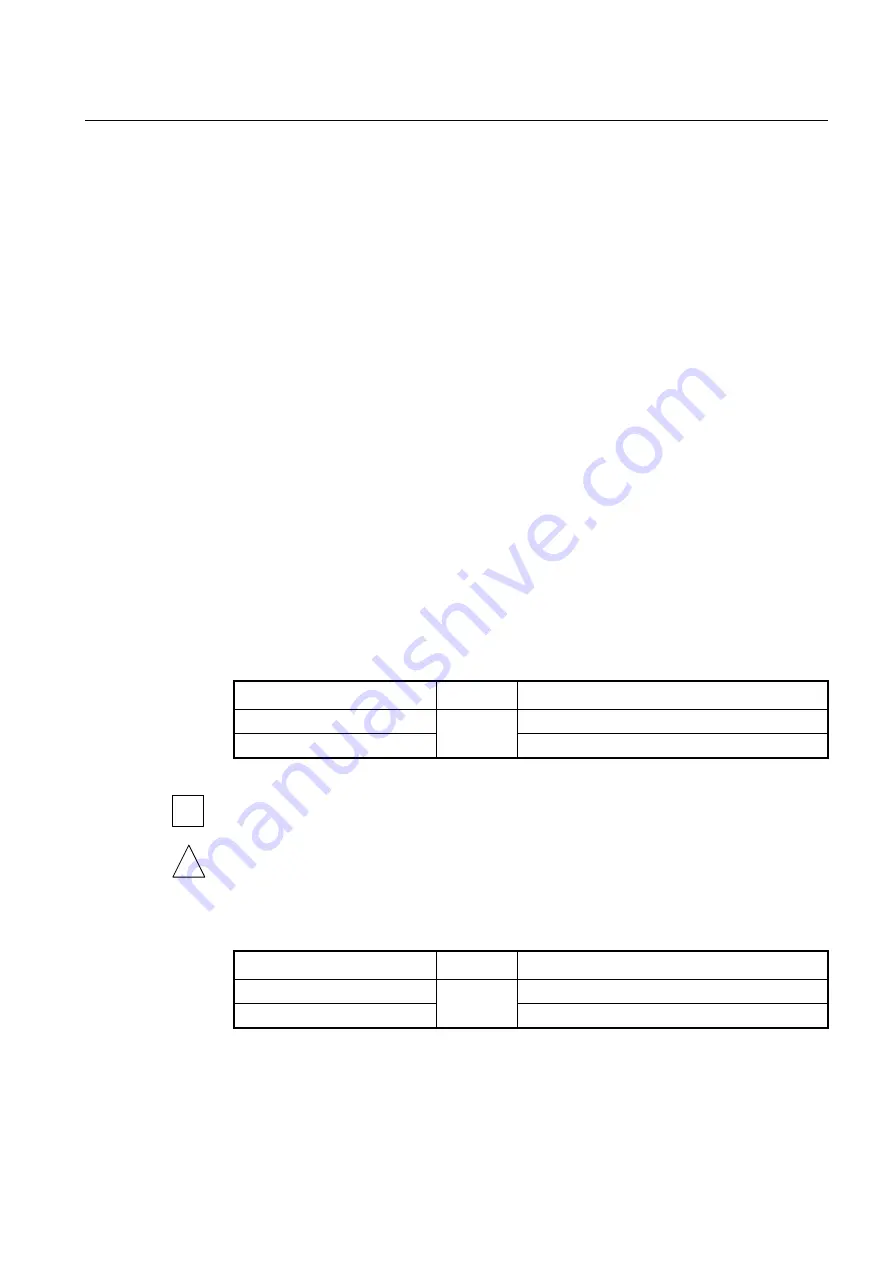
User Manual
UMN:CLI
V8102
649
12.2
Open Shortest Path First (OSPF)
Open shortest path first (OSPF) is an interior gateway protocol developed by the OSPF
working group of Internet Engineering Task Force (IETF). OSPF designed for IP network
supports IP subnetting and marks on information from exterior network. Moreover, it sup-
ports packet authorization and transmits/receives routing information through IP multicast.
It is most convenient to operate OSPF on layered network.
OSPF is the most compatible routing protocol in layer network environment. The first set-
ting in OSPF network is planning network organized with router and configures border
router faced with multiple section.
After that, sets up the basic configuration for OSPF router operation and assigns interface
to Area. To make compatible OSPF router configuration for user environment, each router
configuration must be accorded by verification.
12.2.1
Enabling OSPF
To use OSPF routing protocol, it must be activated as other routing protocols. After activa-
tion, configures network address and ID which is operated by OSPF.
The following command shows steps of activating OSPF.
Step1
Open
Router Configuration
mode from
Global Configuration
mode.
Command
Mode
Description
router ospf
[<1-65535>]
Global
Opens
Router Configuration
mode with enabling OSPF.
no router ospf
[<1-65535>]
Disables OSPF routing protocol.
In case that more than 2 OSPF processes are operated, a process number should be as-
signed. Normally, there is one OSPF which is operating in one router.
If OSPF routing protocol is disabled, all related configuration will be lost.
Step2
Configure a network ID of OSPF. Network ID decides IPv4 address of this network.
Command
Mode
Description
router-id
A.B.C.D
Router
Assigns a router ID with enabling OSPF.
no router-id
A.B.C.D
Deletes a configured router ID.
In case if using
router-id
command to apply new router ID on OSPF process, OSPF pro-
cess must be restarted to apply. Use the
clear ip ospf process
command to restart
OSPF process.
!
i
















































