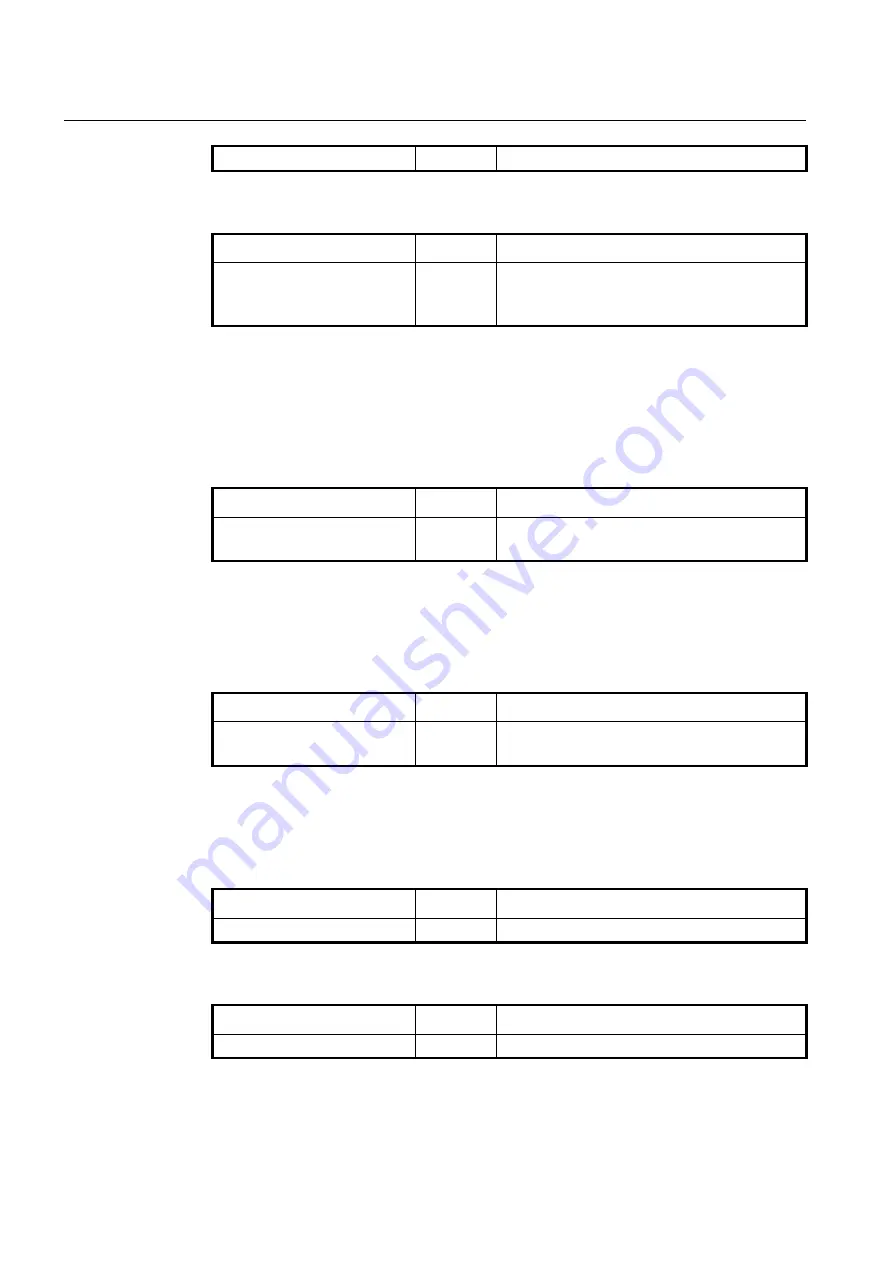
UMN:CLI
User Manual
V8102
664
ble
}
To releases the configured shortcut option, use the following command.
Command
Mode
Description
no
area
{<0-4294967295>
|
A.B.C.D
}
shortcut
{
default
|
dis-
able
|
enable
}
Router
Releases the configured shortcut option.
12.2.6.7
Stub Area
Stub Area is that ABR is connected to Backbone Area. If it is assigned as Stub Area, ABR
will notify the default path to Stub Area and other routing protocol information will not
transmit to Stub Area.
To create Stub Area, use the following command.
Command
Mode
Description
area
{<0-4294967295> |
A.B.C.D
}
stub
[
no-summary
]
Router
Creates a Stub Area.
If
no-summary
option adds to Stub Area, other Area OSPF routing information also can
not come to Stub Area, However, it only goes to default route from ABR router. That is To-
tally Stubby Area.
To delete a created Stub Area, use the following command.
Command
Mode
Description
no
area
{<0-4294967295>
|
A.B.C.D
}
stub
[
no-summary
]
Router
Deletes a created Stub Area.
12.2.6.8
Maximum Area
User can set the maximum number of OSPF area that the router can belong to.
To specify the maximum number of OSPF area, use the following command.
Command
Mode
Description
maximum-area
<1-4294967294>
Router
Specifies the maximum number of OSPF area.
To remove the configured maximum area value, use the following command.
Command
Mode
Description
no maximum-area
Router
Removes the configured maximum area value.
















































