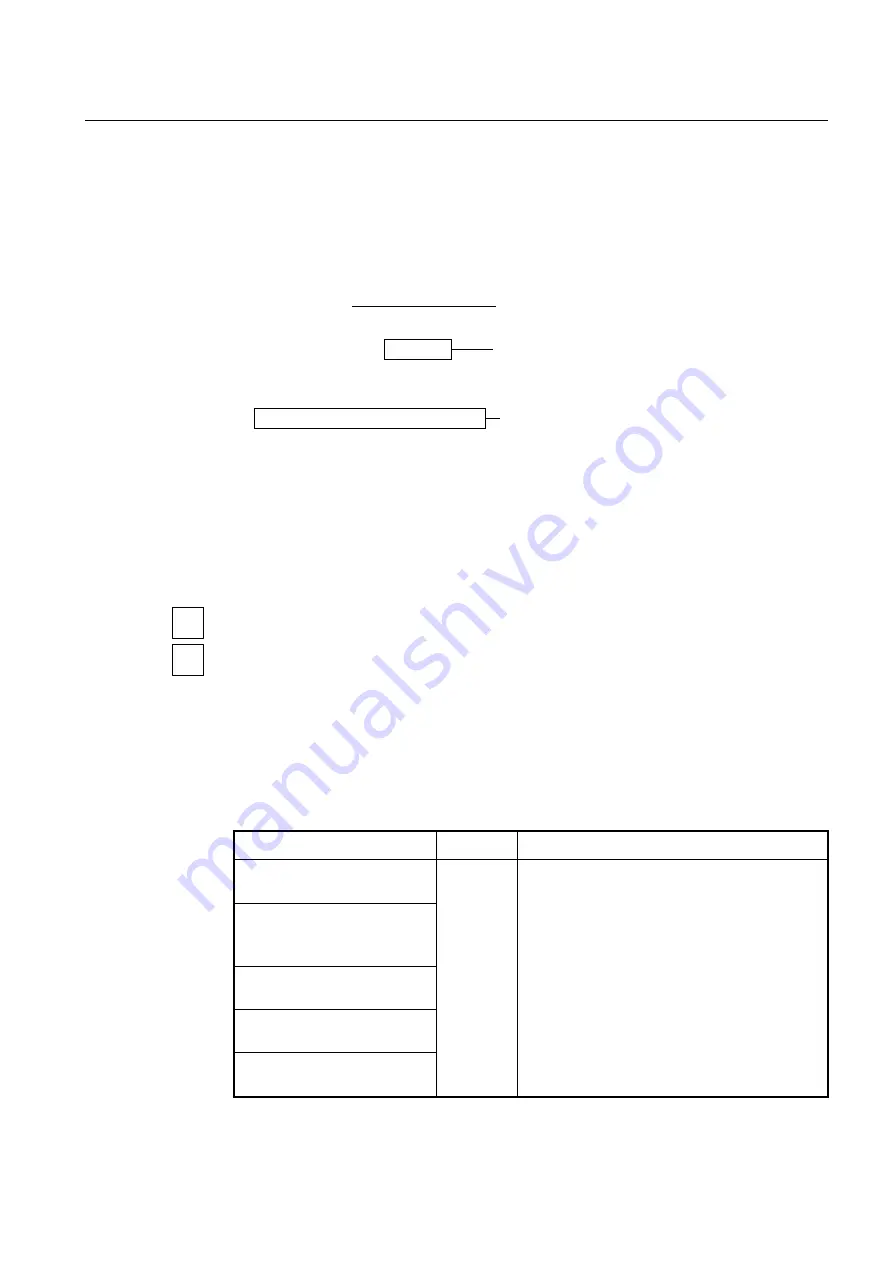
User Manual
UMN:CLI
V8102
67
************************************************************
*
*
* Boot Loader Version 01.48.0002
*
* DASAN
*
*
*
************************************************************
Press 's' key to go to Boot Mode: 0
[Loading OS1 image . . .]
[Image OK : os1]
INIT: version 2.85 booting
Extracting configuration
password restore to default...
Thu, 28 Jan 2016 16:01:51 +0900
INIT: Entering runlevel: 3
INIT: Start UP
SWITCH login:
admin
Password:
SWITCH>
The password of
“admin” is restored to the factory default password (no password) if the
operator has not created any user accounts.
The screen image above may differ from the actual. (default: OS1 image)
4.1.3.4
Creating System Account
For the V8102, the administrator can create a system account. In addition, it is possible to
set the security level from 0 to 15 to enhance the system security.
To create a system account, use the following command.
Command
Mode
Description
user add NAME level
<0-15>
DESC
Global
Creates a system account with a security level.
NAME: user name up to 32 characters
0-15: level value (ex. User default: 0, admin-user de-
fault: 15)
DESC: user description
PASSWORD: specify password
user add NAME level
<0-15>
passwd
{
encrypt
|
plain
}
PASS-
WORD
DESC
user add NAME level
<0-15>
passwd interactive DESC
user add NAME passwd
{
encrypt
|
plain
}
PASSWORD
DESC
user add NAME passwd interac-
tive DESC
Step 1 (Space Bar)
Step 2
Step 3
i
password
i
















































