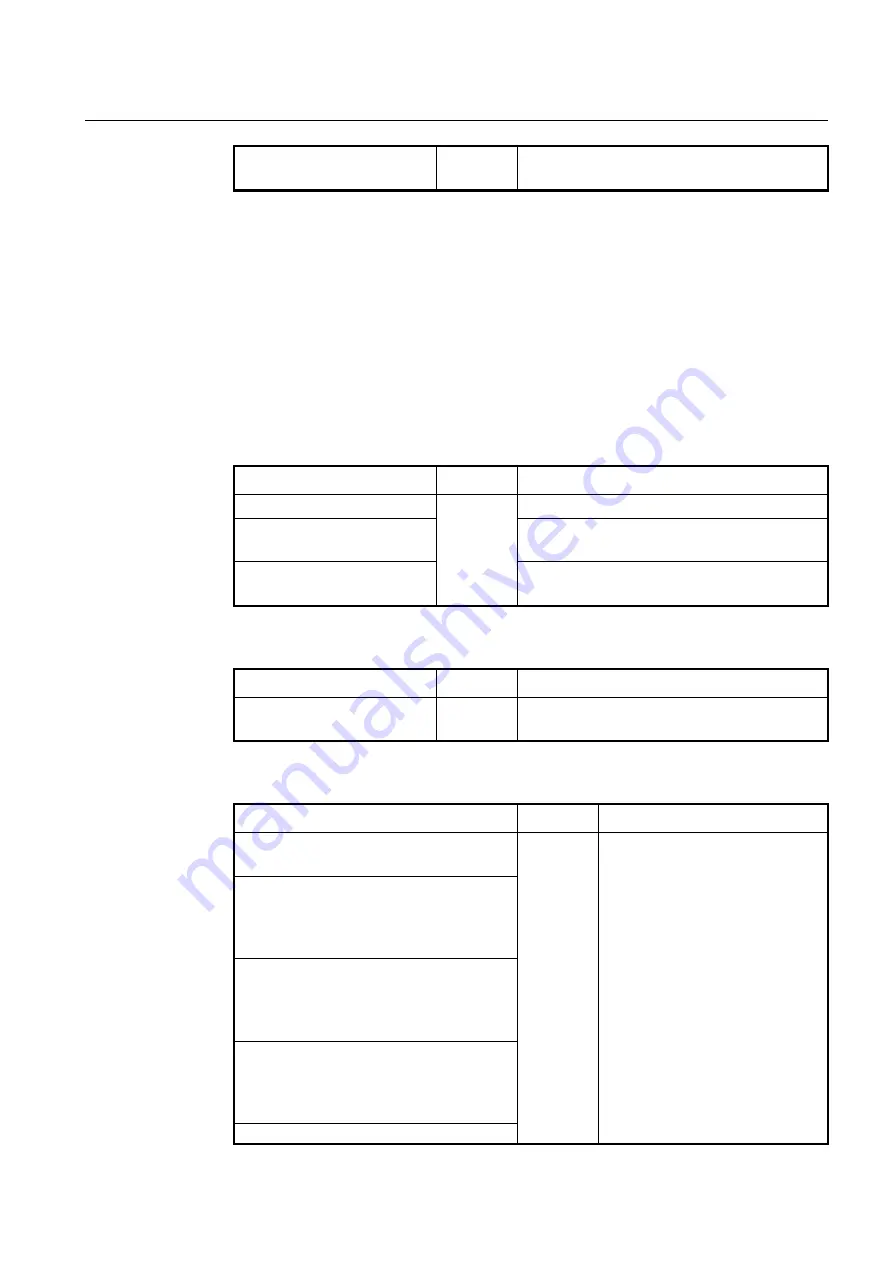
User Manual
UMN:CLI
V8102
675
no summary-address
A.B.C.D/M
tag
[<0-4294967295>]
Configures the summary routing information with a
specific tag
12.2.19
OSPF Monitoring and Management
You can view all kinds of statistics and database recorded in IP routing table. These in-
formation can be used to enhance system utility and solve problem in case of trouble. You
can check network connection and data routes through the transmission.
12.2.19.1
Displaying OSPF Protocol Information
You can verify the information of OSPF protocol. To display the information about OSPF
protocol, use the following command.
Command
Mode
Description
show ip ospf
Enable
Global
Shows the information about OSPF protocol.
show ip ospf
<0-65535>
Shows the information about a specific process ID in
OSPF protocol.
show ip protocols ospf
Shows a current status of OSPF protocol and its infor-
mation.
To display OSPF routing table to ABR and ASBR, use the following command.
Command
Mode
Description
show ip ospf
[<0-65535>]
bor-
der-routers
Enable
Global
Shows OSPF routing table to ABR and ASBR.
To display the OSPF database, use the following command.
Command
Mode
Description
show ip ospf
[<0-65535>]
database
{
self-
originate
|
max-age
|
adv-router
A.B.C.D
}
Enable
Global
Shows the OSPF database.
show ip ospf
[<0-65535>]
database
{
asbr-
summary
|
external
|
network
|
router
|
sum-
mary
|
nssa-external
|
opaque-link
|
opaque-
area
|
opaque-as
}
show ip ospf
[<0-65535>]
database
{
asbr-
summary
|
external
|
network
|
router
|
sum-
mary
|
nssa-external
|
opaque-link
|
opaque-
area
|
opaque-as
}
self-originate
show ip ospf
[<0-65535>]
database
{
asbr-
summary
|
external
|
network
|
router
|
sum-
mary
|
nssa-external
|
opaque-link
|
opaque-
area
|
opaque-as
}
adv-router
A.B.C.D
show ip ospf
[<0-65535>]
database
{
asbr-
















































