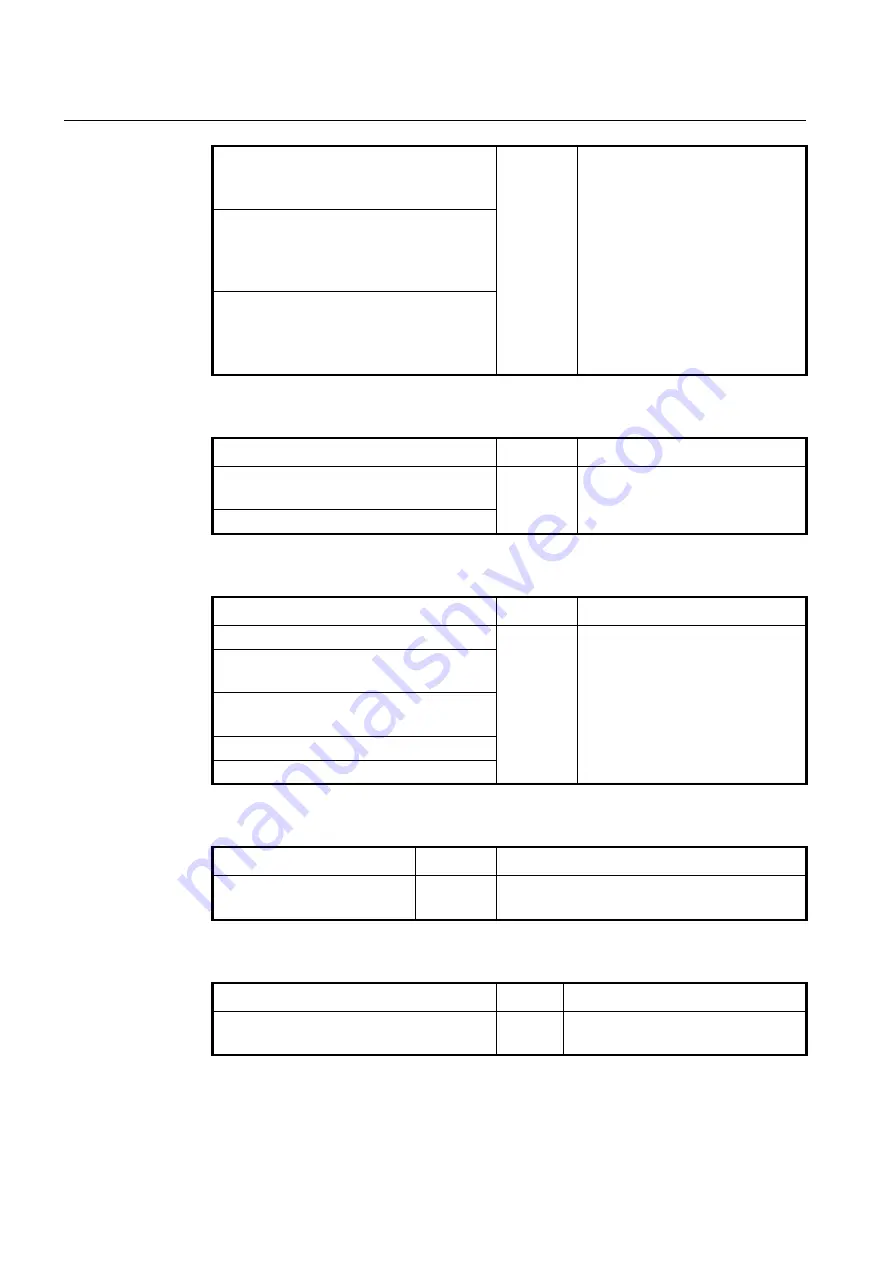
UMN:CLI
User Manual
V8102
676
summary
|
external
|
network
|
router
|
sum-
mary
|
nssa-external
|
opaque-link
|
opaque-
area
|
opaque-as
}
A.B.C.D
show ip ospf
[<0-65535>]
database
{
asbr-
summary
|
external
|
network
|
router
|
sum-
mary
|
nssa-external
|
opaque-link
|
opaque-
area
|
opaque-as
}
A.B.C.D
self-originate
show ip ospf
[<0-65535>]
database
{
asbr-
summary
|
external
|
network
|
router
|
sum-
mary
|
nssa-external
ㅣ
opaque-link
|
opaque-
area
|
opaque-as
}
A.B.C.D
adv-router
A.B.C.D
To display the interface information of OSPF, use the following command.
Command
Mode
Description
show ip ospf
interface
[{
tengigabitethernet |
gpon | channelgroup
}
IFPORT
]
Enable
Global
Shows the interface information of
OSPF.
show ip ospf
interface vlan VLANID
To display the information of neighbor route, use the following command.
Command
Mode
Description
show ip ospf
[<0-65535>]
neighbor
Enable
Global
Shows the information of neighbor rout-
er.
show ip ospf
[<0-65535>]
neighbor
A.B.C.D
[
detail
]
show ip ospf
[<0-65535>]
neighbor interface
A.B.C.D
show ip ospf
[<0-65535>]
neighbor detail
[
all
]
show ip ospf
[<0-65535>]
neighbor all
To display the routing information registered in routing table, use the following command.
Command
Mode
Description
show ip ospf
[<0-65535>]
route
Enable
Global
Shows the routing information which is registered in
routing table.
To display the information of virtual link, use the following command.
Command
Mode
Description
show ip ospf
[<0-65535>]
virtual-links
Enable
Global
Shows the information of virtual link.
0-65535: process ID number
12.2.19.2
Displaying Debugging Information
To display the information about the reason of problem, use the following command.
















































