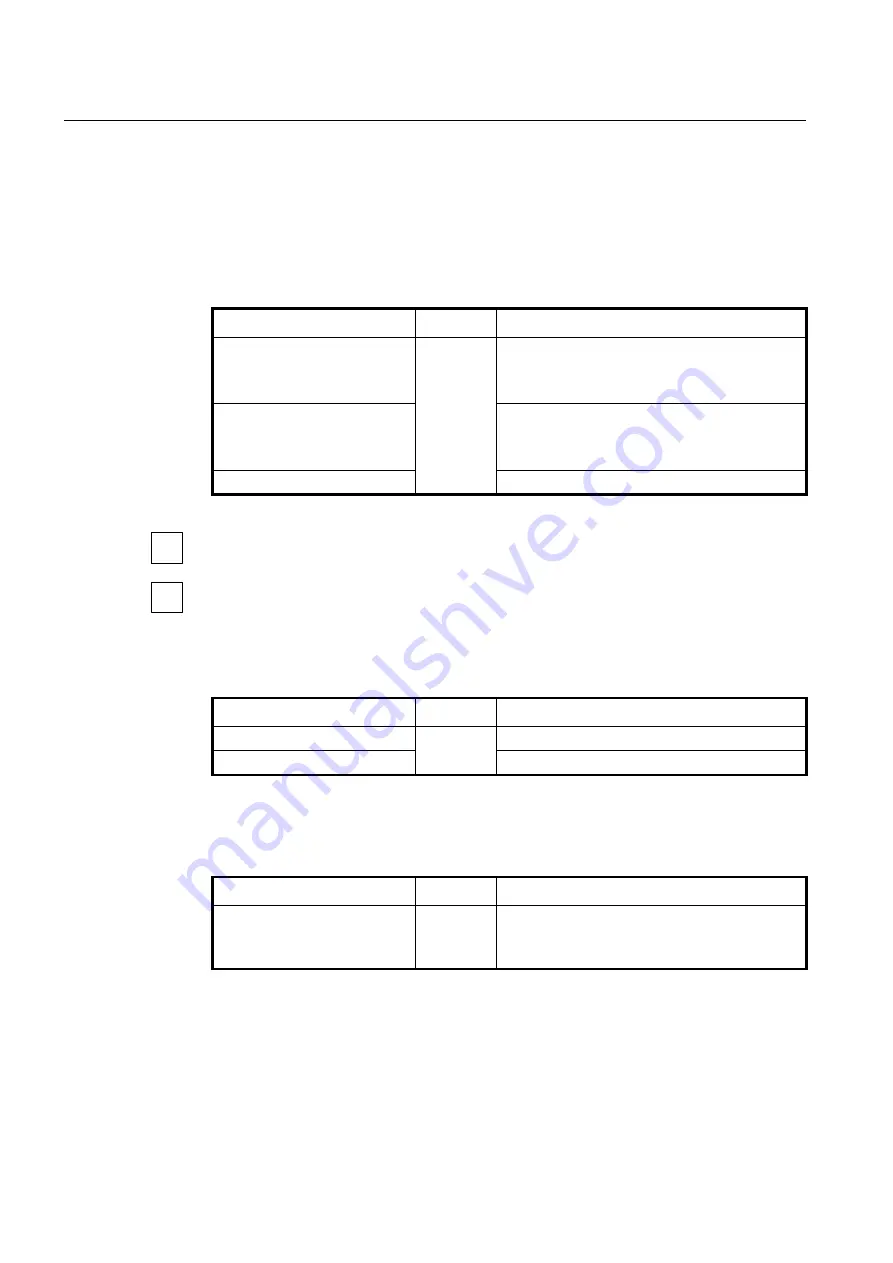
UMN:CLI
User Manual
V8102
680
12.3.1
Enabling OSPFv3
To use OSPFv3 routing protocol, it must be activated as other routing protocols. After ac-
tivation, configures network address and ID which is operated by OSPFv3. The following
command shows steps of activating OSPFv3.
Step1
Open
Router Configuration
mode and create an OSPFv3 routing instance.
Command
Mode
Description
router ipv6 ospf
[
WORD
]
Global
Opens
Router Configuration
mode with enabling
OSPFv3.
WORD: OSPFv3 process tag
router ipv6 vrf ospf WORD
Enables IPv6 VRF routing process and opens IPv6
OSPF.
WORD: VRF name to asscocicate with this instance
no router ipv6 ospf
[
WORD
]
Disables OSPFv3 routing protocol.
In case that more than two OSPFv3 processes are operated, a process number should
be assigned. Normally, there is one OSPFv3 which is operating in one router.
If OSPFv3 routing protocol is disabled, all related configuration will be lost.
Step2
Configure a network ID of OSPFv3. The network ID decides IPv4 address of this network.
Command
Mode
Description
router-id
A.B.C.D
Router
Assigns a router ID for the OSPFv3 routing process.
no router-id
Deletes a configured router ID.
In case if using
router-id
command to apply new router ID on OSPFv3 process, OSPFv3
process must be restarted to apply. Use the
clear ipv6 ospf
[
WORD
]
process
command
to restart OSPFv3 process.
Command
Mode
Description
clear ipv6 ospf
[
WORD
]
process
Enable
Global
IPv6 OSPF
Restarts the OSPFv3 routing process.
Step 3
Use the
ipv6 router ospf
command to specify a network to operate with OSPFv3. The
variable option after
area
must be IP address or OSPFv3 area ID.
When OSPFv3 receives a packet, it checks if the instance ID in the packet matches the
instance ID of the receiving interface.
i
i
















































