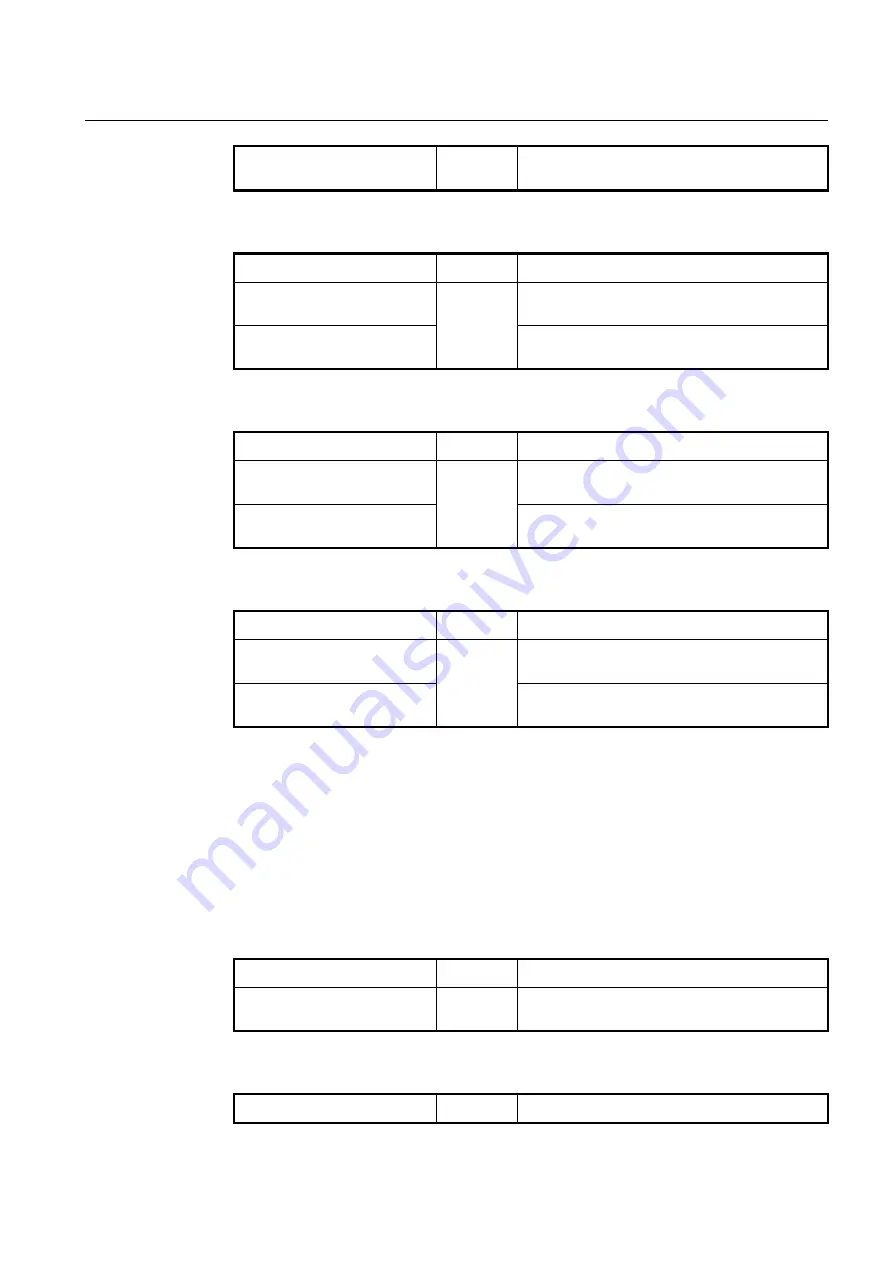
User Manual
UMN:CLI
V8102
683
no ipv6 ospf hello-interval
[
in-
stance-id
<0-255>]
Restores a Hello interval to the default value.
To configure a dead interval, use the following command.
Command
Mode
Description
ipv6
ospf
dead-interval
<1-
65535> [
instance-id
<0-255>]
Interface
[VLAN]
Configures a dead interval in the unit of second.
1-65535: interval value (default: 40 seconds)
no
ipv6
ospf
dead-interval
[
instance-id
<0-255>]
Sets a dead interval to the default value.
To configure a retransmit interval, use the following command.
Command
Mode
Description
ipv6 ospf retransmit-interval
<1-
65535> [
instance-id
<0-255>]
Interface
[VLAN]
Configures a retransmit interval in the unit of second.
1-65535: interval value (default: 5 seconds)
no ipv6 ospf retransmit-interval
[
instance-id
<0-255>]
Sets a retransmit interval to the default value.
To configure a transmit delay, use the following command.
Command
Mode
Description
ipv6 ospf transmit-delay
<1-
65535> [
instance-id
<0-255>]
Interface
[VLAN]
Configures a transmit delay in the unit of second.
1-65535: interval value (default: 1 second)
no ipv6 ospf transmit-delay
[
in-
stance-id
<0-255>]
Sets a transmit delay to the default value.
12.3.3.3
OSPFv3 Priority
Routers have each role to exchange the information on OSPFv3 network. DR (Designat-
ed Router) is one of essential role to get and transmit the route information in the same
area. The router having the highest priority becomes DR (Designated Router). If there are
routers which have same priority, the highest router ID will be DR.
Normally, router has priority 1, but it can be changed to make DR through the configura-
tion of priority.
To configure a priority of OSPFv3 router, use the following command.
Command
Mode
Description
ipv6 ospf priority
<0-255> [
in-
stance-id
<0-255>]
Interface
[VLAN]
Configures a priority of OSPFv3 router.
To delete a configured priority of OSPFv3 router, use the following command.
Command
Mode
Description
















































