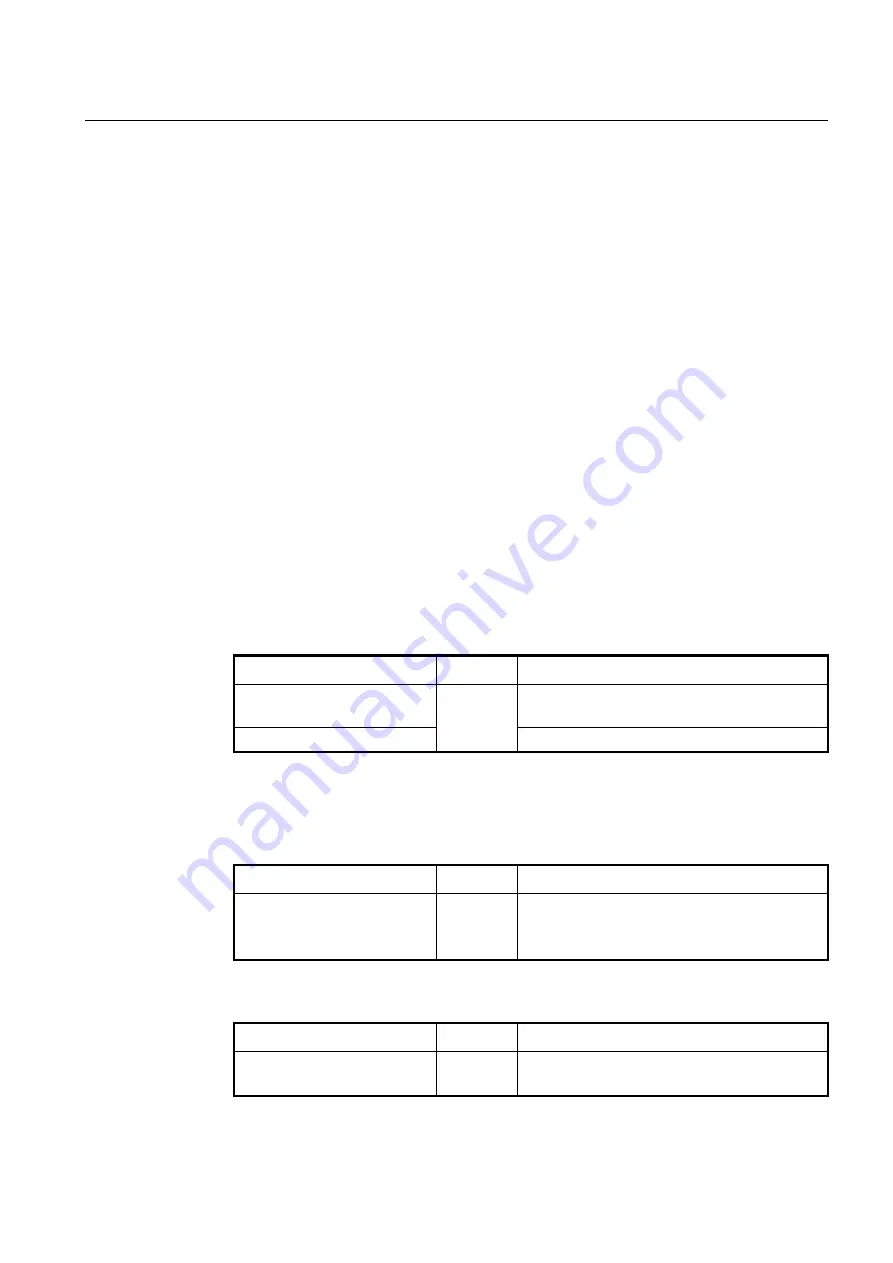
User Manual
UMN:CLI
V8102
73
SWITCH(config)#
privilege enable level
0
show
SWITCH(config)#
privilege enable level
1
configure terminal
SWITCH(config)#
show privilege
Command Privilege Level Configuration
-----------------------------------------------
Node All Level Command
EXEC(ENABLE) 1 configure terminal
EXEC(VIEW) 0 enable
EXEC(ENABLE) 0 show
3 entry(s) found.
SWITCH(config)#
In the above configuration, as level 0, it is possible to use only show command in
Privi-
leged EXEC Enable
mode; however as level 1, it is possible to use not only the com-
mands in level 1 but also time configuration commands in
Privileged EXEC Enable
mode
and accessing commands to
Global Configuration
mode.
4.1.3.8
Limiting Number of Users
For the V8102, you can limit the number of users accessing the switch through telnet. In
case of using the system authentication with RADIUS or , a configured number
includes the number of users accessing the switch via the authentication server. To set
the number of users accessing the switch, use the following command.
Command
Mode
Description
login connect
<1-8>
Global
Sets the number of users accessing the switch.
1-8: the number of user (default: 8)
no login connect
Deletes a configured value.
4.1.3.9
Limiting the Number of login attempts
For security reasons of the system, administrator can configure the number of the login
attempts. To configure the system login attempts, use the following command.
Command
Mode
Description
login attempts
<1-5>
delay
<5-
60>
Global
Sets login attempts.
1-5: number of retry login attempts (default: 5)
5-60: access delay time (default: 5 minutes)
To display a configuration of login attempts function, use the following command.
Command
Mode
Description
show login attempts log
[
USER
]
Enable
Global
Shows login attempt information
To delete or reset the configured login attempts, use the following command.
















































