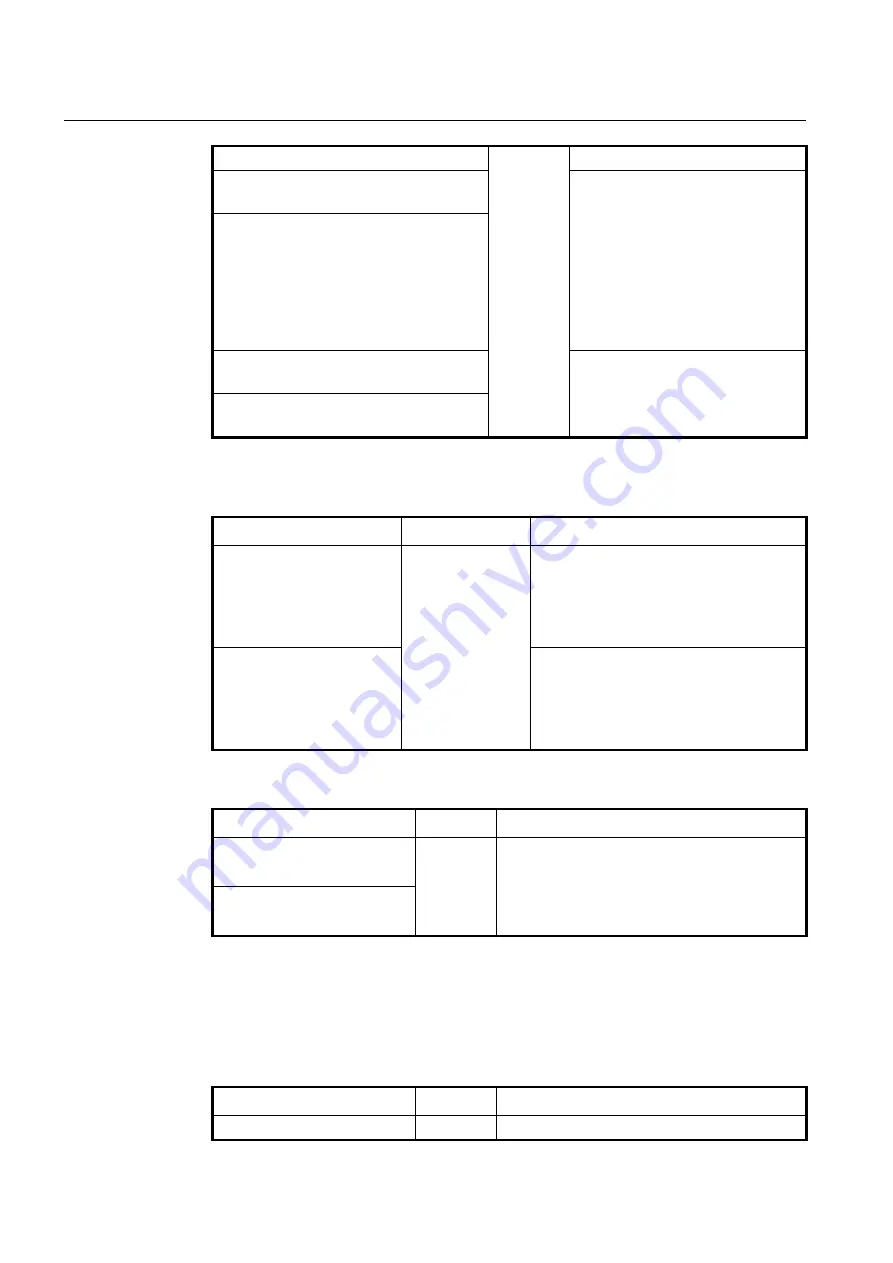
UMN:CLI
User Manual
V8102
732
VRF.
show ip route vrf WORD
[
database
] {
bgp
|
connected
|
kernel
|
ospf
|
static
}
Shows all IPv4/IPv6 routes of the virtual
routing table for a protocol from a particu-
lar table.
bgp: display selected BGP routes
connected: display selected directly con-
nected routes
kernel: display selected kernel routes
ospf: display selected OSPF routes
static: display selected static routes
show ipv6 route vrf WORD
[
database
e
] {
bgp
|
connected
|
kernel
|
ospf
|
static
}
show ip route vrf WORD
{
A.B.C.D
|
A.B.C.D/M
}
Shows the specified IPv4/IPv6 address
and IPv4/IPv6 prefix entries in the VRF
routing table.
show ipv6 route vrf WORD
{
X:X::X:X
|
X:X::X:X/M
}
To display the FIB table that stores IPv4/IPv6 routes used for the specified VPN routing
and forwarding, use the following command.
Command
Mode
Description
show ip route vrf WORD fib
Enable
Global
Displays the FIB table that stores IPv4 routes
actually used for the specified VPN Routing/
Forwarding.
VRF-NAME: a existing VPN routing/forwarding
instance name
show ipv6 route vrf WORD fib
Displays the FIB table that stores IPv6 routes
actually used for the specified VPN Routing/
Forwarding.
WORD: the existing VPN routing/forwarding
instance name
To display the contents of the running configuration, use the following command.
Command
Mode
Description
show running-config ip route
Enable
Shows the running configuration for static IP route.
show running-config ipv6 route
12.7.6
Tracing Packet Route
You can discover the routes that packets will actually take when traveling to their destina-
tions. To do this, the
traceroute
command sends probe datagrams and displays the
round-trip time for each node. If the timer goes off before a response comes in, an aster-
isk (*) is printed on the screen.
Command
Mode
Description
traceroute
WORD
vrf NAME
Enable
Traces packet routes through the network.
















































