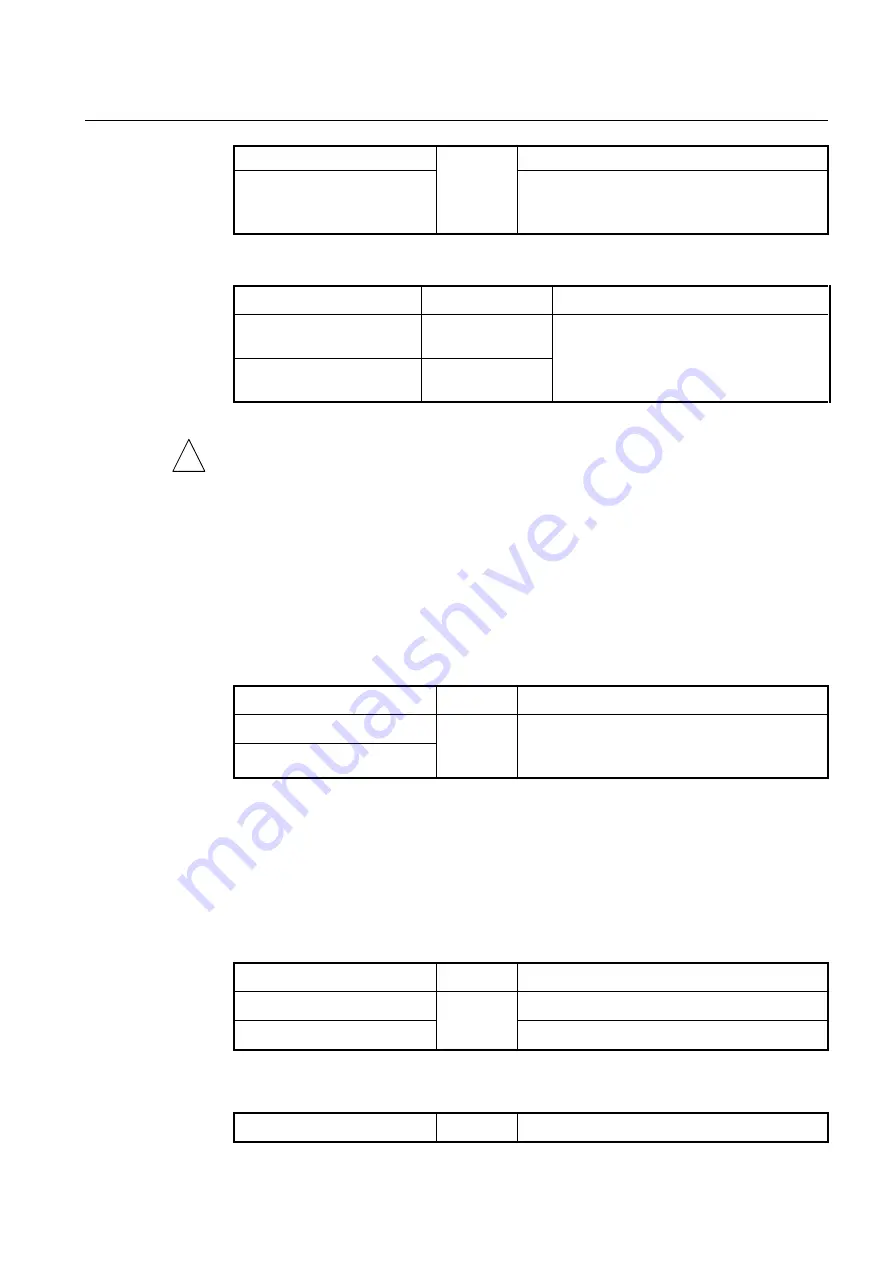
User Manual
UMN:CLI
V8102
739
erate the syslog message.)
olt signal-check
auto-onu-block
{
enable
|
disable
}
Enables/disables the auto ONU (ONT) fault detection.
(When an ONU fault occurs, the system will disable the
ONU
’s laser permanently.)
To display a current configuration of the auto ONU fault detection, use the following com-
mand.
Command
Mode
Description
show olt signal-check
[
gpon
OLT-ID
]
Enable/Global
Shows a current configuration of the auto ONU
(ONT) fault detection.
show olt signal-check
Interface
[GPON]
To guarantee a right operation of this feature, the SIU_GPON16 and an ONU (ONT)
loaded with the newest firmware are needed.
13.1.6
Maximal Distance between OLT and ONU (ONT)
PON systems distribute the bandwidth of each fiber core among up to 64 (max.128) line
termination points using splitters. The actual maximum distance between OLT and ONU
(ONT) is typically 20 km. The logical handling of GPON data streams however allows a
distance of up to 60 km.
To determine maximal GPON distance between OLT and ONU (ONT), use the following
command.
Command
Mode
Description
olt max-distance default
Interface
[GPON]
Determine maximal distance between OLT and ONU.
default: 0-20km
20-60: maximal distance (km)
olt max-distance
<20-60>
13.1.7
Forward Error Correction (FEC) Mode
Forward Error Correction (FEC) feature can improve the quality and reach of an optical
link. FEC is implemented according to G984.3 standard, which defines the use of the
code which is able to protect 239 bytes of the payload with 16 redundant bytes, allowing
the receiver to detect and correct transmission errors.
To enable/disable downstream FEC mode, use the following command.
Command
Mode
Description
olt fec-mode ds enable
Interface
[GPON]
Enables downstream FEC mode per OLT ID.
olt fec-mode ds disable
Disables downstream FEC mode per OLT ID.
To enable/disable upstream FEC mode, use the following command.
Command
Mode
Description
!
















































