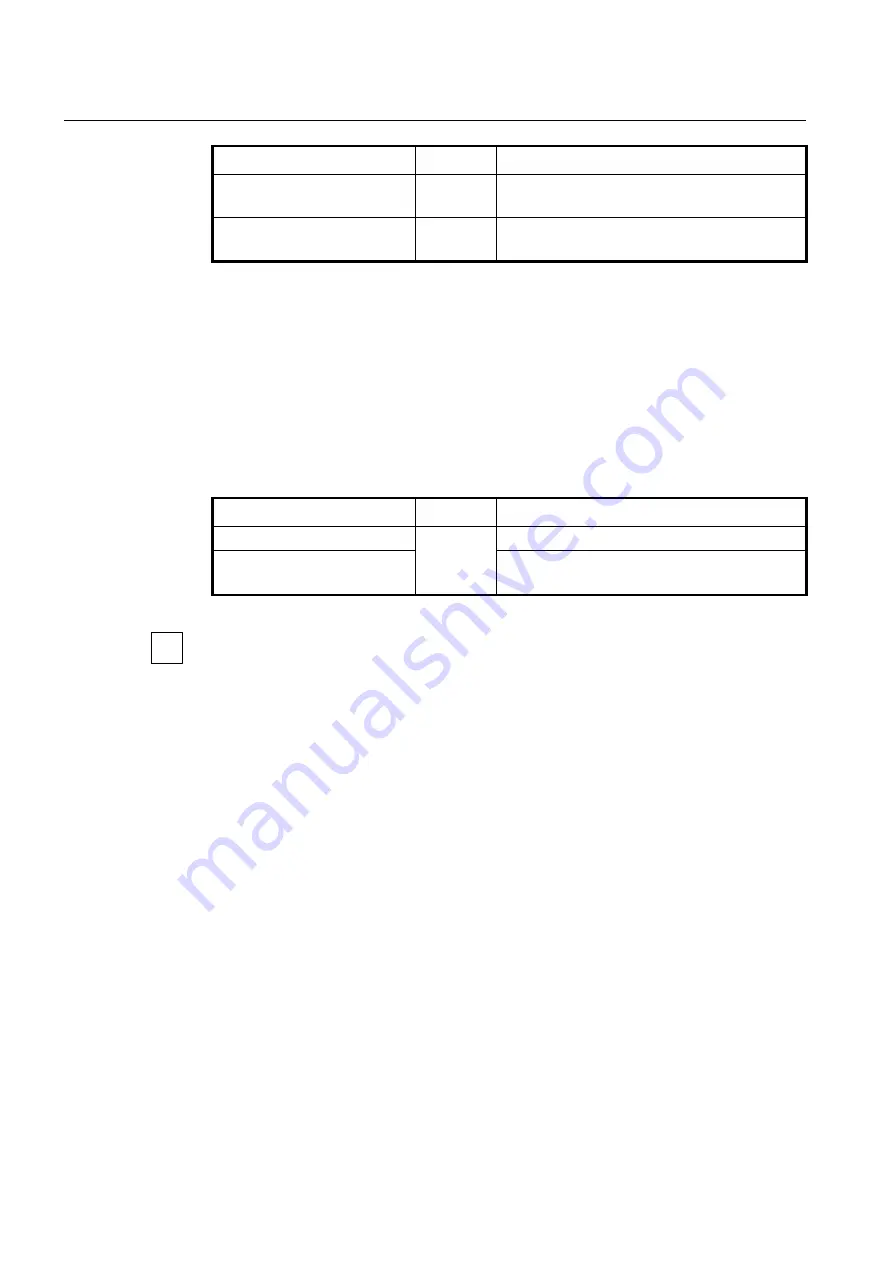
UMN:CLI
User Manual
V8102
74
Command
Mode
Description
no login attempts delay
Global
Resets the number of login attempts configured and
access delay time. (default:5 number , 5minutes)
clear login attempts log
[
USER
]
Enable
Global
Deletes the login attempt information.
4.1.4
System Rebooting
4.1.4.1
Manual System Rebooting
When installing or maintaining the system, some tasks require rebooting the system by
various reasons. Then you can reboot the system with a selected system OS.
To restart the system manually, use the following command.
Command
Mode
Description
reload
[
os1
|
os2
]
Enable
Restarts the system.
reload mate
[
os1
|
os2
]
Restarts the system OS of the standby SFU if the
switch is running in redundant mode.
The
reload mate
command can be used to upgrade the system OS; the downloaded OS
can be performed on the standby SFU for system reliability test.
The following is an example of restarting the system with the
reload
command.
SWITCH#
reload
Do you want to save the system configuration? [y/n]
Do you want to reload the system? [y/n]
If you reboot the system without saving new configuration, new configuration will be de-
leted. So, you have to save the configuration before rebooting. Not to make that mistake,
the V8102 is supported to print the following message to ask if user really wants to reboot
and save configuration.
Please, press <
y
> key when you would like to save the configurations. Then, press <
y
>
key, if you want to continue to reboot the system, press <
y
> key.
i
















































