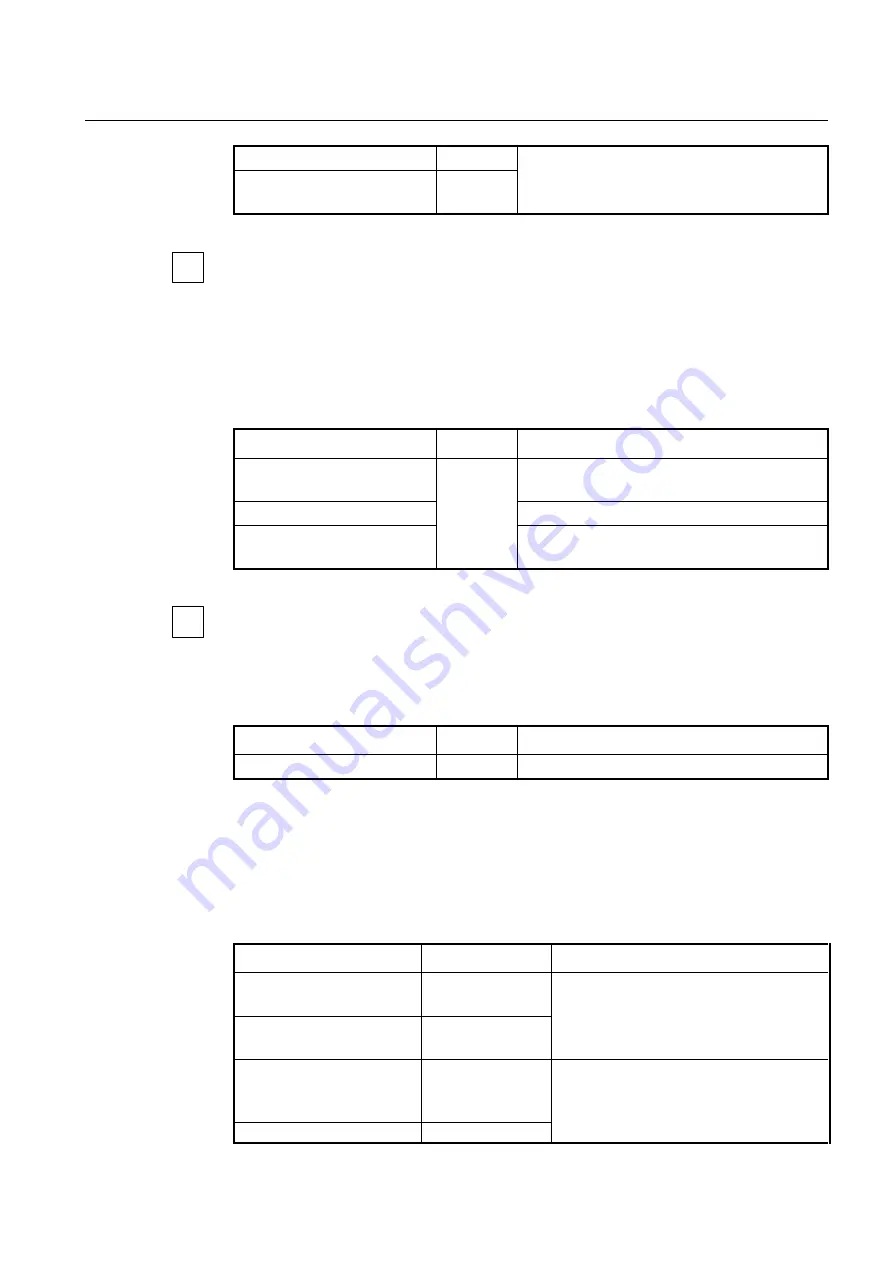
User Manual
UMN:CLI
V8102
775
[
gpon OLT-ID
]
Global
ONUs.
show onu inactive aging-time
Interface
[GPON]
You can monitor how long the ONU has been inactive status displayed in the Inactive
Time field using
show onu detail-info
command. If the ONU
’s activation status is active,
the inactive time value remains unchanged at 0:00:00:00.
13.2.14
ONU Reset
For various reasons such as HW or SW error, you may need to reset an ONU (ONT). To
reset an ONU, use the following command.
Command
Mode
Description
onu reset ONU-IDs
Interface
[GPON]
Resets a specified ONU.
ONU-ID: ONU ID (1 to128) or ONU serial number
onu re-config ONU-ID
Resets the ONU MIB.
onu restore-factory reset ONU-
IDs
Restores the factory default settings of ONU.
ONU-ID: ONU ID (1 to128) or ONU serial number
After restoring a default configuration, you need to restart ONU to initiate.
13.2.15
ONU Password Type Configuration
To configure ONU password type, use the following command.
Command
Mode
Description
onu password-type
{
hex
|
ascii
}
Global
Configures ONU password type.
13.2.16
Diagnostic Monitoring for ONU
’s Optical Transceiver
The Digital Diagnostic Monitoring Interface (DDMI) feature provides diagnostic infor-
mation about the module
’s present operating conditions. The transceiver generates this
diagnostic data by digitization of internal analog signals.
To display the operating parameters of ONU
’s GPON module, use the following command.
Command
Mode
Description
show onu ani optic-module-
info gpon OLT-ID ONU-ID
Enable/Global
Shows the operating parameters of the GPON
module, including the optical characteristics.
show onu ani optic-module-
info ONU_ID
Interface
[GPON]
show onu uni optic-module-
info gpon OLT-ID ONU-ID
PORT
Enable/Global
Shows the operating parameters of the module
of UNI port including the optical characteristics.
show onu uni optic-module-
Interface
i
i
















































