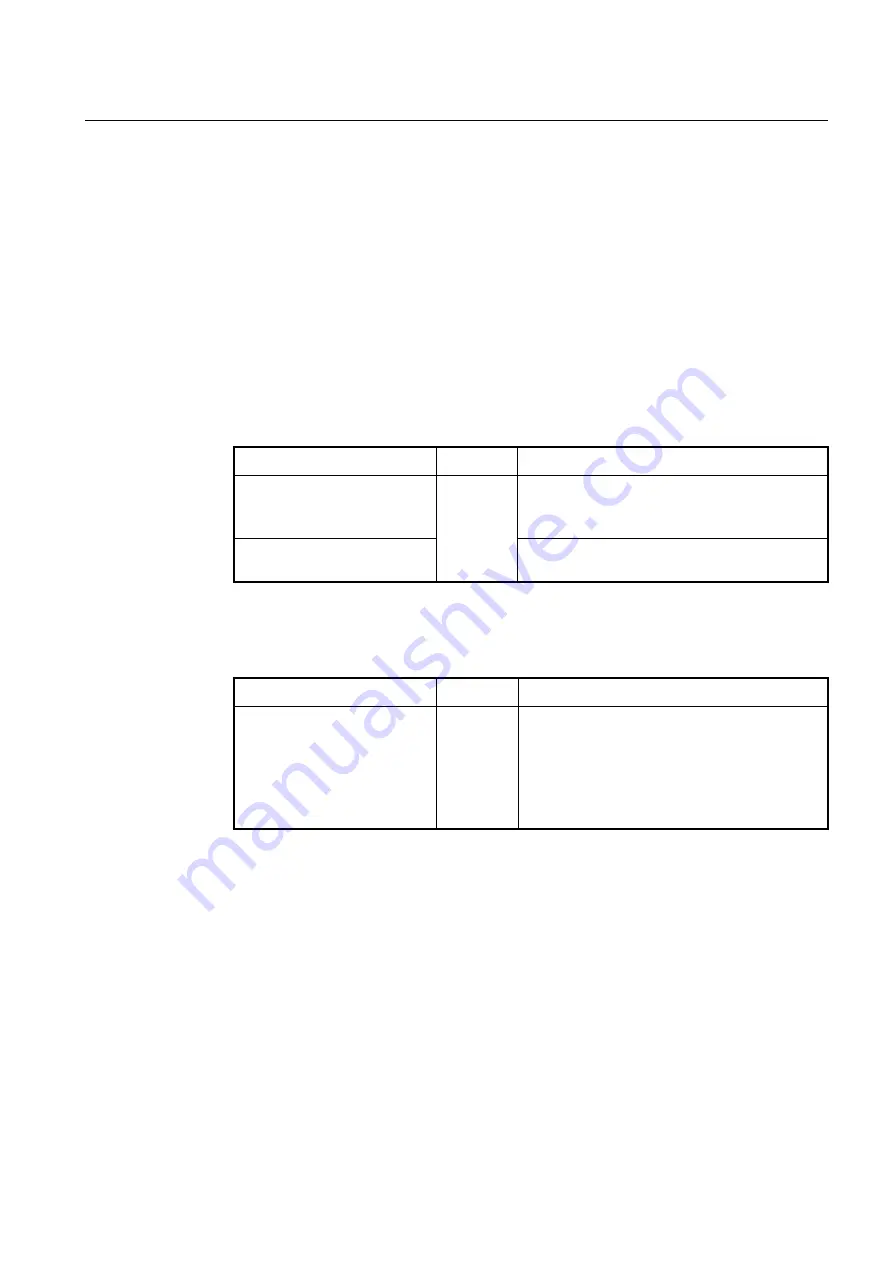
User Manual
UMN:CLI
V8102
885
13.11.4
Applying Multicast Profile
If you want to apply a created multicast profile to a MAC bridge service profile, open
Traf-
fic Profile Configuration
mode first, then you have to apply the multicast profile to MAC
bridge service profile and its UNI-side port.
SWITCH(config-mcast-profile[TEST])#
apply
SWITCH(config-mcast-profile[TEST])#
exit
SWITCH(config)#
traffic-profile 1
create
SWITCH(config-traffic-pf[1])#
bridge 1
SWITCH(config-traffic-pf[1]-bridge[1])#
uni
eth
1
SWITCH(config-traffic-pf[1]-bridge[1]-uni[eth:1])#
multicast-profile TEST
To apply the configured multicast profile to a specified UNI-side port of a traffic profile,
use the following command.
Command
Mode
Description
multicast-profile NAME
Traffic
Bridge-UNI
Applies the configured Multicast profile to a specified
UNI port.
NAME: Multicast profile name
no multicast-profile
Deletes the connections between a multicast profile
and this UNI port.
13.11.5
Displaying Multicast Information
To display the information of Multicast profiles, use the following command.
Command
Mode
Description
show multicast-profile
[
PROFILE
]
Enable
Global
Interface
[GPON]
Multicast-
Profile
Shows the information of Multicast profiles
PROFILE: Multicast profile name
13.11.6
Multicast Access List
The multicast access list is used for ONU (ONT) to handle the multicast traffic using the
dynamic/static IGMP access list commands. For each dedicated multicast access list, it
can permit/discard the IGMP message and multicast traffic of the specified IP multicast
groups and ranges. It is the responsibility of the OLT to manage the members of a mul-
ticast group and control the multicast connection in ONTs. To implement this multicast ac-
cess list per ONT, the specified multicast profile should be already configured on these
ONTs.
















































