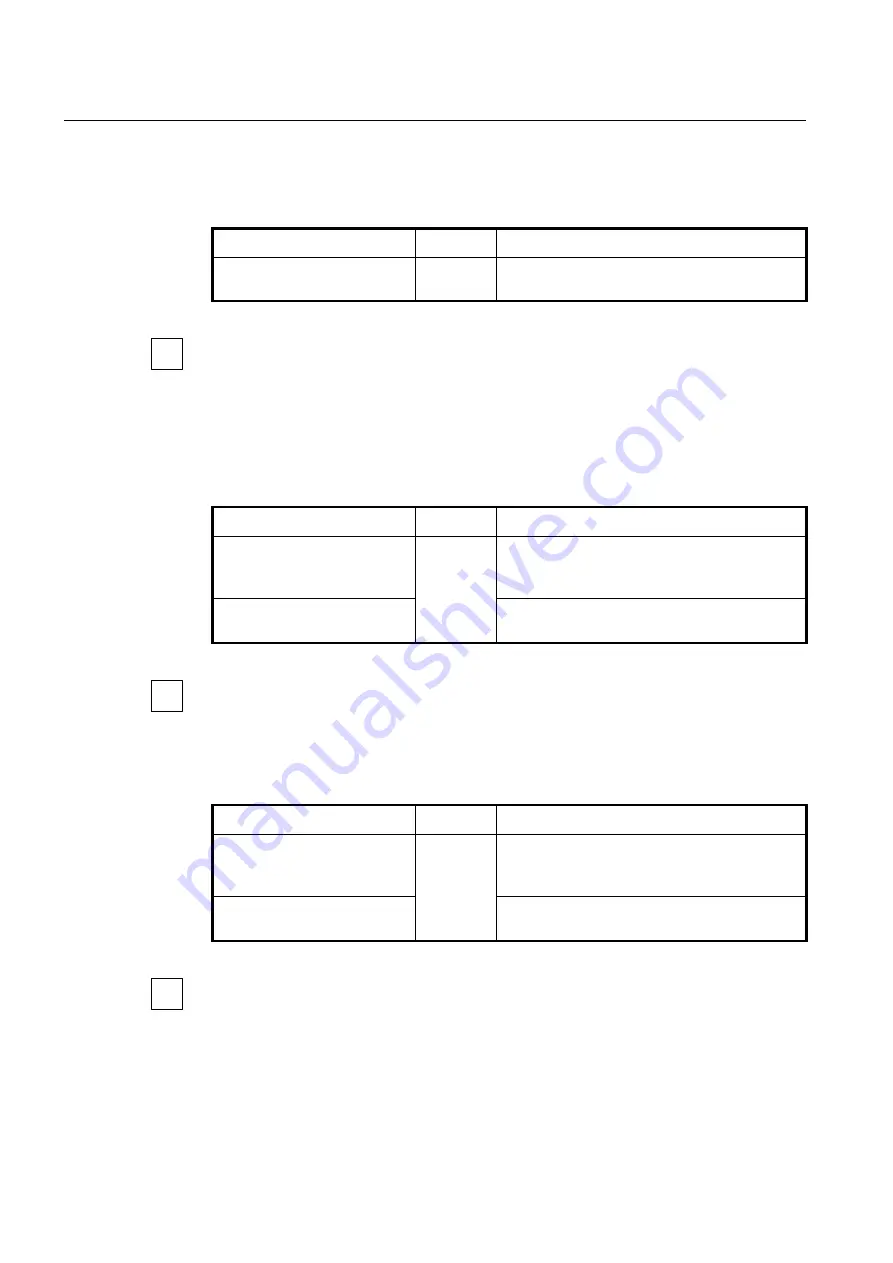
UMN:CLI
User Manual
V8102
890
13.12.3
Saving Rate-limit Profile
After configuring an Rate-limit profile, you need to save the profile with the following
command.
Command
Mode
Description
apply
Rate-limit
Profile
Saves an Rate-limit profile configuration.
Whenever you modify an rate-limit profile, you should apply the changes again using the
apply
command. If you do not, the changes will not be applied.
13.12.4
Applying Rate-limit Profile
To apply the configured Rate-limit profile for GEM ports, use the following command.
Command
Mode
Description
gemport RANGE rate-limit pro-
file NAME
Traffic-
Mapper
Applies the configured Rate-limit profile to specified
GEM port.
NAME: Rate-limit profile name
no gemport RANGE rate-limit
profile
Removes the Rate-limit profile from the GEM port.
For the details of how to create and configure the Rate-limit profile, see
To apply the configured Rate-limit profile for an UNI-side port of ONU, use the following
command.
Command
Mode
Description
rate-limit profile NAME
Traffic
Bridge-UNI
Applies the configured Rate-limit profile to specified
UNI port.
NAME: Rate-limit profile name
no rate-limit profile
Removes the Rate-limit profile from connected UNI
port.
For the details of how to create and configure the Rate-limit profile, see
i
















































