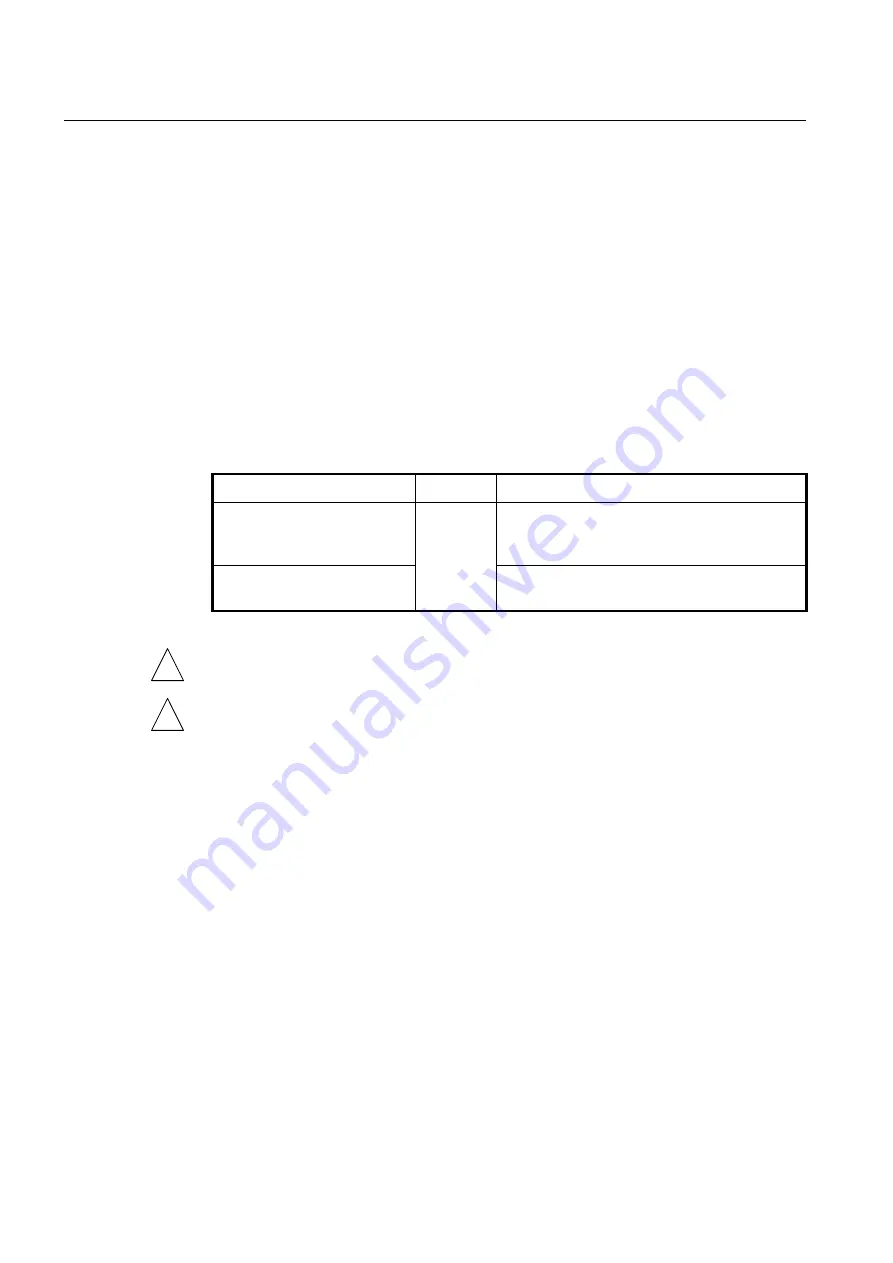
UMN:CLI
User Manual
V8102
898
14 System Software Upgrade
14.1
SFU Upgrade
For the system enhancement and stability, new system software may be released. Using
this software, the V8102 can be upgraded without any hardware change. You can simply
upgrade your system software with the provided upgrade functionality via the CLI.
14.1.1
General Upgrade for SFU
The V8102 supports the dual system software functionality, which you can select applica-
ble system software stored in the system according to various reasons such as the sys-
tem compatibility or stability.
To upgrade the system software of the switch, use the following command.
Command
Mode
Description
copy
{
ftp
|
tftp
}
os
download
{
os1
|
os2
}
Enable
Upgrades the system software of the switch via FTP or
TFTP.
os1 | os2: the area where the system software is stored
copy
{
ftp
|
tftp
}
os
upload
{
os1
|
os2
}
Uploads the system software image of the switch to
FTP or TFTP
To upgrade the system software, FTP or TFTP server must be set up first! Using the
copy
command, the system will download the new system software from the server.
To reflect the downloaded system software, the system must restart using the
reload
command! For more information, see Section
The following is an example of upgrading the system software stored in
os2
.
SWITCH#
show flash
Flash Information(Bytes)
Area total used(%) free
-----------------------------------------------------------------------------
OS1(default)(running) 33554432 17764738 15789694 1.23 #1037 R001-0008
OS2 33554432 17776442 15777990 1.23 #1038 R001-0008
CONFIG 4194304 356352 3837952
------------------------------------------------------------------------
Total 71303168 35897532( 50%) 35405636
SWITCH#
copy ftp os download os2
To exit : press Ctrl+D
--------------------------------------
IP address or name of remote host (FTP): 10.55.2.202
Download File Name : V8102/SFU/zMRA4072/V8102_SFU.3.01-1037-01.x
User Name : qa
Password:
Hash mark printing on (1024 bytes/hash mark).
!
!













































