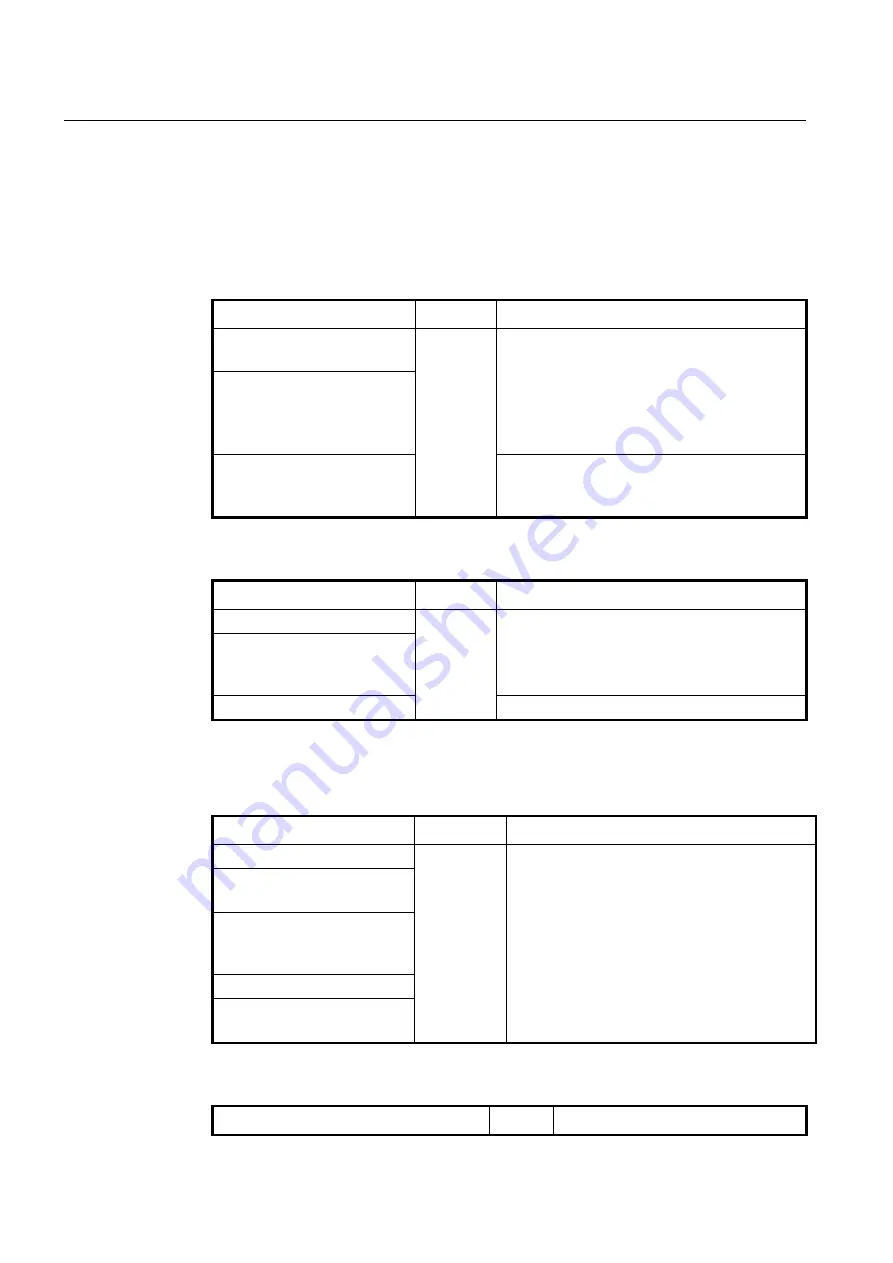
UMN:CLI
User Manual
V8102
92
5.4.4
Interface Traffic Statistics
5.4.4.1
Packet Statistics
To display the traffic statistics of an Ethernet port, use the following command.
Command
Mode
Description
show interface statistics
{
avg
|
interface
|
rmon
|
5min
}
all
Enable
Global
Shows the traffic statistics of the average packet for a
specified Ethernet port.
IFPORTS: interface port number (1/1, 1/2, 1/3,
…)
Interface: interface MIB counters
rmon: RMON MIB counters
show interface statistics
{
avg
|
interface
|
rmon
|
5min
} {
giga-
bitethernet
|
tengigabitethernet
|
gpon
}
IFPORTS
show interface statistics avg-
type
{
gigabitethernet
|
tengiga-
bitethernet
|
gpon
}
IFPORTS
Shows the pps statistics per packet type for a specified
interface.
To delete all collected statistics for an Ethernet/GPON port, use the following command.
Command
Mode
Description
clear interface statistics all
Enable
Global
Deletes all collected statistics.
IFPORTS: port number (1/1, 1/2, 2/1,
…)
clear interface statistics
{
giga-
bitethernet
|
tengigabitethernet
|
gpon
}
IFPORTS
clear interface statistics cpu
Clears all collected interface statistics from CPU.
5.4.5
Displaying Interface
To display an interface status and configuration, use the following command.
Command
Mode
Description
show interface
Enable
Global
Interface
Shows an interface status and configuration.
INTERFACE: interface name
0-1023: tunnel interface number
show
interface
{
management
|
loopback
|
vlan VLANS
}
show
interface
{
gigabitethernet
|
tengigabitethernet
|
gpon
|
channelgroup
}
IFPORTS
show interface tunnel
<0-1023>
show ipv6 interface tunnel
<0-
1023>
To display the interface status and information, use the following command.
Command
Mode
Description















































