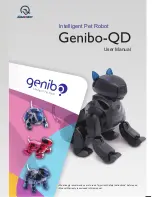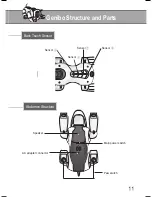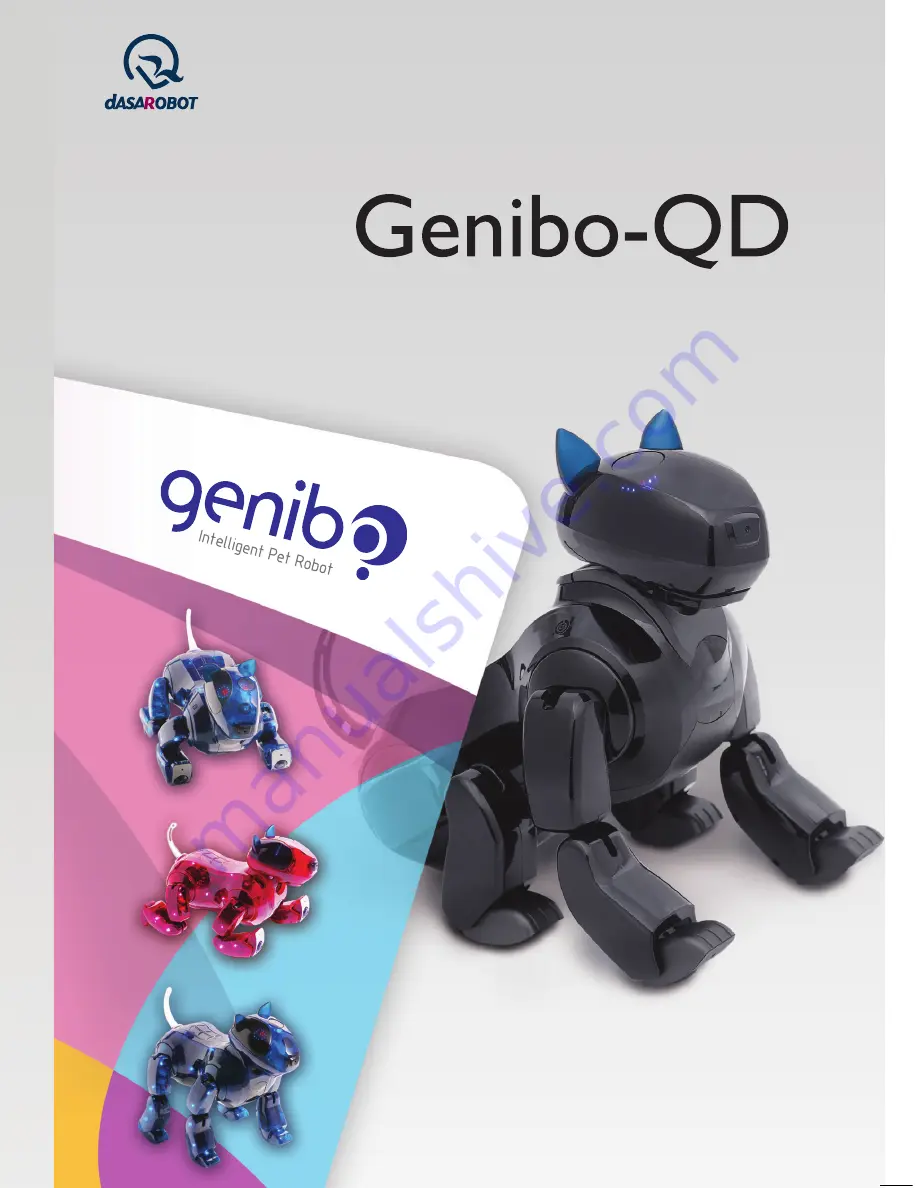Reviews:
No comments
Related manuals for Genibo-QD

Archer
Brand: PARKZONE Pages: 21

01014
Brand: Badger Basket Pages: 5

W6171
Brand: Fisher-Price Pages: 6

HM 4G1A
Brand: Walkera Pages: 10

Big Boy Locomotive
Brand: REVELL Pages: 11

Fordhampton Garden center
Brand: GAUGEMASTER Pages: 4

Monogram The Gold Knight Of Nice
Brand: REVELL Pages: 8

MICRONOID SOCKET
Brand: Meccano Pages: 31

Little Tikes Fantastic Firsts Spinning RC
Brand: MGA Entertainment Pages: 2

BUILDING SITE DECORATION
Brand: Faller Pages: 4

6135
Brand: LeapFrog Pages: 13

72 711
Brand: Eduard Pages: 4

F-6F3 1/48
Brand: Eduard Pages: 9

GAIA 160HY-Hybrid
Brand: Foxtech Pages: 19

Work Train
Brand: Rail King Pages: 23

Peche aux Canards
Brand: Lansay Pages: 2

LittlePeople K0104
Brand: Fisher-Price Pages: 12

Ceptor BodySet
Brand: Kyosho Pages: 4