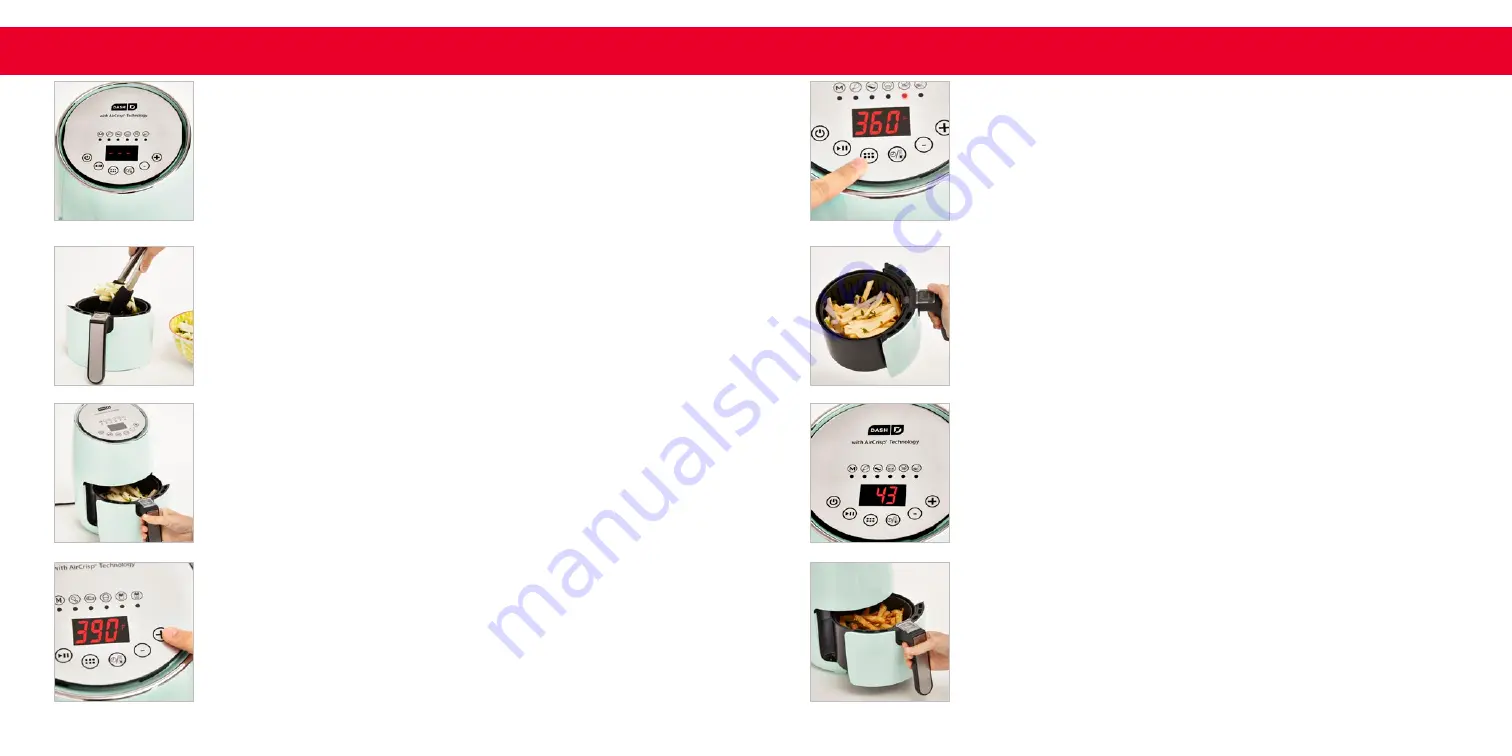
using your digital compact air fryer ∙ 13
12 ∙ using your digital compact air fryer
using YOUR DIGITAL compact air fryer
using YOUR DIGITAL compact air fryer
Slide the Crisper Drawer back inside the Air Fryer. Press the Power
Button to turn on the Air Fryer. The temperature of 360℉ will flash on
the Time/Temperature Display and the Manual Function will illuminate.
Refer to the Temperature & Time Chart to determine the correct
settings or Preset Function for your desired recipe.
During the last 60 seconds of the process the Time/Temperature
Display will switch from showing minutes to counting down the last
60 seconds. When the air frying process is done the Air Fryer will
sound 2 quick beeps, 3 times in a row. The Air Fryer will shut off and
the display will show 3 dashes. The Air Fryer still has power. To run
another cycle, return to step 2.
Remove the Crisper Drawer from the Air Fryer. Place food in the Crisper
Drawer on the Crisper Tray. There is no need to remove the Crisper
Tray from the Crisper Drawer. There is no need to add any oil as the
appliance works with hot air.
For even results, some foods require shaking halfway through
the preparation time. See the Temperature & Time Chart for
recommendations. Remove the Crisper Drawer from the appliance
and shake it gently. Slide the Crisper Drawer back into
the Air Fryer.
When using the Manual Function,
switch between setting the time and
temperature by pressing the Time/Temperature Control Button. Then,
use the (+) and (-) Buttons to adjust the time and temperature according to
your recipe. Once you have properly adjusted the time and temperature,
press the Start/Pause Button to begin air frying. The Air Fryer will beep
and the Time/Temperature Display will flash between the temperature and
the remaining time. You can change the time or temperature during the air
frying process using the (+) and (-) Buttons. You cannot adjust the time and
temperature while the process is paused.
Pull the Crisper Drawer out of the appliance and place it on a heat-
resistant surface.
Caution:
the Crisper Drawer and Crisper Tray will be
hot. Only handle the Crisper Drawer by the Crisper Drawer Handle.
Check if the food is done. If the food is not ready, simply slide the
Crisper Drawer back into the appliance and set the Timer for a few extra
minutes.
3
7
2
6
4
8
Place the appliance on a stable, flat, heat-resistant surface. Plug the Air
Fryer into a wall socket. The Air Fryer will beep once, all of the Preset
Function lights will flash and the Time/Temperature Display will show
three dashes. This indicates that the Air Fryer has power, but it does
NOT indicate that it is turned on.
When using a Preset Function,
press the Function Selection Button
until your desired Preset Function illuminates. Then press the
Start/Pause Button to begin air frying. The Air Fryer will beep and the
Time/Temperature Display will flash between the temperature and the
remaining time. You can change the time or temperature during the air
frying process using the (+) and (-) Buttons. You cannot adjust the time
and temperature while the process is paused.
1
5







































