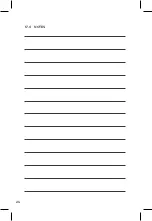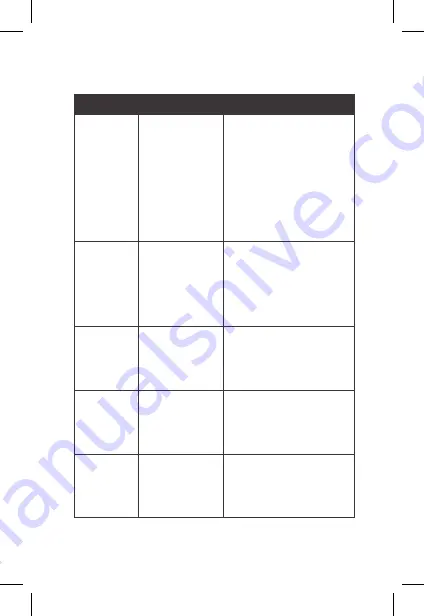
15
VIDEO MENU CONT'
Menu
Select Settings
Description
Exposure
-2.0/-1.7/-1.3/-
1.0/-0.7/-0.3
/0.0/
+0.3/+0.7/+1.0/
+1.3/+1.7/+2.0
Exposure compensation
allows you to adjust
and control the level of
exposure, when in driving
in low light, the exposure
value (such as + 1EV, +
2EV) can be increased to
highlight the clarity of the
picture.
Default: 0.0
Motion
Detection
ON/OFF
DVR will stop recording if it
doesn’t detect any motion
and will immediately start
recording if it detects
motion.
Default: Off
Microphone
ON/OFF
Turning this setting
off mutes the built in
microphone.
Default: On
Date
Stamp
ON/OFF
Turning this setting off will
lead to no date stamp on
the recorded video.
Default: On
GPS Stamp
Speed OFF/
Speed ON
Turning this setting off will
lead to no speed stamp on
the recorded video.
Default: On