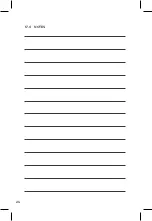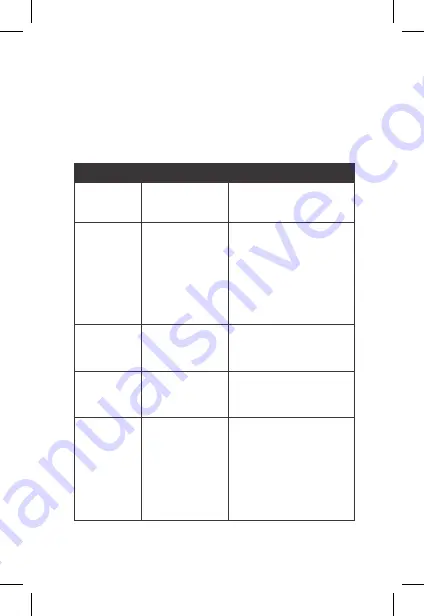
17
11.3 SETUP MENU
To enter the Setup Menu
1. Press the OK Button to STOP Recording
2. Press the MENU Button twice
3. Press UP and DOWN key to navigate and press OK to
enter into selected settings
Menu
Select Settings
Description
WIFI
ON/OFF
To Switch ON/OFF WIFI.
Default: On
Date/ Time
Set Date and
Time
Using the UP/DOWN and
MENU buttons to enter
the date and time (24hr
clock) to stamp onto
your footage. Once you
have finished use the OK
button to save and return
to the Settings Menu.
Keypad
Tone
ON/OFF
Mutes keypad button
beeps.
Default: On
Language
Select language
Select menu language.
Default: English
Auto LCD
Off
OFF/1/3/5
Minutes
Auto Screen Saver setting
determines the amount
of time before the display
screen turns off.
(DSH-592IR will keep on
recording even the display
is off).
Default: 1 Min