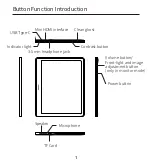3
Multifunctional Use:
【 Speed 】
Three adjustable speed modes: Fast+/Fast++/Fast+++, to meet your different
needs.
【 Contrast 】
Different contrast modes are convenient for you to adjust. It is recommended
to increase the contrast when viewing text-based images, lower the contrast
when viewing images or video-based images.
【 Front-light 】
Dual color system with cool & warm front-light. In the drop-down menu, when
the slider is on the far left, front-light is completely turned off.
【 Tablet mode 】
Turn on/off:Press the power button to turn on/off.
【 Mini PC Monitor Mode 】
Before using , please confirm that your computer has standard HDMI interface.
If your computer has no HDMI interface , you need to purchase a correspond
-ing adapter to connect the tablet (Tips: VGA interface is not compatible , VGA
port outputs analog signals , the effect is not as good as HDMI high-definition
digital signals , even if you use VGA adapter , it’s still not compatible).